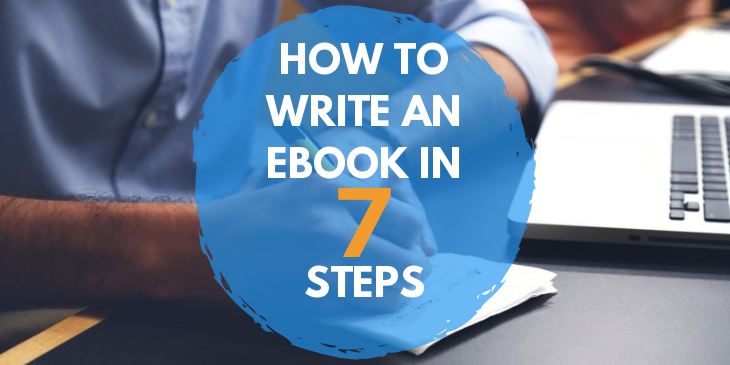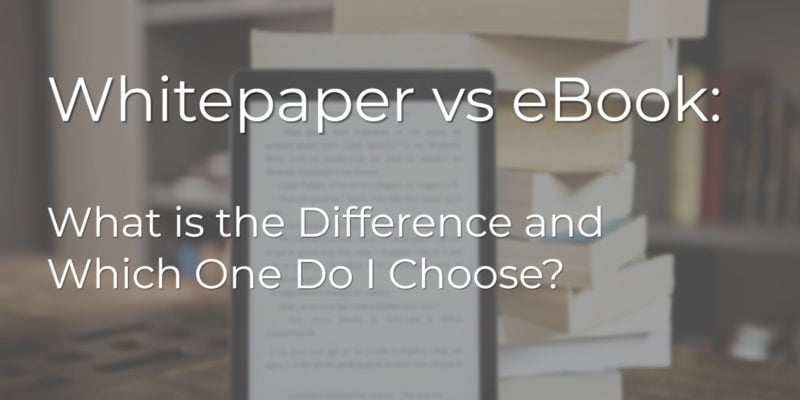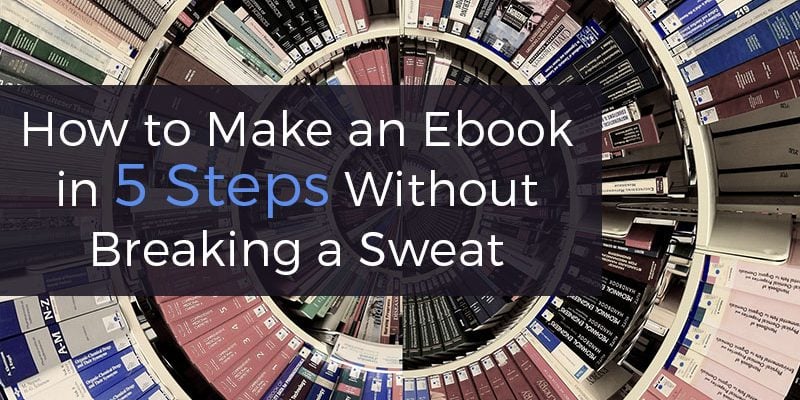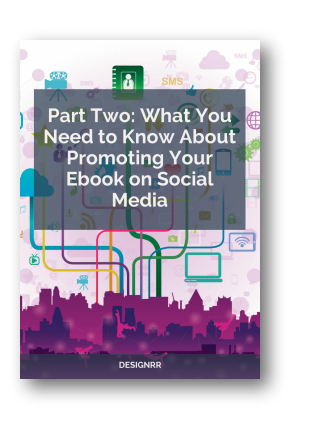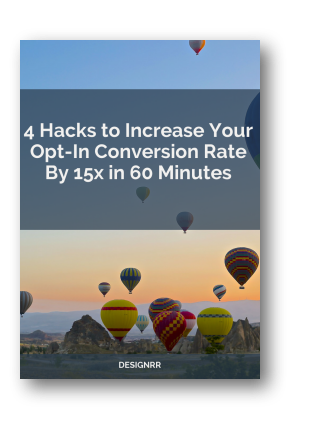Ebooks are a great way to start selling your ideas, skills, and experience online. It’s often the gateway to creating a complete online information product or membership site. They’re also an excellent way to grow your email list, by offering an ebook as a download in return for subscribing to your list, it’s called a lead magnet.
Whenever I talk to people and ask them what’s stopping them from writing an ebook…they tell me it’s the design, or the cover, the layout, images or technology.
The reality is that’s the easiest part, which I’ll cover at the end of this article.
The hardest part is actually the first part of the process…the writing. I don’t mean the typing – what I mean is producing something that actually works. Yes…something that people will actually read, get hooked on and engaged until finally you get them to take the next step. Which is when they will buy something more from you.
This article has 7 Steps: Step 1 to 6 is Creating the Content and Step 7 is Producing the Ebook.
What’s great about this method is it also helps you lay the foundation on how you will sell your ebook…or at least incentivize people to download it.
How to Write an Ebook Ground Rules

First of all…some ground rules.
What should I write about?
In the steps below, I’ve outlined a formula for getting results…but it’s useless unless it’s a topic you know something about, or you enjoy it and you have some interest in it. This is important because when you’re writing if you have no interest, you’ll get bored. Combine that with an online world that’s specifically designed to get your attention – your project will live a short life.
What is the ideal length of your ebook?
People won’t read a 500-page ebook, your readers cannot digest it and they’ll get fed up. You should plan to produce between 10 to 100 pages.
If its a lead magnet, then 10 pages is enough – it should get the key points across clearly and efficiently.
If you’re selling it as an information product…then it should be closer to 100 pages, because you will need to provide more examples to support your points.
Overall, the quality is what matters…so don’t add fluff or filler content.
Here is a book I put together with the For Dummies brand. It’s 48 pages long. It covers the key points of content marketing. Provides a framework to follow. Plus, it leads on to a course and software that we sell to help make content marketing easier.
It’s positioned like this.
It’s a 48-page ebook to wet the appetite, grow the list and get the key framework points across.
The book promotes our marketing course PICASSO, which is video and example-driven training. The PICASSO course then, in turn, promotes our software tools Kudani, Designrr and Headlinr.
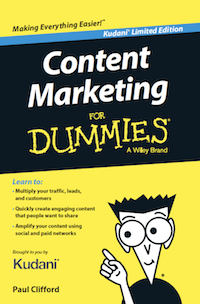
How long should it take to write the book?
As fast as possible. The longer you take…the longer it exponentially takes to complete.
This means you need to focus less on getting it perfect and simply get the words on paper…or into Evernote, Google Docs (my preference) or Word.
This means you should start NOW…and take MASSIVE imperfect action.
Forget about grammar, spelling, layout…complete sentences, etc.
Get as many words down as quickly as possible.
Switch off Facebook/Email/Phone to stop yourself getting distracted. (Hint: Install Facebook News Feed Eradicator – and you’ll gain 1 hour a day back into your life.)
https://designrr.io/NewFeedEradicator
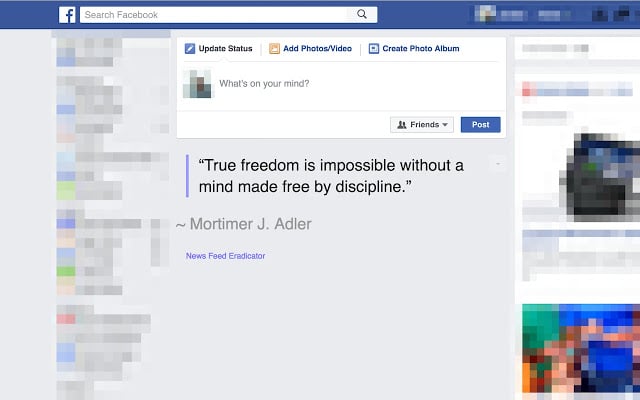
Get in the zone…and focus.
Set a timer for 40 minutes to focus and do nothing else.
Stop and walk for 10 minutes…then get back and restart timer.
Even if you do just 3 iterations of 40 minutes – you’ll find you’ve accomplished more than you probably do in a whole day.
With all that done, let’s get into the meat of this method.
Step 1) Make sure there is a market for your ebook
Sounds obvious but it’s probably the biggest mistake people make. If there is no market – no-one will buy or download your ebook. For example, let’s look at the diet niche. Should I focus on Paleo or Keto diets?
To establish this, you can follow some of these techniques:
Is there search traffic for what you’re writing about?
You can measure this by going to Semrush.com (Free registration required) and typing in the top level keyword for what you’re writing about. For example: “Keto Diet”
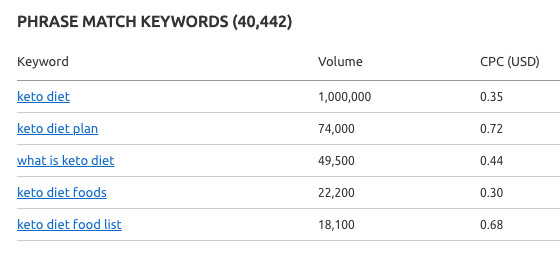
Obviously, a huge volume market with over 1m searches worldwide. Paleo Diet produces 368,000 volume, so still a great market to write for, but Keto is clearly the biggest right now.
Is the keyword trending, declining or seasonal?
To check this – go to Google Trends.
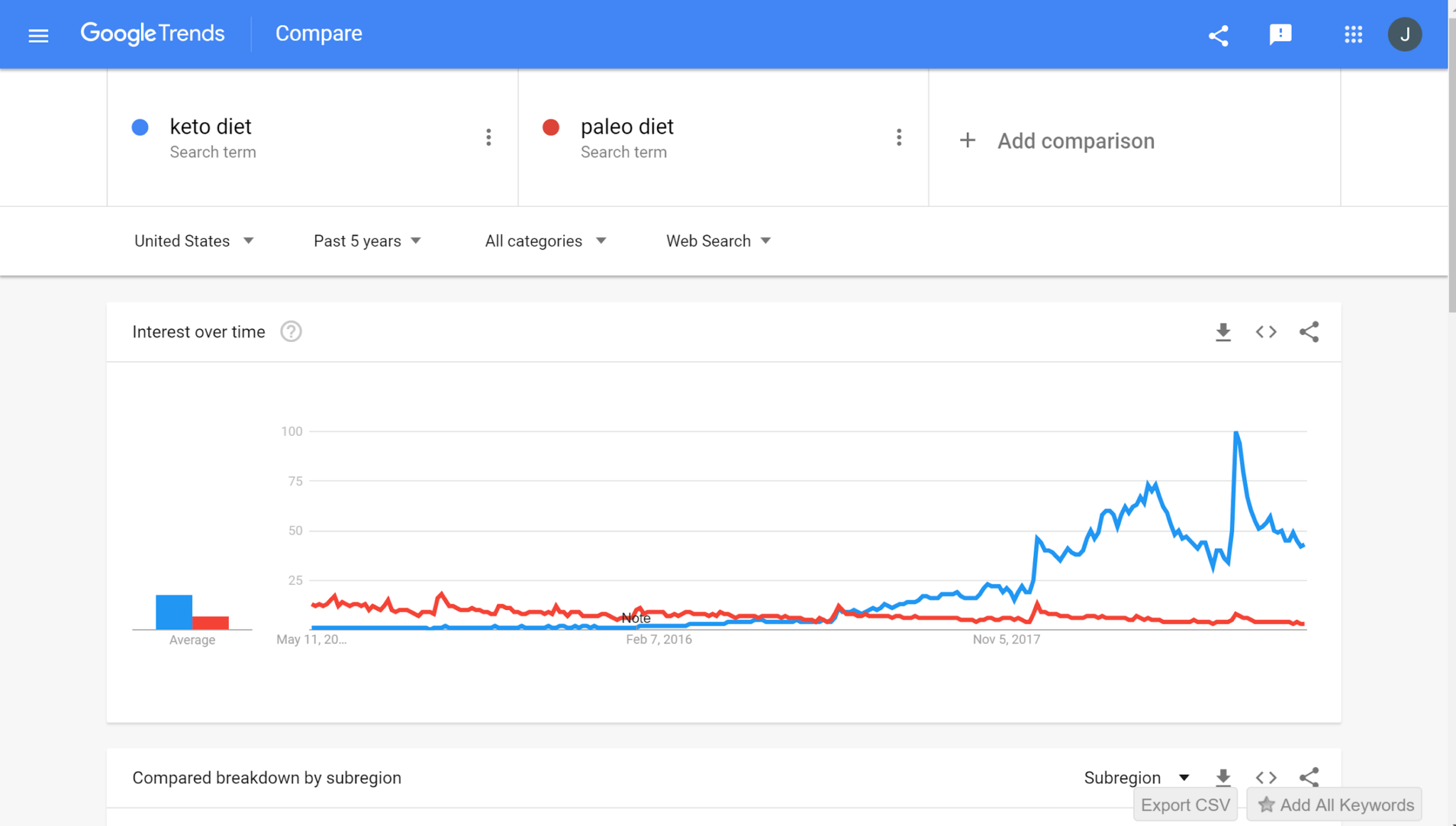
With this tool, I can actually compare values Paleo vs Keto.
And all diets have some seasonality as shown here, but the overall trend shows Keto is the one to go for.
Step 2) Define your Avatar/Persona
Put simply – who are you targeting this for? You’ll want to be able to relate with your target audience to meet their needs and help find solutions to their problems.
An avatar is a representation of your ideal customer. Take some time to understand and define this, so when you put your book together you can write in a way that they will understand. Using marketing personas makes websites 2-5 times more effective and easier to use by targeted users and drive 18 times more revenue than broadcast emails.
An example for Keto could be:
A Mom, aged 35-45, who needs to lose 50 lbs quickly and has been struggling with diets that are difficult to stick to. She’s busy with her family and has little time to cook.
Focusing like this on the avatar also helps define your hooks and design style. For example, a feminine color scheme would work better than a masculine black.
I often give them a name, which helps you focus even more. Let’s call her Susan.
How to identify Personas
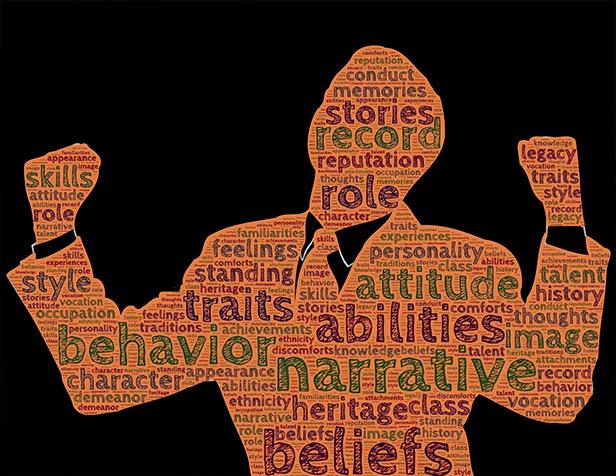
The easiest way to identify the persona, if you have a website already, is looking at Google Analytics for data. You can identify where your visitors came from, what keywords were used, and how long they stayed on your site. Plus, demographics such as age, gender, location, interests, etc. Learning about your current visitors just became a lot easier to create personas for.
Here are a few more effective methods you can use to identify your Persona:
- Monitor social media talking about your brand or keywords
- Spy on your competitors and see what they have done
- Identify complaints, comments, compliments
- Questions on Google Search
- Questions on Quora or Reddit
Persona template
It’s easier to write an ebook about someone you know. If you already have an idea of who you want to write your ebook for, great. If you don’t have an idea, I hope that this persona template can help paint your persona picture better:
Persona name: (example Susan)
Job title
- about their company (size, sector, etc.)
- Details about their job role
- It could also be a family role (mom, dad, brother, sister, etc.)
Demographics
- Age
- Gender
- Salary or combined household income
- Location
- Level of education
- Family size
Goals and challenges
- Main goal
- Secondary goal
- How you help your persona reach these goals
- Primary challenge
- Secondary challenge
- How you can assist in resolving these problems
Values and fears
- Main personal values
- Common objections during sales process
Add images and color
- Use an attractive color scheme that’s indicative of your persona’s characteristics
- Icons and graphics can help in understanding who they are
- Of the persona: it can be a photograph, a cartoon or a sketch – create a non-bias image
Psychographics
- Behaviors
- Attitudes
- Opinions
- Motivations are what make your personas human
Brands
- Help provide great insights into the user’s likes and hobbies, which may even include competitor brands
Last but not least, understanding where your persona is at in the buyer’s journey. Here’s an example of what a buyer’s journey might look like:
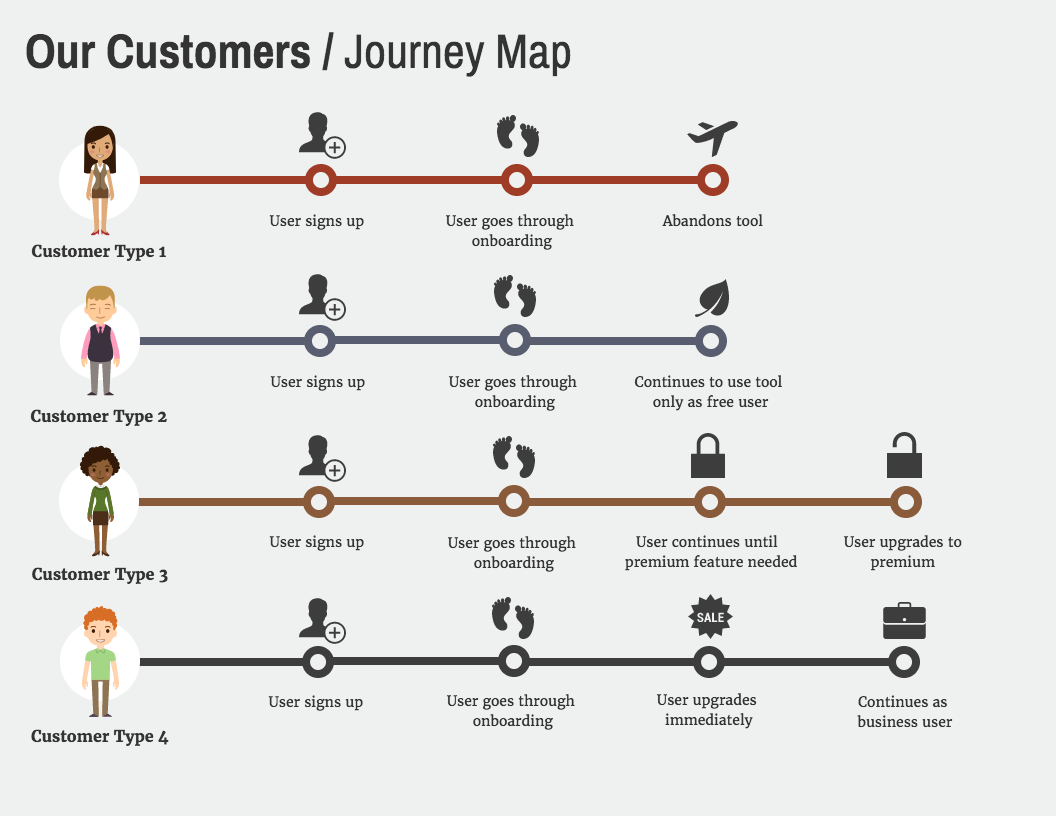
https://venngage.com/blog/user-persona-examples/
This will help you fine tune your ebook and create a targeted objective to where you want your readers to end up.
Step 3) Devise the hook
The hook is what forms the title, headline or subject line. It’s designed to catch the reader’s attention by promising a result for the reader. Think of them as cliffhangers. They give readers a powerful sense of what they’ll get out of your ebook without giving away everything.
How can you find and add hooks to your ebook?
Go through your ebook, and note down every solution your book provides. Then ask yourself: What is the big problem you’re trying to solve and what are the pain points of your audience?
What will your reader’s life look like, or what will they be able to do, when they implement your solution? You want your readers to say “Yes, that’s me!”. If you can create that sense of identification, relation, you’re already close to securing the sale.
Now we have our avatar defined, this step starts to become easy.
We said that Susan needs to lose weight fast and has little time to cook with a busy family. She has also struggled to stick to diets previously, probably because she’s demotivated.
So the hook should focus on words like:
- Quick, fast and easy to implement methods
- Quick results so you’re motivated to stick
- For busy people
Here are 3 methods to inspire your hook title or subject line:
- Use Amazon Advanced search, and order by bestsellers to search using your core keyword. Look at the titles that are in the top 3-5 places.
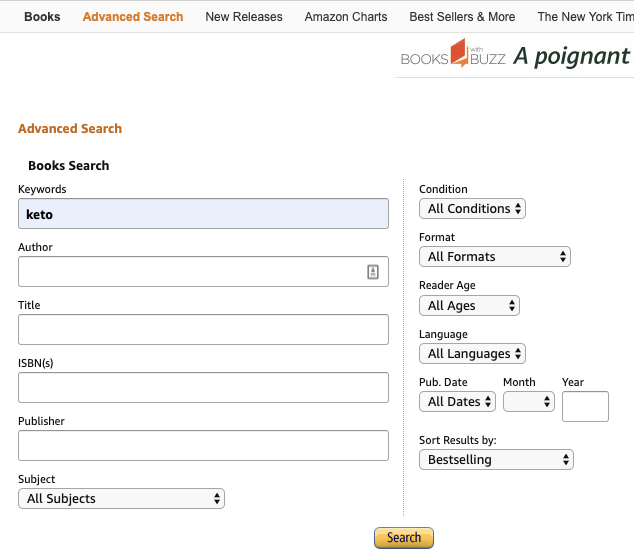
Look at the results and analyse the bestsellers:
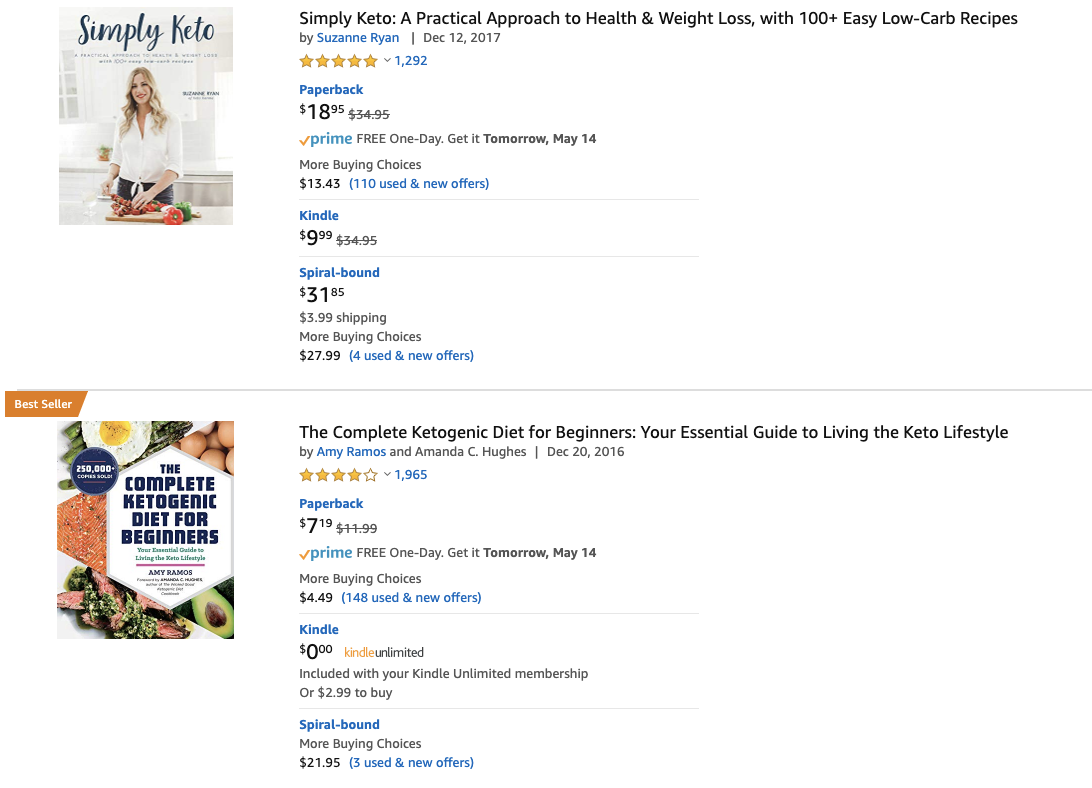
Using ‘Keto’ as our example, the titles that appear at the top are:
Simply Keto: A Practical Approach to Health & Weight Loss with 100+ Easy Low-Carb Recipes
The Complete Ketogenic Diet for Beginners: Your Essential Guide to Living the Keto Lifestyle
Keto Diet: Your 30-Day Plan to Lose Weight, Balance Hormones, Boost Brain Health, and Reverse Disease
The Easy 5-Ingredient Ketogenic Diet Cookbook: Low-Carb, High-Fat Recipes for Busy People on the Keto Diet
Keto Diet Cookbook For Beginners: 550 Recipes For Busy People on Keto Diet (Keto Diet for Beginners)
KetoFast: Rejuvenate Your Health with a Step-by-Step Guide to Timing Your Ketogenic Meals
What are the key things that standout for you?
Best selling titles:
- Use numbers. These always work well in titles as they indicate that there is an end to the information. i.e. There is only a number of things people need to know.
- Use Words like Easy / Simple / Step by Step / Cookbook / Plan. All these words say that there is a simple process to follow.
- Are Benefit driven. (For Busy People / to lose weight / boosts brain health) – How does your title help or solve a problem for the reader.
While you are on the Amazon page, look at the 5 and 1 star reviews for specific information that people are looking for. Here are some examples:
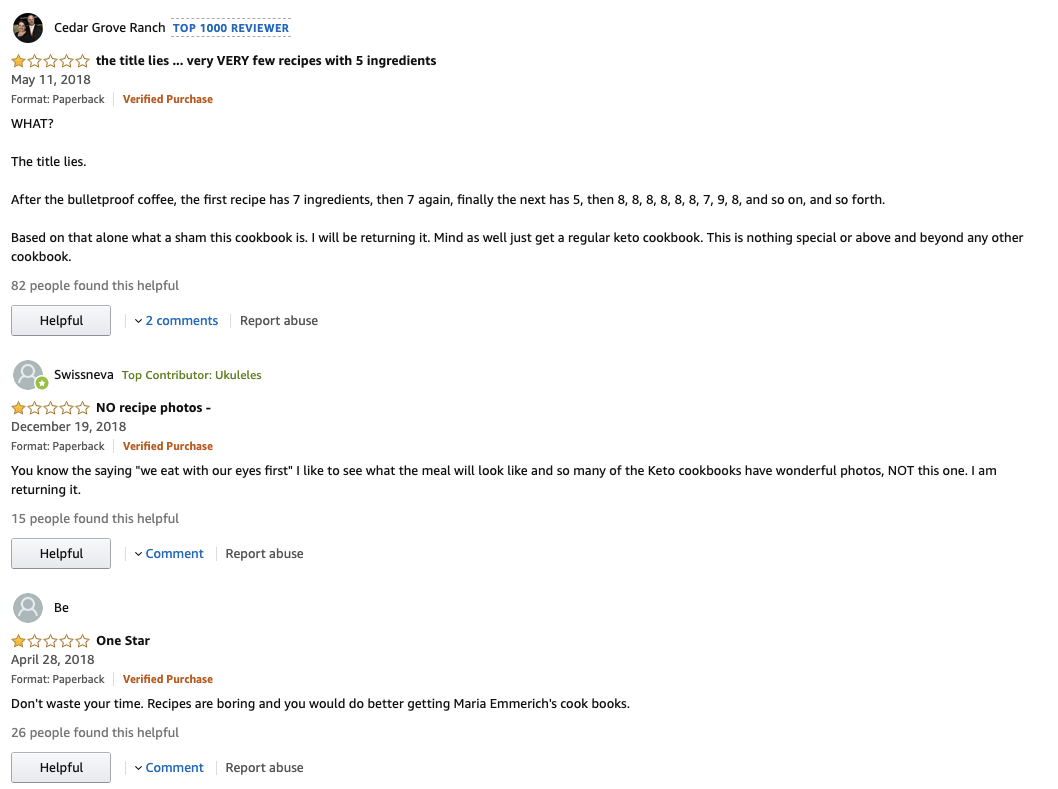
It’s clear from the above that the author didn’t deliver on the title’s promise and needed to put more photos in the book.
2) Using Buzzsumo
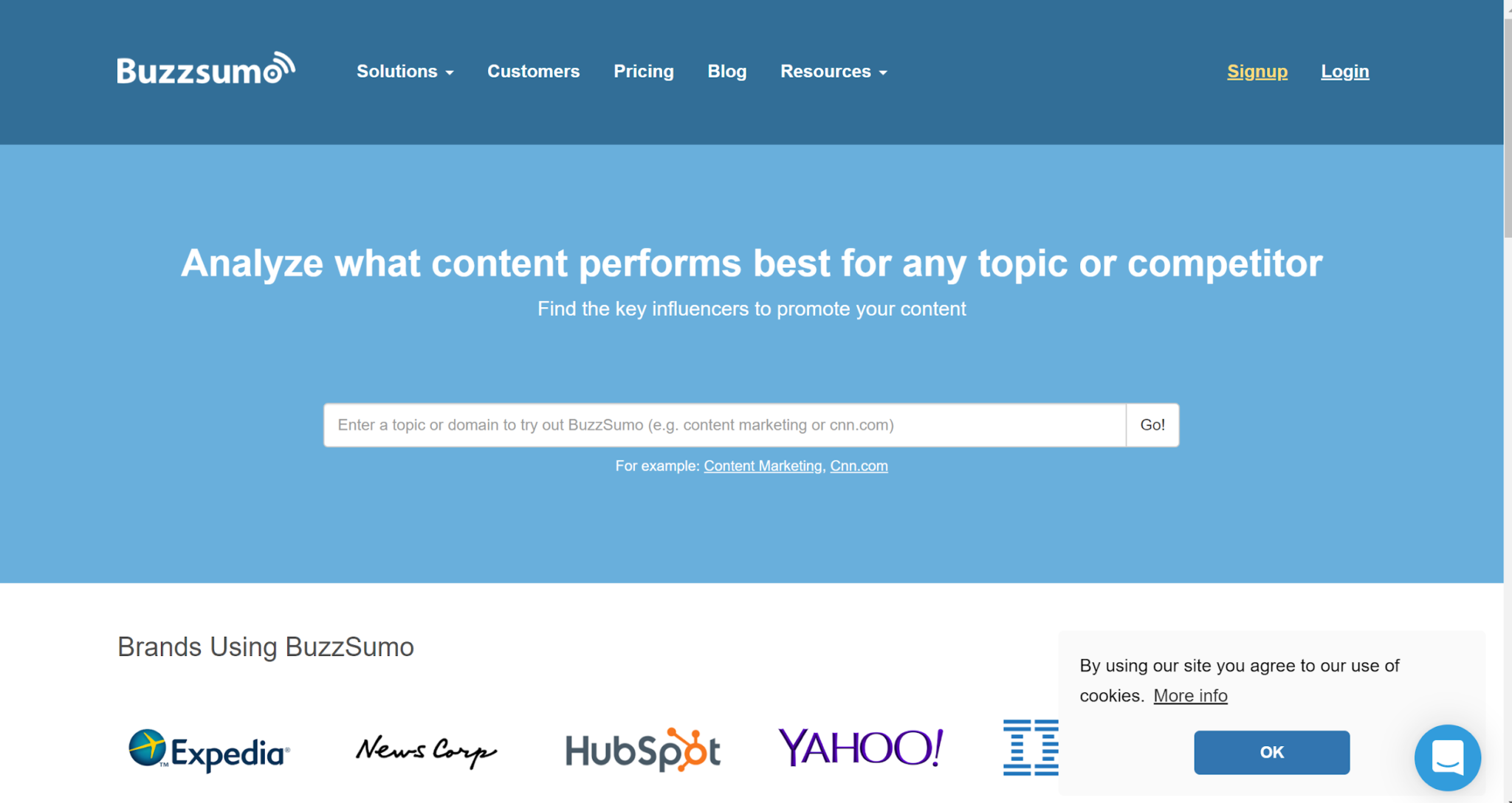
Buzzsumo is a great tool to analyze what’s currently out there and the sentiment of what’s performing well. You can search your key term in Buzzsumo for free.
Here are some tips to help you:
Analyze top performing headlines
Competitors headline
Filter based on content type
Type of words and phrases people use

Create headlines that:
- Tell readers why they should care
- Make a clear promise
- Hook readers’ emotions
- Provoke curiosity
- Provide explanations
- Appeal to a tribe
3) Ask questions of your customers and/or your email list
Join a Facebook group – and create a poll.
Title it: “Hi, I’m creating an ebook for XYZ, and I want to make sure I’m on point. Can you help?
What are the 3 Biggest problems you have in doing XYZ right now?”
One or two sentences for each solution is plenty. These are your hooks, and you’ll use them later when writing your book description, title, headlines, chapters, etc.
Step 4) Create your ebook outline
In this section it’s important to be concise yet provide enough information to illustrate your point.
Remember you don’t want your ebook to be too long.
The outline formula explained
Try and cover the top 5 key problems and solutions. If there are more…that’s ok too.
Introduction
Outline what the reader will learn. Tell your story and use the pain points identified. Reveal your secret right away. When you start big and reveal that one secret right in the intro, this will make your readers trust you and expect even bigger results.
Who are you?
Why should people listen to you?
Tell a story on how you came about this knowledge.
Position yourself as an expert.
Describe the problem, outline the solution, paint a picture
Repeat above 5 times
Summarise what you’ve learned
Add Call to action for more information
-
- Critical – Most people forget this step
Step 5) Fill-in the blanks
Once you have an outline, you’ll want to start filling in the blanks to help expand and explain your ebook. Simple way to explain how to do just that is to:
Make it a “You and I” and just write. Use the persona to have a normal conversation and explain to Susan about your thoughts on keto diet.
Don’t stop to correct, instead get everything out of your brain. You’ll want to dedicate a separate time to correct any grammar and spelling errors later. Put your focus on getting your ideas down.
Ebook best practices
Once you’ve added all your thoughts into your ebook, you can start adding more insightful information. Some of this consists of:
- Adding quotes
- Adding images
- Importing and highlighting stats, relevant sources, etc. (Great source is Statista https://www.statista.com/ )
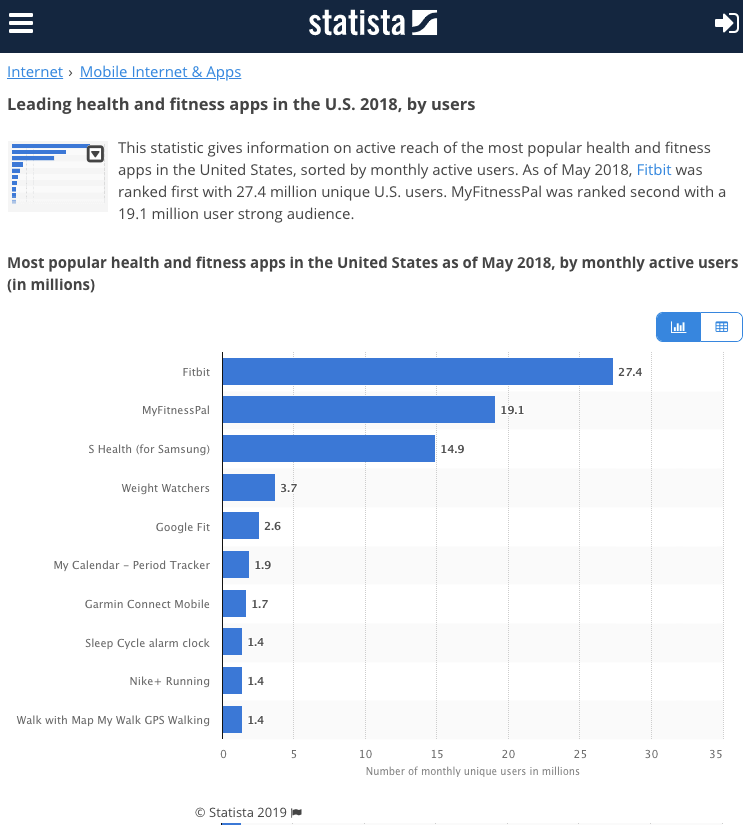
- Place appropriate calls-to-action within your ebook
- Curate paragraphs from other sites and sources to strengthen your points
Step 6) Editing your ebook
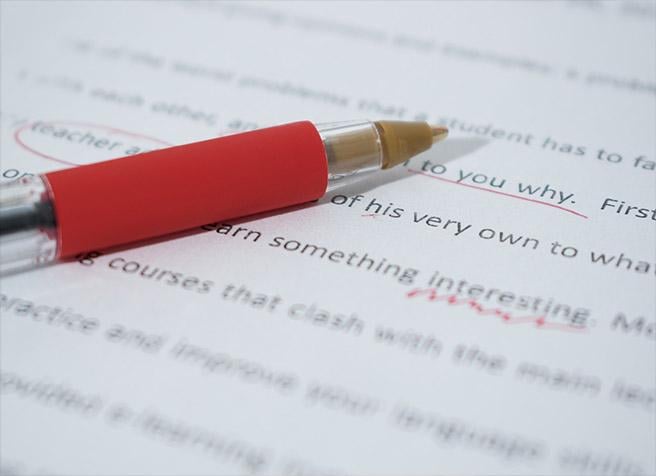
After you’ve filled in the blanks with every idea you have, you’ll want to trim, add, and edit your ebook. One of the most important parts of your ebook is to constantly add value and engage with your readers. Creating a successful ebook is to make sure not to reiterate. Being concise and to the point rather than exhausting your readers. You’ll want to review some of your explanations to see if you can create snippets of information.
Make it concise and review any reiteration
With the paragraph above, let’s see how we can make it concise and optimized for engagement.
“Once you’ve filled in the blanks with your amazing idea, you’ll need to trim, add, and edit your ebook. Focus on creating snippets and watch out for any reiteration. Read your ebook to identify what might make your readers stop reading. It’s all about creating engagement after engagement.”
You can always reread and see if there are ways to make it shorter, concise and to the point.
Checking for grammar, spelling, style and structure
This is where you can spend your time correcting spelling, sentences, style and structure. However, instead of trying to fix everything, there are two rules to follow:
- Focus on the big picture, so you don’t get overwhelmed.
- And then the details like typos, tweaking sentences and grammar.
Seeing the big picture will help you spot things you’ve written in Chapter 3 that shows up in Chapter 1. During the first phase, you might make the introduction shorter, remove a whole chapter, merge two chapters into one so it feels cohesive with the rest of your ebook.
Using grammar tools like Grammarly is a life saver. However, be cautious when you replace every single error, because it might try to correct that one word rather than the whole sentence structure. No tool is perfect, so read your ebook out loud so you can notice poorly worded sentences or even check the tone of the sentences. If all else fails, there are proofreading services that might save you some time.
Whatever the path you want to use, be sure to not leave this up to the reader! So make sure to check off these:
- Check spelling and grammar.
- Check the length of each chapter, ensure the description flows well.
- Brush up the voice and tone.
Step 7) Convert into an ebook
The 5 Step Method
Part 1: Import using Designrr
Login to a tool called Designrr which creates ebooks from your content.
Designrr can import and create ebooks from your blog, Microsoft Word, Google docs, Medium, another PDF, Facebook, or even an Audio or Video file, including a YouTube link.
In this case we’ll be using a Google Doc.
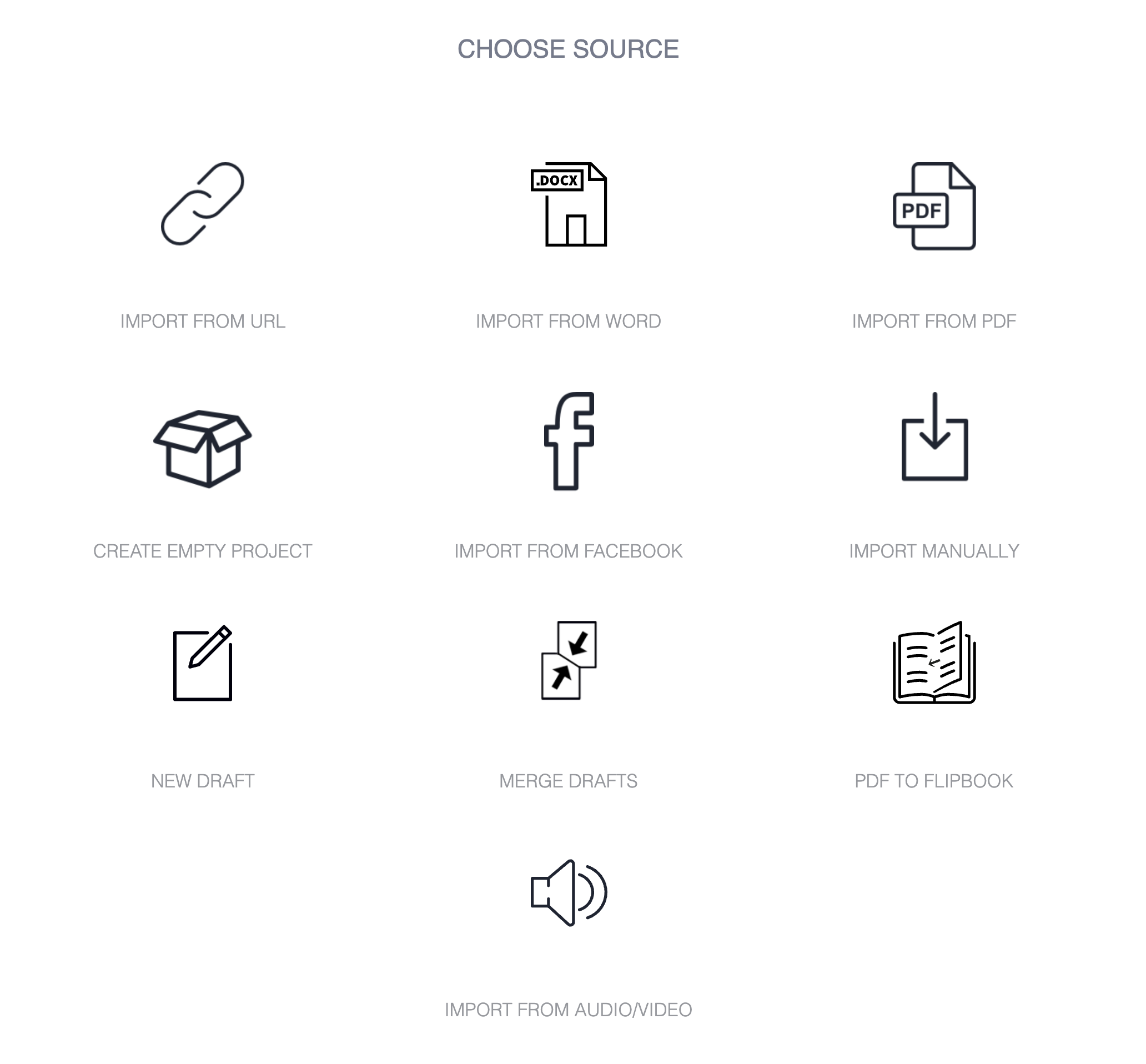
Grab the share URL from the Google DOC. (Make sure is accessible to ‘Everyone’)
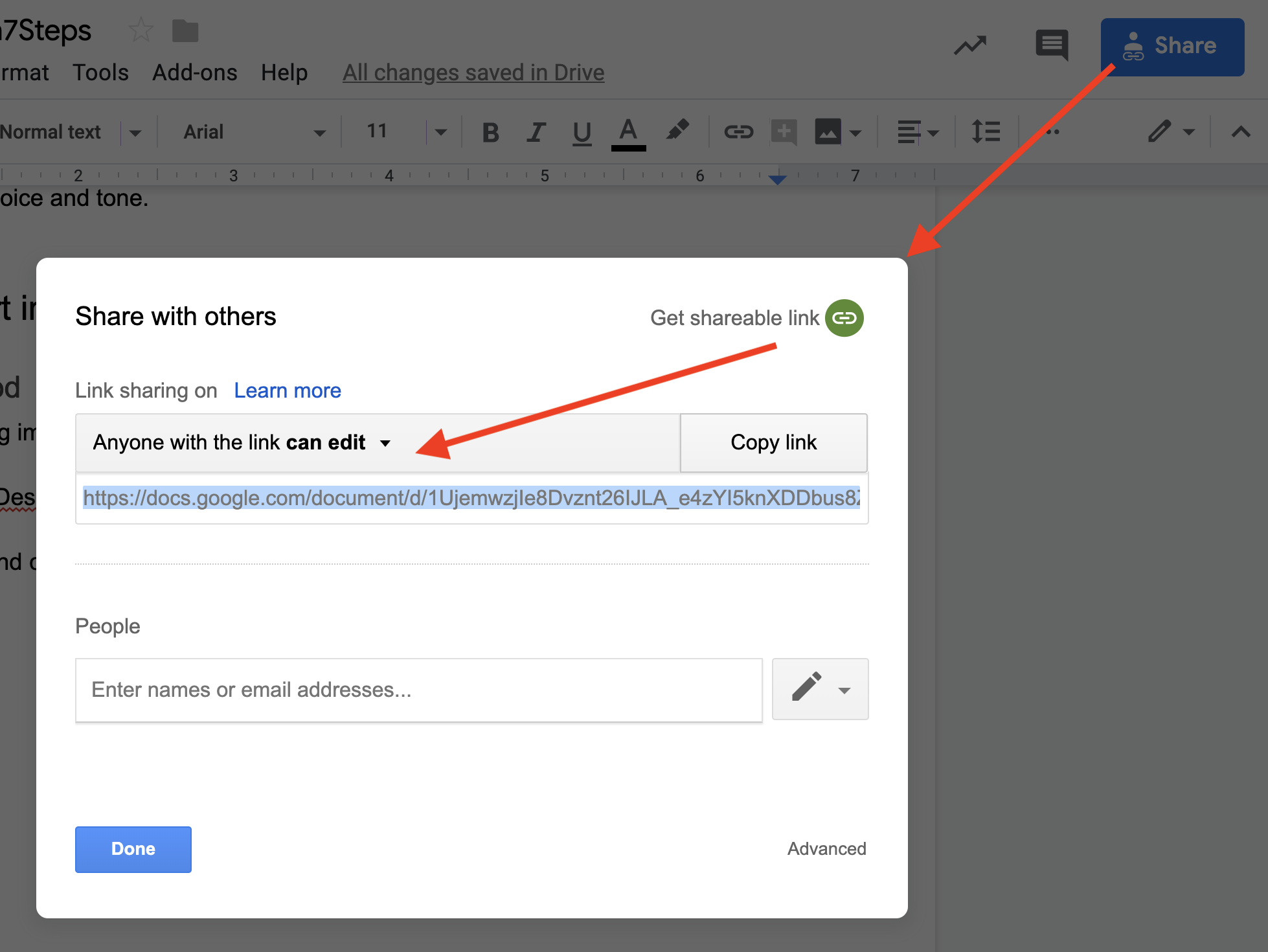
Import the link into Designrr using the ‘Import From URL’ option.
Alternatively, you could also use the ‘Import Manually’ option.
Just copy and paste your Google Doc into the draft editor.
Part 2: Choose a Template
Then choose a template. There are literally 100s to choose from.
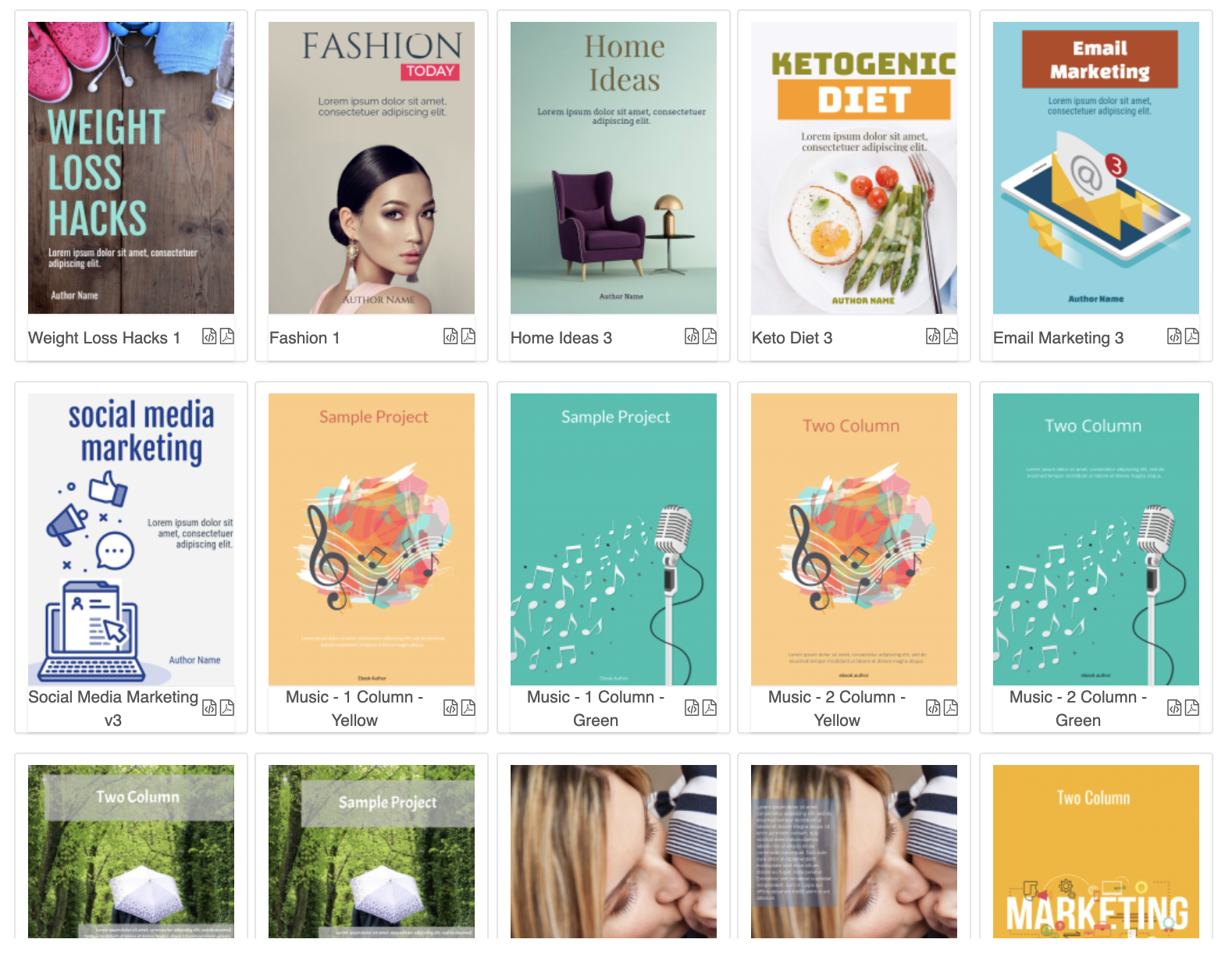
Part 3: Tweak, Customize and Tailor Your Look
Start by checking that the layout is ok – and that there are no grammar mistakes or typos.
Then begin the design process.
Adjust fonts, colors or style of your book:
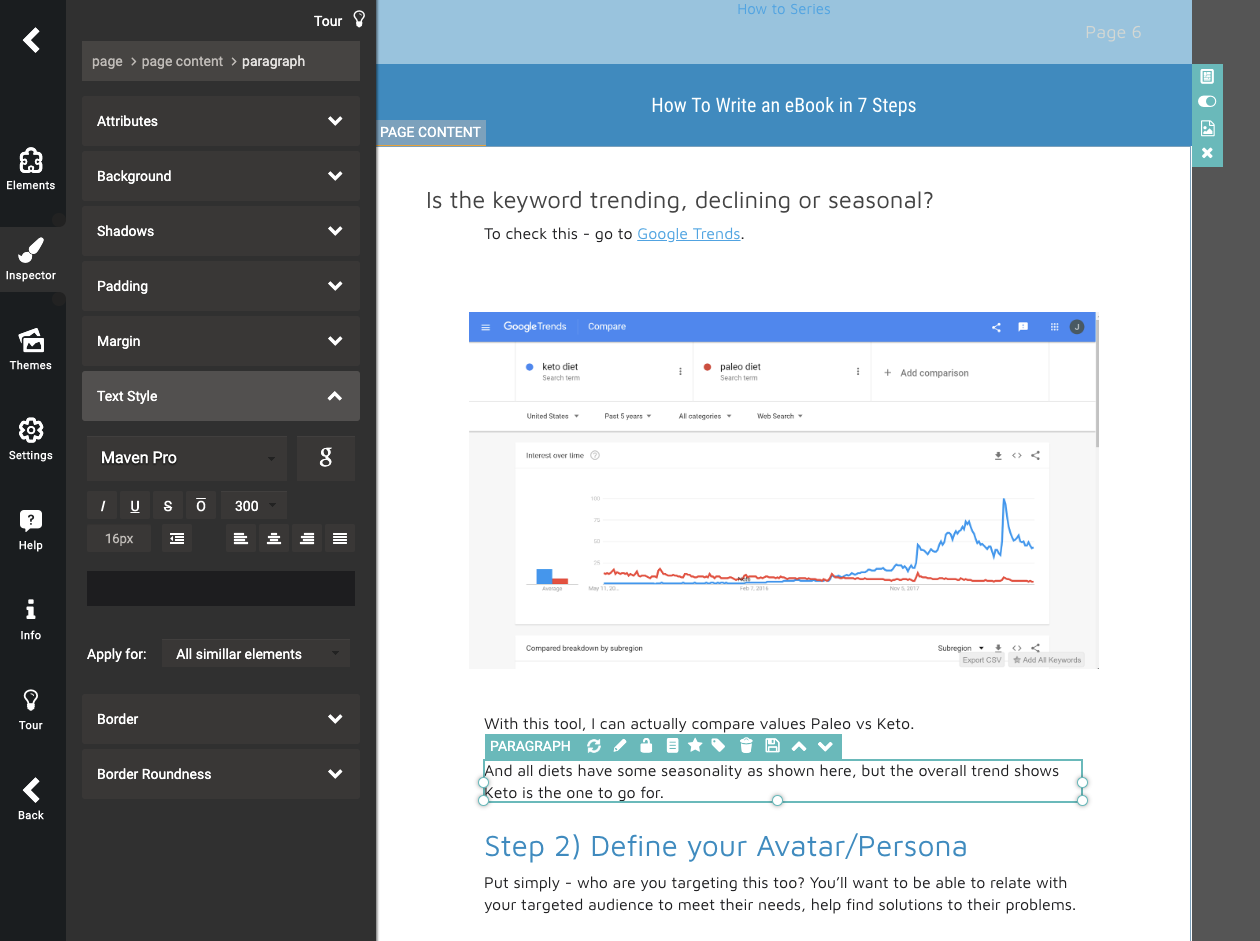
A table of contents is generated automatically:
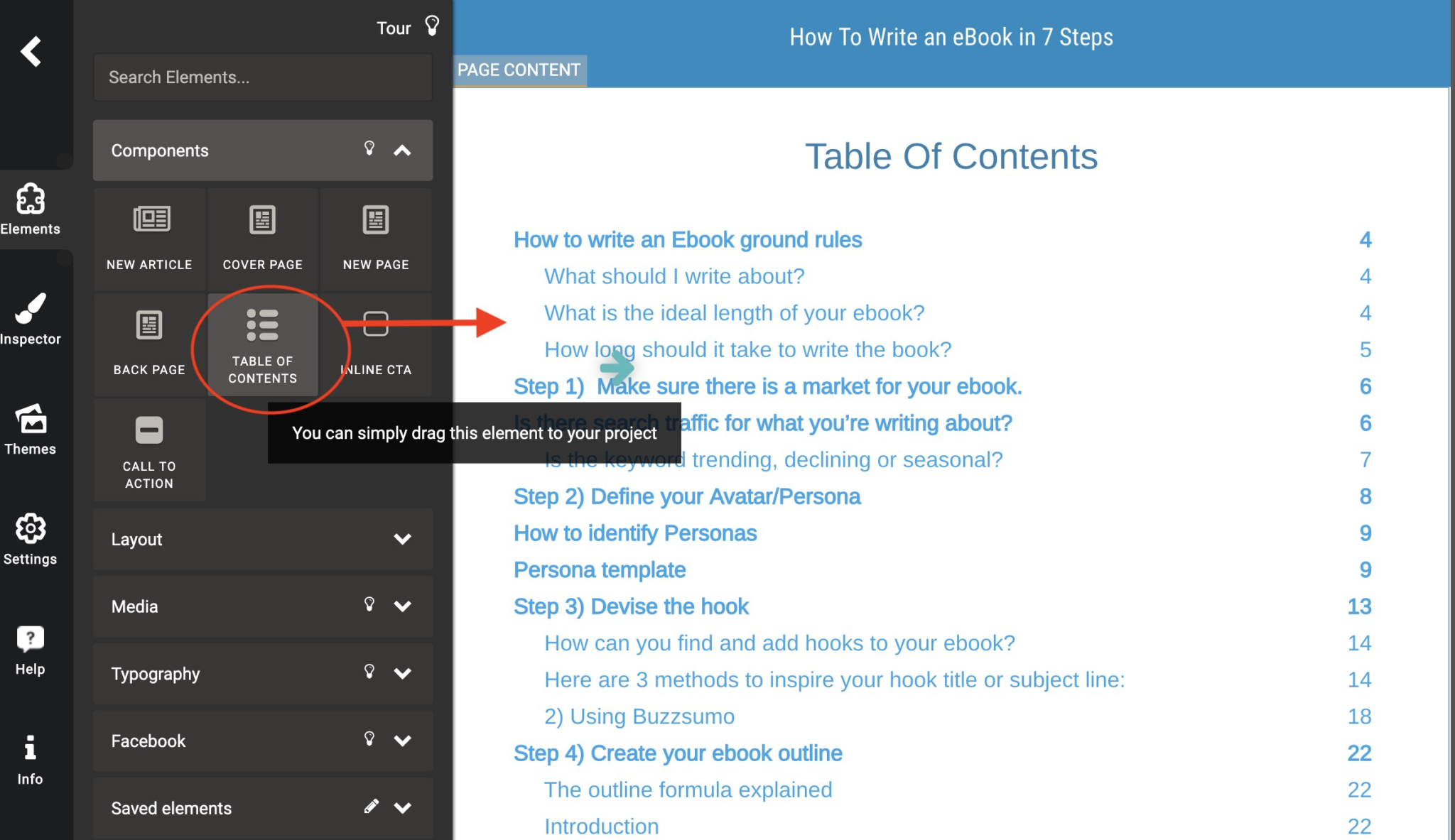
Change the template colors, headers and footers, cover image, or even add more images from your computer or the built-in library of thousands:
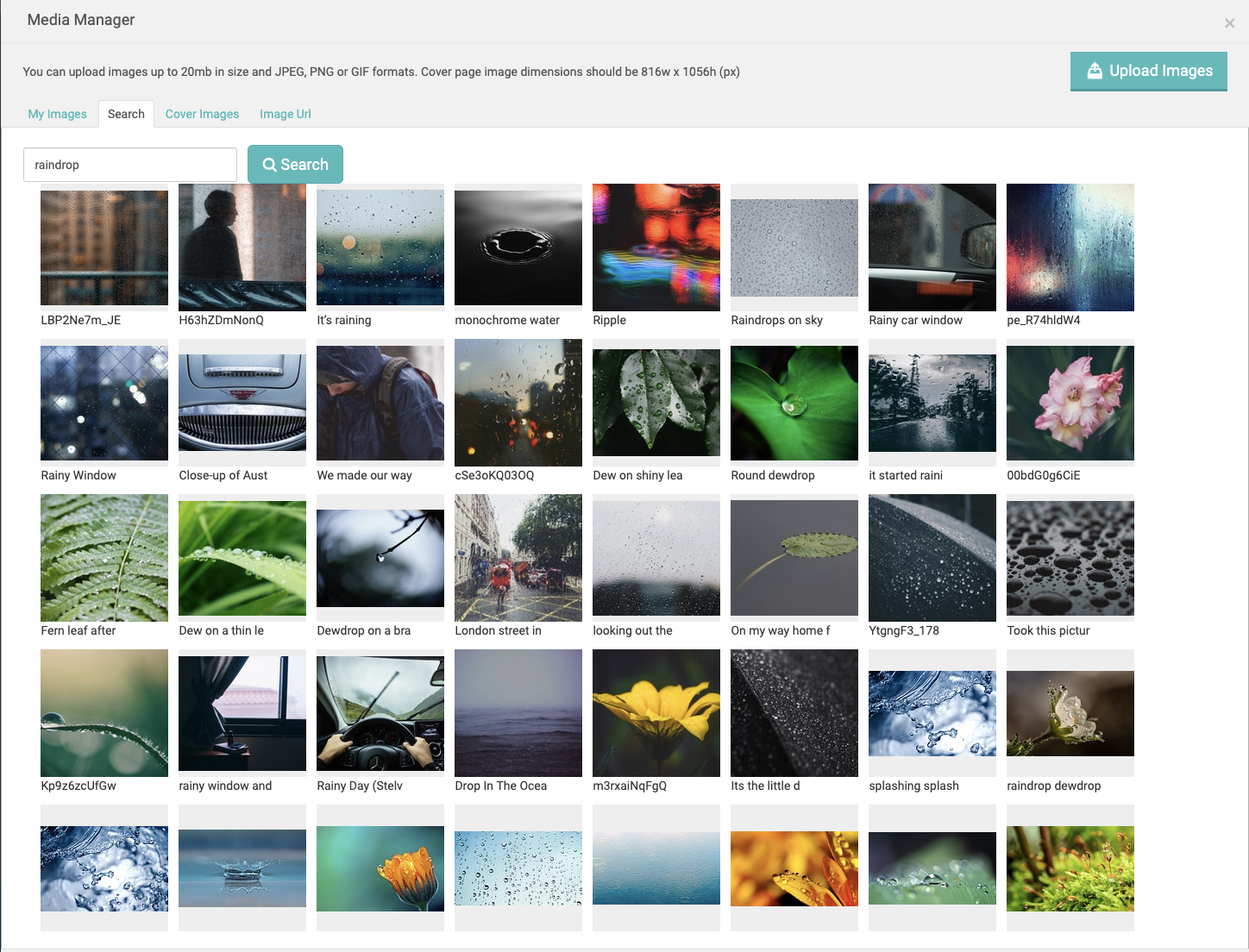
Select one for a new cover:
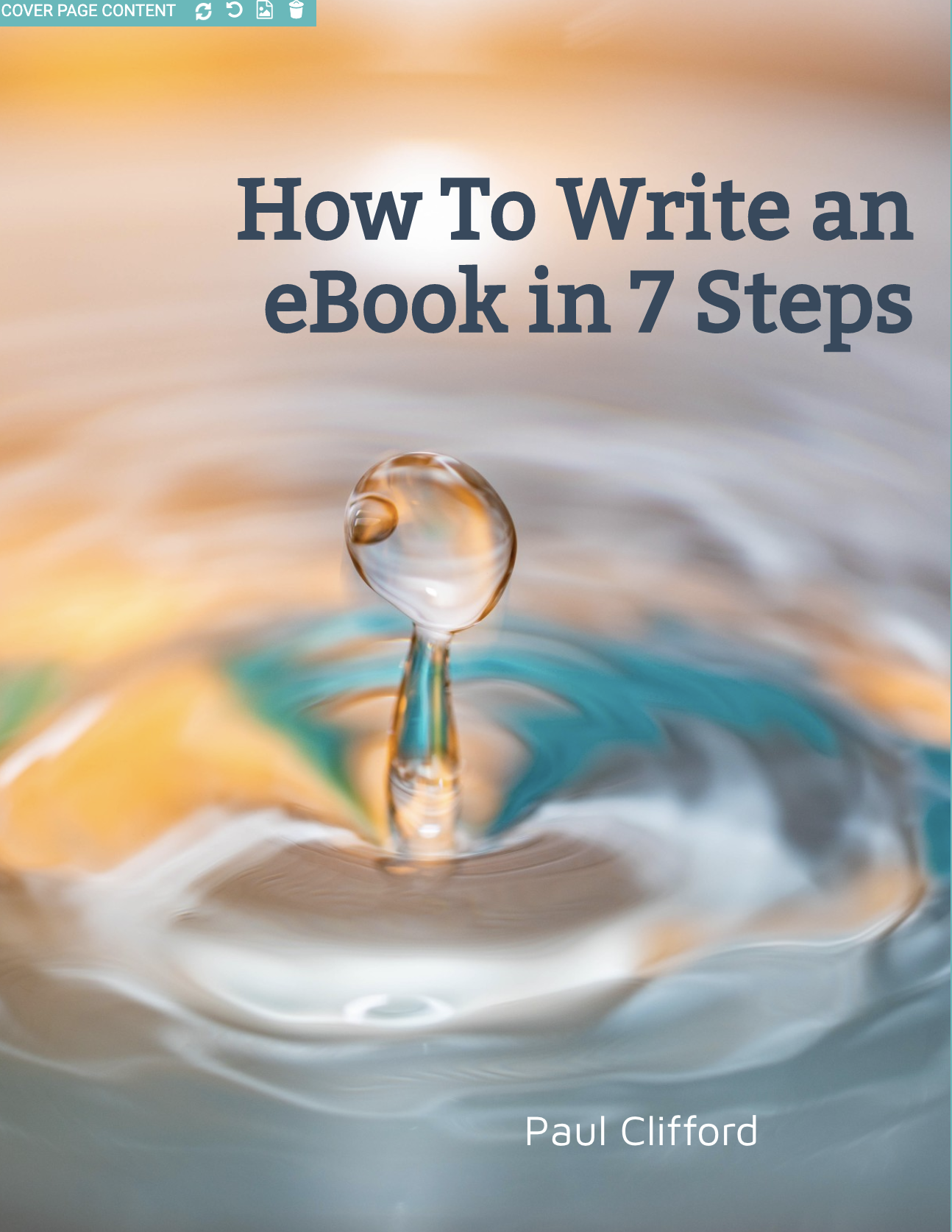
Then click ‘Publish’:
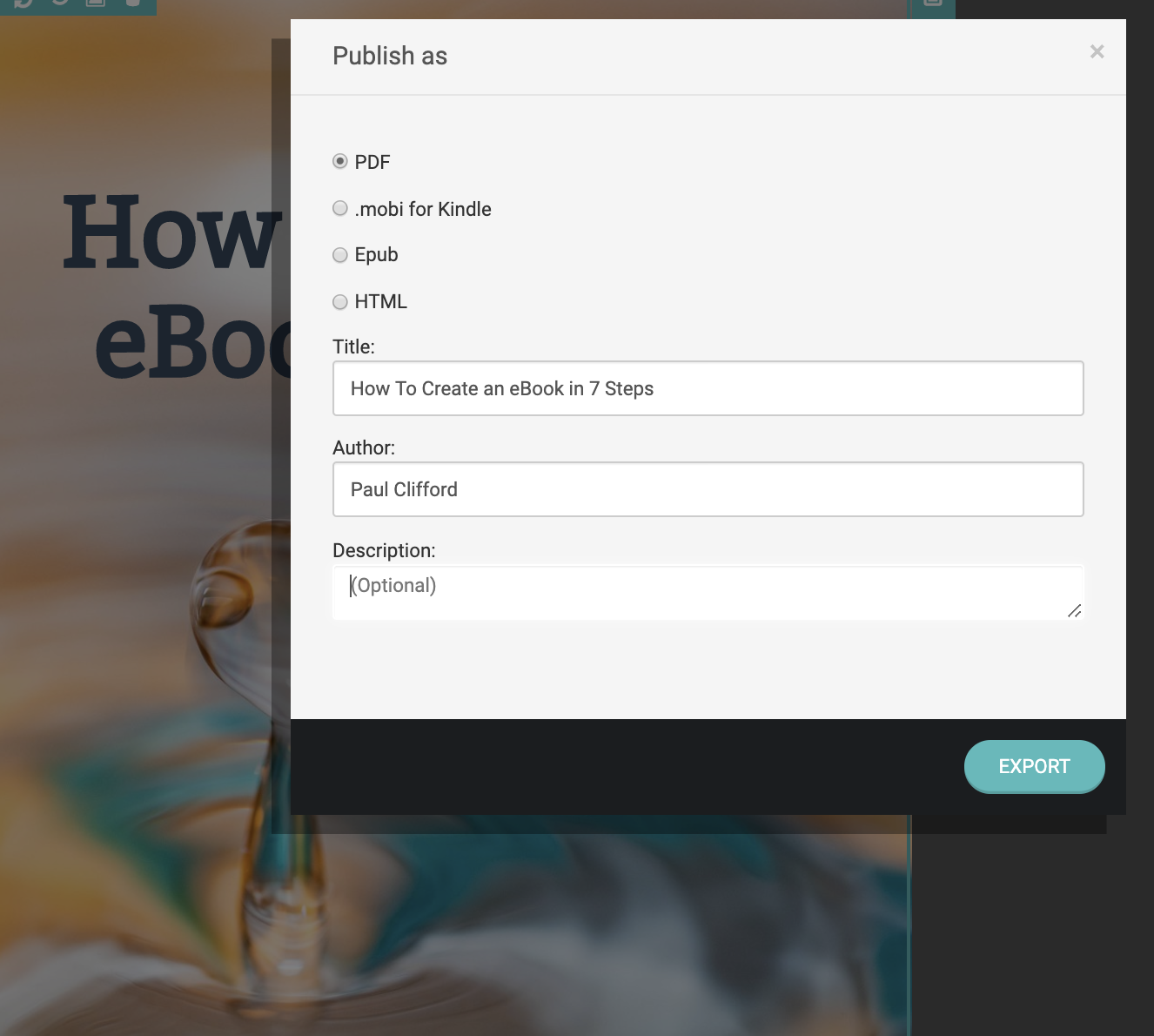
You can publish to PDF, Kindle, ePub or to your blog.
Once your ebook is created – you can also add a 3d thumbnail to use on your website to encourage people to download it.
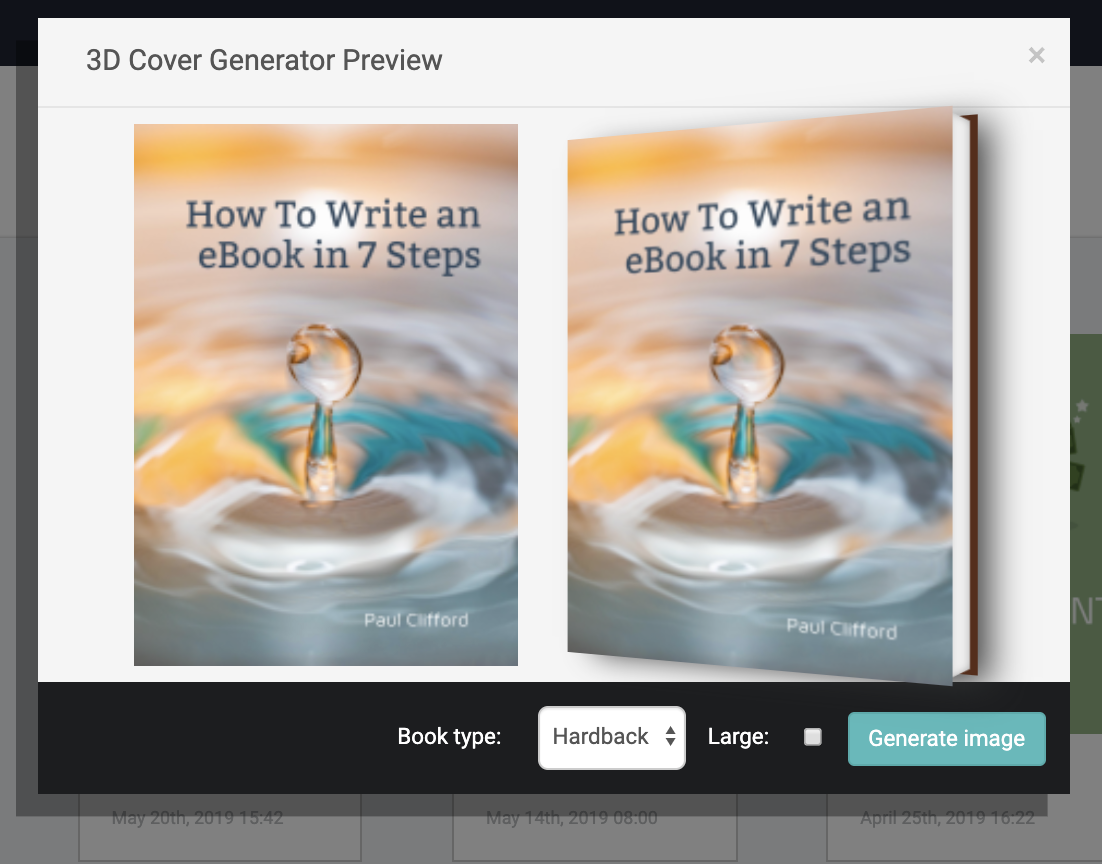
Conclusion
Writing an ebook can be a lengthy process if you don’t know where to start or understand the steps you need to follow. We went over how to identify if there’s a market for your ebook idea and that creating personas can help fill most of your content. Knowing what to write about is one thing, focusing on one person and engaging with that persona is another. Creating the actual ebook itself, making it beautiful, is the easiest part when using a software like Designrr.