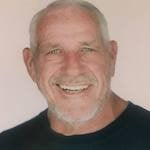Video Transcription
Instant Transcripts from your Audio, Podcast, Video, or Webinar
Convert Your Video or Audio File into a Transcript and Reformat into an eBook.
Create beautifully designed ebooks with images, highlights and blockquotes.
We've just removed the 3 biggest obstacles you’ve faced in creating transcriptions
Here's How it Works
Download as text or convert into a Professional eBook, Blog Post or Flipbook using one of our Customizable Templates.
Upload your Audio or Video File
Designrr supports YouTube URL, Video (mp4, mov) and Audio (wav, mp3, aac).
Transcription delivered in minutes.
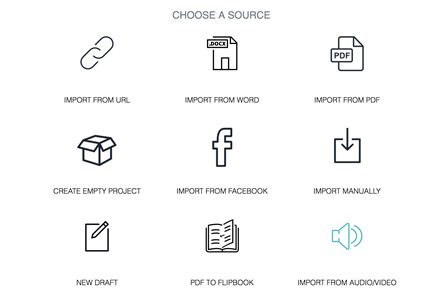
Polish Your Transcript
Highlight key points, mark blockquotes.
Using our intelligent editor, we will synchronize the audio/video file with the transcript so you can instantly correct any errors.
- You can download the transcript at anytime.
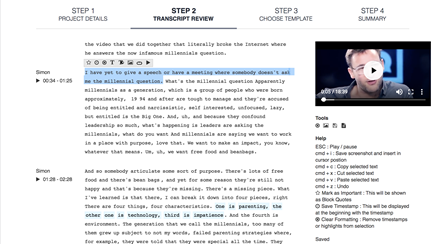
Add Screenshots and Images
Add screenshots from any given time frame of your video file.
Webshots Included: Any websites mentioned are automatically detected together with a screenshot.
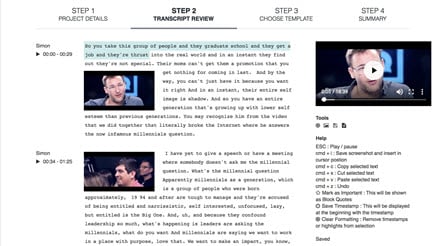
Choose a Template
Select from over 200 options, all fully customizable.
One, Two column, Asian, Cyrillic and RTL character sets supported.
- A4 or Letter paper size.
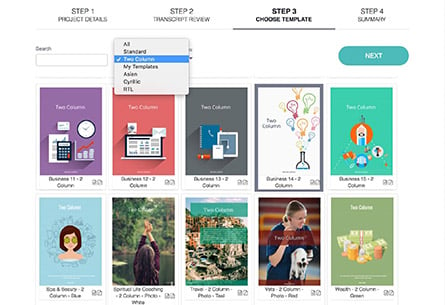
Tweak and Tune
Add the final touches to your PDF, ebook, or blog post.
Finalize how you want your finished product to look by adding any additional images and customizing any element in your document.

Publish
With one click you create a beautiful PDF, ebook and blog post out of the transcribed file .
The PDF, ebook or blog post is also stored in your account so you can access it anytime and download it to your machine.
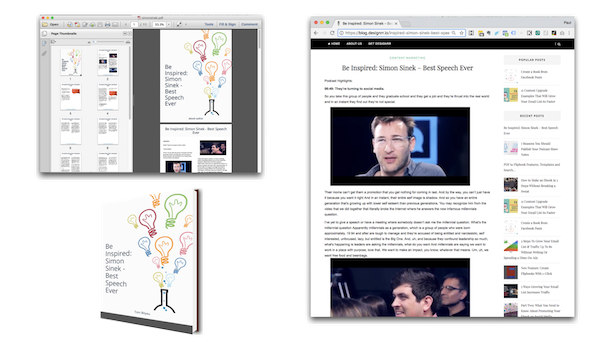
Here's how Designrr Compares to other Transcription Services
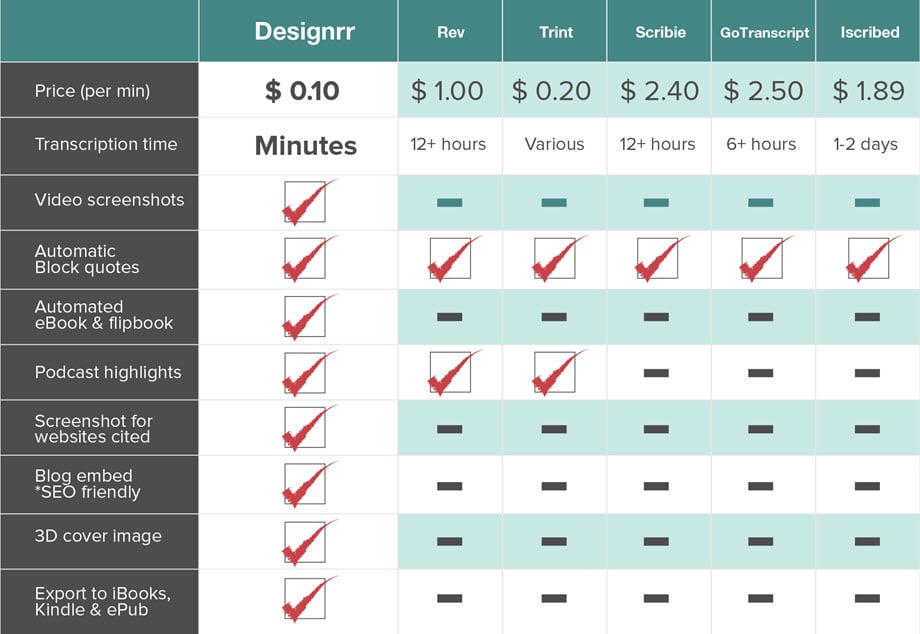
Frequently Asked Questions
How long does it take to transcribe a video or audio file?
The transcription time is approximately 1/10th of the length of the recording plus 1 minute. You should also add on the time it takes to upload your file, which is dependent on your local internet connection.
What audio & video formats are supported?
We support: Youtube URL, Video file (mp4, mov), Audio file (wav, mp3, aac)
What about accents and languages?
Transcriptions work best with high quality audio in English.
Strong accents can impact the quality of the transcription.
I don't need an ebook / flipbook - I only want a transcript?
No problem. The transcript can be downloaded in raw text format ready for MS Word or your favourite editor.
Do the minutes roll over?
Your transcription allocation resets every month.
Can I buy extra transcription minutes?
Yes - you can add on extra minutes as low as 18c per minute
Are all my links in the final PDF clickable?
Absolutely - all links are clickable
What about headers and footers?
Yes, these are automatically created with the post title as the header and a backlink to the post in the footer. Of course it's all customisable.
Are my files secure?
Yes, your data is stored on secure servers behind SSL encryption and secure logins.
Ready to get started?
Join over 140,000 customers using Designrr
Start growing with DESIGNRR today
Ready to create your first ebook in under 2 minutes?
Want to Learn More?
Get Started Now