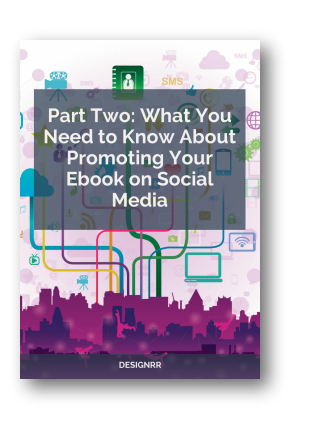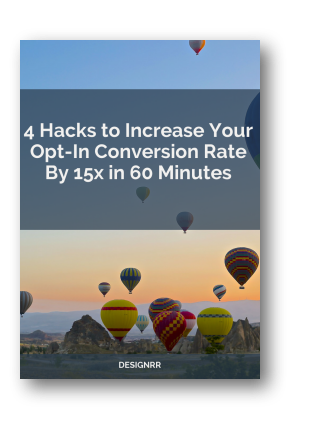You’ve got a PDF, maybe a report, a story, or a lead magnet, and you want it to feel like a real book. Not a dull digital file, but something that draws readers in, like a novel you can’t stop reading or a report that looks professional.
You’re in the right place.
In 2025, Designrr.io makes this process simple. It turns your PDF into a polished eBook or flipbook that feels like flipping actual pages.
I’ll walk you through each step, share practical tips, and help you avoid mistakes that look amateur. Let’s make your PDF stand out. Ready to create something your readers will love?
Why a Book-Like PDF Matters to You
Nobody gets excited about a plain PDF. It’s like reading a user manual, dry and easy to forget. A book-like PDF changes everything. It grabs attention, builds trust, and makes your content feel valuable. Whether you’re an author sharing a novel, a marketer creating a lead magnet, or a business owner presenting a report, a book-like PDF keeps readers engaged. According to HubSpot research, short-form video content delivers the highest ROI for marketers, showing the power of engaging formats.
Think about your readers. Are they scrolling through your PDF on their phone, annoyed by tiny text? Or printing it, hoping it looks as good as a bookstore paperback?
A book-like PDF solves those problems. It creates an experience that feels familiar and professional. What’s the last PDF you read that felt like a book? Did it keep you hooked? That’s the goal for your project.
What Gives a PDF That Book-Like Feel
Let’s talk about what makes a PDF feel like a book. Picture a physical book with a stunning cover, a clear table of contents, and pages that flow smoothly. Your PDF needs those same elements to have that charm.
Start with structure. Include a front matter with a title page, copyright, and table of contents to set the stage.
Your main content, whether chapters or sections, should feel organized with clear headings and page numbers.
Finish with back matter, like an “About the Author” page or an index. Keep blank pages minimal, as Amazon KDP guidelines suggest no more than four at the start or middle and ten at the end to avoid clutter.
The cover is your first impression, like a warm handshake. Make it bold for a thriller or clean for a business report.
For print, use a single file with front, spine, and back cover, including a 0.125-inch bleed to prevent white edges.
For digital, choose high-resolution images, like 2560×1600 pixels for Kindle publishing.
Layout can get technical, but it’s easier than it seems.
Pick the right trim size, such as 5.5″ x 8.5″ for novels.
Set margins at least 0.875 inches, and add a 0.75 to 1-inch gutter for bound books to keep text readable near the spine.
Use 300 DPI images to avoid blurriness, and select fonts like Garamond or Arial at 11 to 12 points for easy reading.
| Element | Action | Why It Works |
| Trim Size | Use 5.5″ x 8.5″ for novels | Fits genre expectations |
| Margins | Set ≥0.875″ | Stops text from getting cut off |
| Gutter | Use 0.75–1″ for binding | Keeps text visible near spine |
| Images | Set 300 DPI, PNG/TIFF | Prevents blurry visuals |
These elements create a flow that makes your PDF feel like a book. Have you read a book with missing page numbers or cramped text? It’s frustrating, right? Let’s keep your readers happy.
How to Use Designrr.io to Build Your Book-Like PDF
Now, let’s dive into Designrr.io. This cloud-based ebook creator tool is a lifesaver, especially if design isn’t your strength. Its drag-and-drop editor, over 100 templates, and automation features save you time. Trustpilot users give it a 4-star rating for its simplicity, though some note import issues for complex PDFs. Follow these steps to make your PDF look like a book.
Get Started with Designrr.io
Go to Designrr.io and sign up. Our lifetime Standard Plan costs $27 right now, a great deal for basic eBook creation. Want flipbooks or videos? You might need a PRO or Premium plan, so check our pricing. Once you’re in, the dashboard is your home base. It’s clean and easy to use, ready to help you create.
Start a New Project
Click “New Project” on the dashboard. You’ll see options to import from a PDF, Word doc, Google Doc, or blog post. You can also start fresh, but since you have a PDF, let’s use it. This flexibility lets you repurpose what you’ve got. What’s your PDF about? A novel, a report, a course guide? Knowing this shapes your approach.
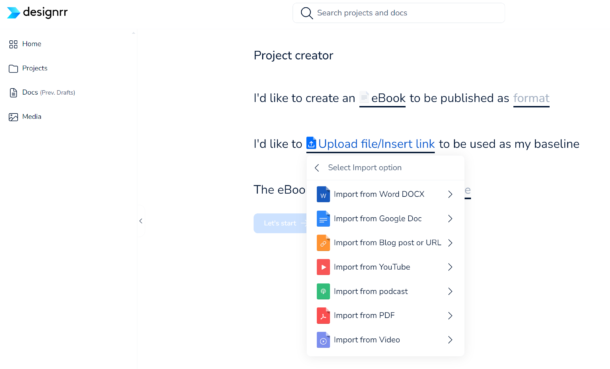
Upload Your PDF
Select “Import from PDF” and upload your file. Designrr.io pulls out the text and images, but complex PDFs with lots of graphics or formatting can cause issues. Some users report that long documents over 1,000 words need manual fixes. After uploading, check everything. Is the text complete? Are images in the right spots? Fix any issues now to avoid trouble later.
Pick a Template
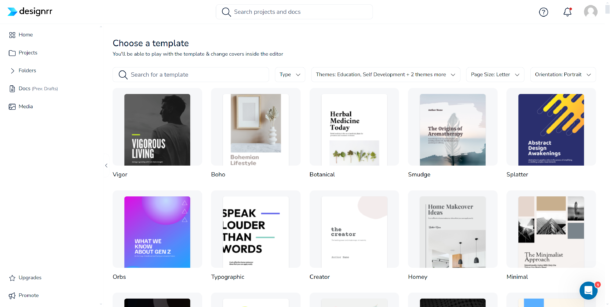
Designrr.io’s template library is like a treasure chest. With over 100 options, you’ll find one that matches your style—professional for business, creative for stories, or clean for guides. Choose a template with book-like features, like chapter headings or a table of contents. Not sure which fits? Test a few. You can switch without losing your work. What style are you aiming for, modern or classic?
Customize Your eBook
Here’s where you make your PDF feel like a book. Use Designrr.io’s drag-and-drop editor to tailor everything.
- Cover Design: Upload a 300 DPI image or pick one from Designrr’s Unsplash/Pixabay library for the cover page. Adjust colors or crop for a perfect fit. A strong cover sets the mood.
- Text Formatting: Choose fonts like Arial or Garamond at 11 to 12 points for text formatting. Apply changes to the whole document or specific sections. Consistency avoids a sloppy look.
- Table of Contents: Generate a table of contents with one click. It helps readers jump to chapters, making your eBook feel professional.
- Headers and Footers: Add your book title, author name, or page numbers to headers and footers. This gives an authentic book feel.
- Images and Media: Use 300 DPI images for clarity in images and media. With a PRO plan, add videos or audio for extra engagement.
- Layout: Set margins to at least 0.875 inches and add chapter breaks for layout. For print, include a 0.75-inch gutter to keep text readable.
Take your time. A rushed job looks sloppy, and you want your readers to feel like they’re holding something special. Have you picked up a book with weird fonts or uneven spacing? It pulls you out of the experience. Let’s keep your eBook polished.
Add a Flipbook for Extra Flair
Want your PDF to feel like flipping real pages? Export it as a flipbook. Designrr.io’s flipbooks add page-turning animations, perfect for online sharing. Research shows that interactive content brings in a 94% increase in views and 52.6% more engagement compared to static content. You’ll need a PRO or Premium plan, so check your subscription. Test the flipbook on your phone to make sure it’s smooth and responsive.
Here is a live example of a flipbook we created using Designrr.io flipbook creator:
Sign up for Designrr’s special offer today!
Publish Your eBook
When you’re happy with your design, click “Publish” in the bottom left sidebar. You’ll see options like:
- PDF: Great for printing or universal sharing. It locks in your layout.
- EPUB: Ideal for e-readers like Apple Books, with text that adjusts to small screens.
- Kindle (MOBI): Perfect for Amazon Kindle publishing.
- Flipbook: Hosted online with a unique URL for interactive reading.
Test-publish first to spot any alignment or formatting issues. Fix them, then export. Your file stays in your Designrr.io account for easy access.
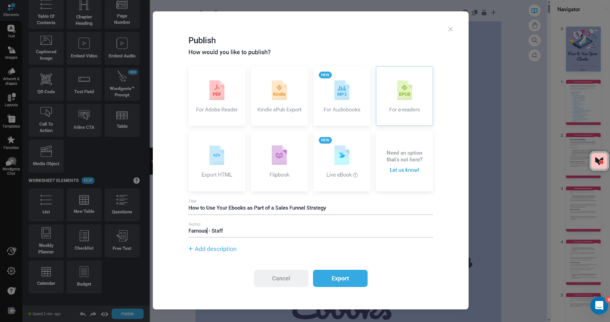
Share Your eBook
Get your eBook out there. Share flipbooks via a URL for online readers, or download the PDF for email or your website. Got premium content? Use Designrr’s password protection with PRO plans to keep it secure. How will you share your eBook? Social media, your site, or a client email? Make it easy for your audience to find.
| Format | Best Use | Why It’s Great |
| Printing, downloads | Fixed layout, works everywhere | |
| EPUB | E-readers | Adjusts to small screens |
| Flipbook | Online sharing | Page-turning, interactive features |
Add Interactivity to Grab Attention
Readers want more than plain text—they want to be engaged. Designrr.io’s flipbooks let you add features that bring your PDF to life. Page-turning animations mimic a real book, while videos or audio clips explain ideas quickly. Research shows people spend 4.8 hours per day on their smartphone, so a short clip can hook readers. Clickable links or forms can turn your eBook into a lead magnet.
Don’t go too wild. Too many videos or links can overwhelm, like a book with pop-ups on every page. Keep it focused. What feature would make your content stand out? A video intro for a course? A form for feedback?
Make It Work on Phones and for Everyone
Your readers are likely on their phones, as 64% of all internet traffic comes from mobile devices. If your PDF isn’t phone-friendly, they’ll ditch it. Designrr.io’s flipbooks adjust to screens, but for PDFs, use single-column layouts, 26-point fonts for text, and 0.25-inch margins for easy reading. Keep file sizes under 5MB for quick loading.
Consider accessibility. Not everyone reads the same way. Use high-contrast fonts and clear navigation to help screen readers. The PDF 2.0 standard improves tagging, which Designrr’s PDFs support. Is your eBook easy for everyone to read, no matter their device or needs?
Avoid These Common Traps
Nobody wants a PDF that looks thrown together. Watch out for these mistakes with Designrr.io:
- Complex PDFs can import with errors. Check text and images carefully after uploading.
- Use 300 DPI images to keep visuals crisp.
- Stick to uniform fonts and margins for a clean look.
- For print PDFs, include 0.125-inch bleeds and CMYK colors.
Preview your eBook before publishing. If printing, order a proof copy. A typo on the first page ruins the vibe. Take a moment to get it right.
Wrap It Up
You’re ready to turn your PDF into a book-like gem with Designrr.io. Import your content, customize with templates, add flipbook flair, and share it with your audience. This tool solves your pain points, saving time, boosting engagement, and strengthening your brand. Visit the Designrr help center for more tips, and start building your eBook today. What’s your first project—a novel, a report, or something new? Let’s make it happen.
Frequently Asked Questions About Designrr
Get answers to the most common questions about creating book-like PDFs and eBooks with Designrr
How much does Designrr cost?
Designrr offers a lifetime Standard Plan for $27, which is great for basic eBook creation. If you need advanced features like flipbooks or video integration, you’ll need a PRO or Premium plan. Check their pricing page for current rates and feature comparisons.
What file types can I import into Designrr?
You can import from PDFs, Word documents, Google Docs, and blog posts. Designrr extracts the text and images automatically, though complex PDFs with lots of graphics or formatting may need manual adjustments after import.
What’s the difference between a regular PDF and a flipbook?
A flipbook adds page-turning animations that mimic flipping real pages, making it more engaging for online readers. Research shows interactive content gets 94% more views and 52.6% more engagement than static content. You’ll need a PRO or Premium plan to create flipbooks.
How many templates does Designrr offer?
Designrr provides over 100 templates covering various styles – professional for business reports, creative for stories, or clean designs for guides. You can switch between templates without losing your work, so feel free to test different options.
What output formats does Designrr support?
Designrr exports to PDF (great for printing), EPUB (ideal for e-readers like Apple Books), Kindle MOBI format (perfect for Amazon publishing), and interactive flipbooks (hosted online with a unique URL for sharing).
Are there any issues with complex PDFs?
Yes, complex PDFs with lots of graphics or unusual formatting can have import issues. Long documents over 1,000 words may need manual fixes. Always check your text and images after uploading and fix any issues before proceeding with customization.
What image quality should I use for best results?
Use 300 DPI images to prevent blurriness and ensure crisp visuals. For covers, aim for high-resolution images like 2560×1600 pixels for Kindle publishing. Designrr integrates with Unsplash and Pixabay if you need stock images.
Can I add interactive elements to my eBook?
With a PRO plan, you can add videos, audio clips, clickable links, and forms to make your eBook more engaging. However, don’t overdo it – too many interactive elements can overwhelm readers. Keep features focused and purposeful.
Is my eBook mobile-friendly?
Designrr’s flipbooks automatically adjust to different screen sizes. For PDFs, use single-column layouts, 26-point fonts, and 0.25-inch margins for mobile reading. Keep file sizes under 5MB for quick loading on mobile devices.
Can I password-protect my content?
Yes, with PRO plans you can add password protection to keep your premium content secure. This is especially useful for lead magnets, course materials, or exclusive content you want to share with specific audiences only.