You’ve got amazing expertise to share, but your email list has fewer subscribers than your high school reunion attendance. You’re missing one crucial piece of the puzzle, and that piece is an irresistible lead magnet that turns casual visitors into eager subscribers.
A lead magnet is essentially a valuable freebie you offer in exchange for someone’s email address. Think of it as a digital handshake – you give them something useful, they give you permission to stay in touch. But here’s where most people stumble: they spend weeks on the perfect content, then throw it together in Microsoft Word with clip art from 2003.
That’s where lead magnet creator tools come in. These specialized platforms are designed specifically to transform your knowledge into professional, conversion-optimized freebies that actually get people excited to join your email list.
What Makes a Great Lead Magnet Creator Tool
Before you dive into the specific tools, you need to understand what separates the winners from the wannabes. The best lead magnet creators offer professional templates designed specifically for conversion, easy customization without requiring design skills, mobile optimization since the majority of users access content on phones, multiple format options like PDFs and interactive content, integration capabilities with email marketing platforms, and analytics tracking to measure actual performance.
Now let’s examine the top contenders that actually deliver results.
1. Canva – The Design Democracy Tool
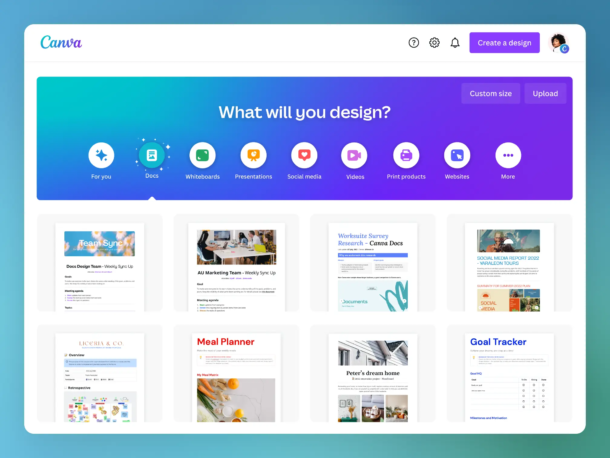
Price: Free plan available, Pro at $6.50/month, Teams at $5/month per person (minimum 3 people) Best for: Beginners who want professional designs without design skills
Canva revolutionized design accessibility, and their lead magnet templates reflect years of data on what actually converts. With over 100 million users worldwide, they’ve gathered serious insights on effective design.
Why Canva Excels Canva provides a massive template library with over 1000 lead magnet-specific templates. The platform offers drag-and-drop simplicity that anyone can master in minutes. Brand kit integration maintains consistent visual identity across all materials. The auto resize feature adapts designs for different platforms instantly. Pro plan users get 500 monthly AI credits for text and image generation.
Where Canva Falls Short Canva offers mostly static designs with limited interactivity. The platform requires separate email platform setup since it has no built-in delivery system. Your designs might look similar to competitors who use the same templates because of template saturation. Storage limitations on the free plan at 5GB can fill up quickly for active users.
Bottom Line: Perfect for solopreneurs and small businesses who prioritize visual appeal and ease of use over advanced features.
2. Designrr.io – The Content Repurposing Champion
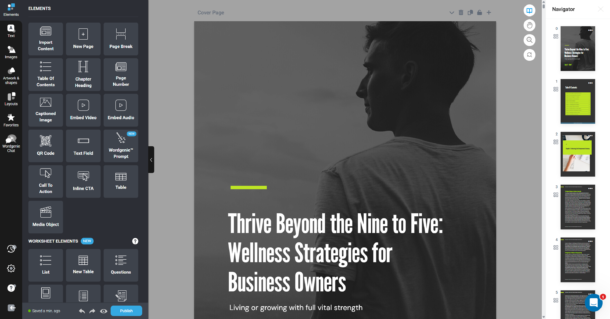
Price: Standard $29/month, Pro $39/month, Premium $49/month, Business $99/month Best for: Content creators with existing blog posts, videos, or podcasts
Designrr.io solved a problem most creators didn’t even realize they had: content waste. If you’ve published blog content, recorded videos, or created any substantial content, Designrr can transform it into professional lead magnets in minutes.
Why Designrr Dominates Designrr offers content transformation that turns blog posts, videos, and audio into beautiful PDFs automatically. The Standard plan includes 100 project templates, while Pro provides 300+ templates and 200+ cover designs. Multi-format output supports PDFs, flipbooks, Kindle, ePub, and iBooks formats on higher plans. WordGenie AI content creator helps with writing and rewriting tasks. Premium and Business plans include transcription hours and advanced features like flipbook generation.
Designrr’s Limitations Designrr costs more monthly compared to general design tools. The platform requires monthly subscription for ongoing access to created content. Lower plans have feature limitations such as no Kindle/ePub export on Standard. Users face a learning curve when maximizing advanced features like transcription and flipbook creation.
Bottom Line: Ideal for content-rich businesses wanting to maximize their existing material’s value, especially those creating multiple formats from single sources.
Sign up for Designrr’s special offer today!
3. Leadpages – The Conversion Optimization Machine

Price: Standard $37/month (annual) or $49/month, Pro $74/month (annual) or $99/month Best for: Serious marketers focused on maximizing conversion rates
Leadpages built their reputation on obsessive conversion testing. Their templates aren’t just attractive – they’re scientifically optimized based on real performance data.
Why Leadpages Converts Leadpages provides proven templates with conversion rates tracked and optimized continuously. Advanced analytics track lead quality beyond basic download metrics. A/B testing comes built-in for continuous optimization without additional tools. Landing page integration creates complete conversion funnels. The platform offers a 14-day free trial with full access to test everything before you commit.
Leadpages Drawbacks Leadpages has a higher price point that challenges budget-conscious users. The Standard plan has feature limitations including no A/B testing and limited integrations. Some users report recent price increases with steep jumps. The Standard plan limits you to only 5 landing pages.
Bottom Line: Worth the investment for businesses serious about conversion optimization and willing to pay premium prices for proven results.
4. Beacon – The Lead Magnet Specialist
![]()
Price: Free plan (1 magnet/month), Lite $19/month, Professional $49/month, Agency $99/month Best for: Businesses wanting tools built specifically for lead magnets
Beacon focuses exclusively on lead magnet creation, and this specialization shows. Their templates are designed specifically for email capture rather than general marketing.
Beacon’s Strengths Beacon offers a free plan that lets you test with 1 magnet per month. The platform provides lead magnet-specific templates with full template library access on paid plans. Smart PDF and downloadable PDF options serve different distribution needs. Resource library builder helps create gated content collections. Performance tracking measures downloads and lead collection effectively. WordPress plugin provides easy website integration.
Beacon’s Weaknesses Beacon limits monthly magnets to 3 on Lite, though higher plans offer unlimited creation. Lead storage limits include 100 on free, 500 on Lite, and 5,000 on Professional plans. The platform has a single focus on lead magnets rather than general design needs. File storage restrictions include 500MB free, 1GB Lite, and 5GB Professional.
Bottom Line: Good for businesses treating lead magnets as a core strategy, with clear pricing tiers that scale with usage needs.
5. Piktochart – The Data Visualization Expert
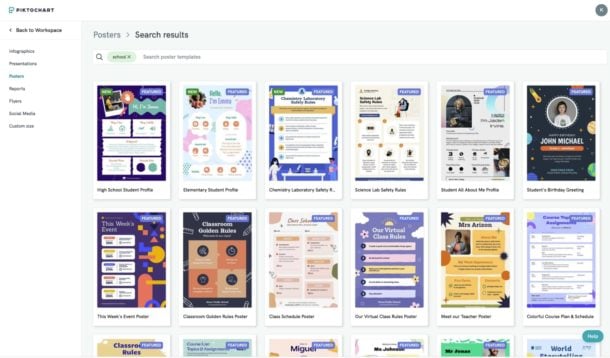
Price: Free plan available, Pro starts at $29/month Best for: Data-heavy businesses and visual storytellers
Piktochart specializes in transforming complex information into digestible visual content. Their strength lies in making data compelling and shareable.
Piktochart’s Advantages Piktochart provides data visualization expertise perfect for research-based lead magnets. AI-powered features help generate charts and infographics quickly. Interactive elements include clickable charts and components for better engagement. Professional infographic templates are designed for maximum shareability. Brand customization maintains consistent visual identity across all content.
Piktochart’s Limitations Piktochart has a narrow focus primarily on infographics and data visualization. Limited text-heavy formats make it less ideal for comprehensive guides or ebooks. AI limitations on lower-tier plans restrict access to advanced features. Export restrictions on free plans may limit professional use cases.
Bottom Line: Unbeatable for businesses with data, research, or complex information to present visually, but limited for other lead magnet types.
6. Visme – The All-in-One Visual Creator
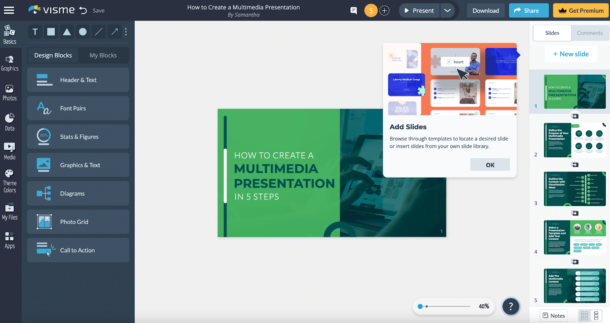
Price: Free plan available, Business starts at $29/month Best for: Teams needing multiple content types beyond just lead magnets
Visme bridges the gap between simple design tools and professional presentation software, offering sophisticated features while maintaining user-friendly interfaces.
Visme’s Strengths Visme supports diverse content types including presentations, infographics, and interactive content. Animation capabilities help create engaging, dynamic lead magnets that stand out. Team collaboration features include real-time editing and feedback systems. Brand management tools maintain consistency across all marketing materials. Analytics integration tracks engagement and performance metrics effectively.
Visme’s Drawbacks Visme offers overwhelming options that potentially confuse users with simple lead magnet needs. Performance issues can occur with complex animations on mobile devices. The limited free plan restricts access to premium templates and features. Users face a steeper learning curve compared to simpler alternatives for basic tasks.
Bottom Line: Excellent for teams creating various marketing materials who want one platform for everything, but may be overkill for simple lead magnet needs.
7. OptinMonster – The Lead Capture Specialist
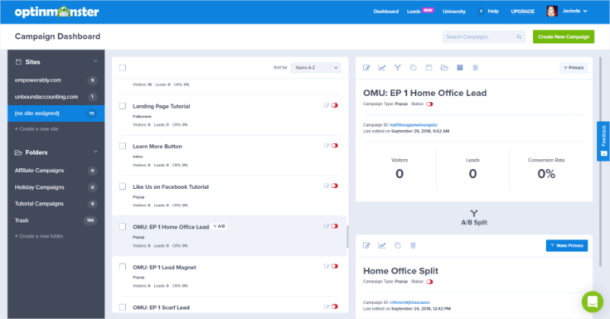
Price: Basic starts at approximately $7/month (annual), Growth at $29/month Best for: WordPress users focused on conversion optimization
OptinMonster takes a different approach – instead of creating the content, they specialize in delivering it through highly optimized popups, slide-ins, and embedded forms.
OptinMonster’s Power OptinMonster provides advanced targeting options that show different magnets to different visitors based on behavior. Exit-intent technology captures visitors before they leave your site for good. A/B testing capabilities optimize every element for maximum conversions. Email platform integrations work seamlessly with automation setup. Mobile-specific campaigns are optimized specifically for smartphone users.
OptinMonster’s Limitations OptinMonster offers no content creation capabilities, so you need other tools to build actual lead magnets. The platform focuses only on delivery rather than content creation itself. Complex setup requires technical knowledge for advanced features to work properly. Additional tool dependency increases your overall marketing stack complexity.
Bottom Line: Essential for maximizing lead magnet delivery and conversion rates, but you’ll need separate tools for content creation.
8. Thrive Architect – The WordPress Conversion Suite
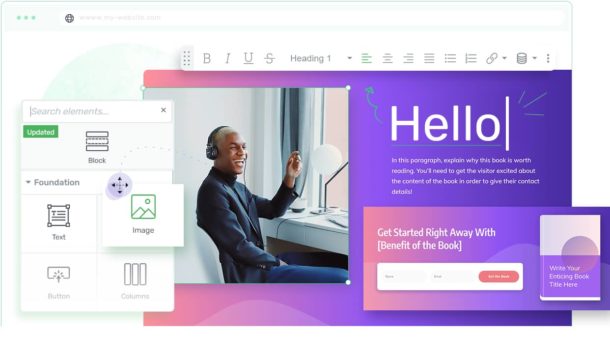
Price: $599/year for complete Thrive Suite (special intro price $299/year, renews at full price) Best for: WordPress users wanting integrated conversion tools
Thrive Themes created their suite specifically for WordPress users who want professional lead magnets without leaving their content management system.
Thrive Architect’s Benefits Thrive Architect provides native WordPress integration for fast loading and seamless functionality. Conversion-focused templates are based on extensive testing and optimization research. Complete funnel building spans from initial visit to email capture and beyond. The platform includes 290+ landing page templates for various conversion goals. Advanced analytics are built directly into your WordPress dashboard. All 9 plugins are included such as Architect, Quiz Builder, and Leads.
Thrive Architect’s Downsides Thrive Architect works exclusively with WordPress and is completely useless for other website platforms. Annual commitment is required with significant upfront investment to access features. Users face a learning curve when unfamiliar with page builders and their interface. Renewal price jumps from intro pricing to the full $599/year cost.
Bottom Line: Exceptional value for serious WordPress users building comprehensive marketing funnels, but requires substantial annual commitment.
9. GetResponse – The Email Marketing Hybrid
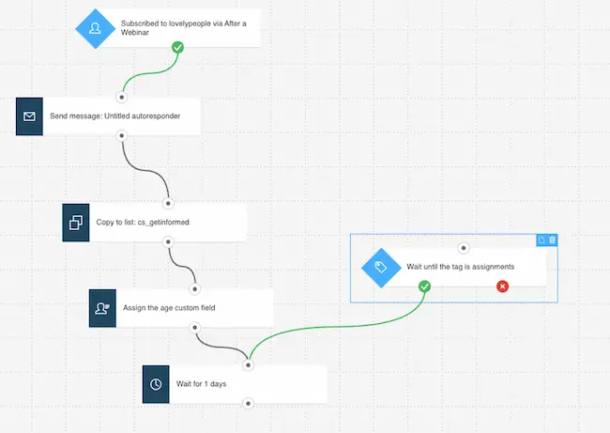
Price: Email Marketing plan starts at $19/month Best for: Small businesses wanting email marketing and lead magnet creation in one platform
GetResponse evolved beyond email marketing to include landing page and lead magnet creation, offering an all-in-one solution for budget-conscious businesses.
GetResponse’s Advantages GetResponse provides an integrated email platform that eliminates the need for separate tools. Landing page builder comes included in all plans without additional cost. Automation workflows nurture leads immediately after magnet download occurs. Template variety suits most business types and industries well. Affordable pricing is especially competitive for combined functionality needs.
GetResponse’s Drawbacks
- Limited design flexibility compared to specialized design platforms
- Basic template quality not matching dedicated design tools
- Feature limitations on lower-tier plans restrict advanced capabilities
- Jack-of-all-trades approach means no single feature is best-in-class
Bottom Line: Great starter option for businesses wanting simple, integrated lead magnet and email marketing functionality without platform complexity.
Quick Comparison Table
| Tool | Starting Price | Best For | Key Strength | Main Limitation |
|---|---|---|---|---|
| Canva | Free (Pro $6.50/month) | Beginners | Massive template library + ease of use | Limited interactivity, no delivery system |
| Designrr.io | $29/month | Content repurposers | Transforms existing content automatically | Higher cost, subscription required |
| Leadpages | $37/month (annual) | Conversion focus | Scientifically tested templates | Expensive, feature limits on basic plan |
| Beacon | Free (Lite $19/month) | Lead magnet specialists | Built specifically for lead magnets | Usage limits, single purpose only |
| Piktochart | Free (Pro $29/month) | Data visualization | Best-in-class infographics | Narrow focus, limited text formats |
| Visme | Free (Business $29/month) | Team collaboration | Animation + diverse content types | Overwhelming options, learning curve |
| OptinMonster | ~$7/month (annual) | Lead capture optimization | Advanced targeting + exit-intent | No content creation, delivery only |
| Thrive Architect | $299/year intro ($599 renewal) | WordPress users | Complete conversion suite | WordPress only, annual commitment |
| GetResponse | $19/month | All-in-one simplicity | Email marketing included | Basic templates, jack-of-all-trades |
How to Choose the Right Lead Magnet Creator for Your Business
The “best” tool depends entirely on your specific situation, skills, and objectives. Here’s how to make the right choice:
If you’re just starting out: Begin with Canva’s free plan or Beacon’s free option to create your first lead magnets without financial risk. Upgrade when you need advanced features.
If you have existing content: Designrr.io transforms your blog posts, videos, and podcasts into professional lead magnets faster than creating from scratch.
If conversion rates matter most: Leadpages’ scientifically-tested templates consistently outperform generic alternatives, justifying the higher cost for serious marketers.
If you work with data and research: Piktochart’s specialized infographic tools present complex information in engaging, shareable formats that build authority.
If you use WordPress: Thrive Architect provides unmatched integration and functionality for WordPress-based businesses at reasonable annual cost.
If you want everything in one place: GetResponse combines lead magnet creation with email marketing, reducing platform complexity and learning curves.
If you need maximum delivery optimization: Combine any content creator with OptinMonster for scientifically-optimized lead capture forms.
The most sophisticated tool won’t save poorly planned content. Focus on solving genuine problems for your ideal prospects, choose a platform matching your current capabilities and budget, then create consistently rather than getting stuck in perfectionism-paralysis.
Your email list growth starts with that first professionally-created lead magnet. Pick your tool based on your specific needs and constraints, create your magnet, and start building the audience that will transform your business.
Frequently Asked Questions About Lead Magnet Creator Tools
Get answers to the most common questions about choosing and using lead magnet creation tools
What exactly is a lead magnet and why do I need one?
A lead magnet is a valuable freebie you offer in exchange for someone’s email address – essentially a digital handshake. You give visitors something useful (like a guide, template, or resource), and they give you permission to stay in touch. Lead magnets are crucial for building your email list because they turn casual website visitors into engaged subscribers who are interested in your expertise.
Which lead magnet creator tool is best for complete beginners?
Canva is perfect for beginners, offering a free plan with over 1000 lead magnet-specific templates and drag-and-drop simplicity that anyone can master in minutes. For those who want tools built specifically for lead magnets, Beacon offers a free plan that lets you create 1 magnet per month, making it ideal for testing without financial commitment.
Can I turn my existing blog posts into lead magnets?
Absolutely! Designrr.io specializes in transforming existing content like blog posts, videos, and podcasts into professional lead magnets automatically. This saves significant time compared to creating from scratch and helps you maximize the value of content you’ve already created. It’s particularly valuable for content-rich businesses.
How much should I expect to spend on a lead magnet creator tool?
Costs vary widely based on features and specialization. Free options include Canva and Beacon (limited usage). Mid-range tools like Designrr.io start at $29/month, while premium conversion-focused tools like Leadpages begin at $37/month annually. For WordPress users, Thrive Architect offers comprehensive features at $299/year (intro price). Choose based on your current needs and budget rather than future possibilities.
Do these tools integrate with email marketing platforms?
Most professional lead magnet creators offer integrations with popular email platforms like Mailchimp, ConvertKit, and ActiveCampaign. However, tools like Canva focus on design and require separate setup for email delivery. GetResponse combines both functions in one platform, while OptinMonster specializes in optimizing the delivery and capture process with seamless email platform integration.
What’s the difference between static and interactive lead magnets?
Static lead magnets are traditional PDFs, guides, or infographics that don’t change based on user interaction. Interactive lead magnets include clickable elements, quizzes, calculators, or dynamic content that engages users more deeply. Tools like Visme and Piktochart offer interactive features, while simpler tools like Canva focus on static designs. Interactive magnets typically see higher engagement but require more complex creation.
How do I know if my lead magnet is actually working?
Success metrics include conversion rate (what percentage of visitors download your magnet), lead quality (how engaged these subscribers are), and long-term value (do they open emails and eventually buy). Tools like Leadpages and Beacon offer built-in analytics, while OptinMonster provides advanced A/B testing capabilities. Track downloads, email open rates, and ultimately, how many leads convert to customers.
Should I focus on design quality or content quality for my lead magnet?
Both matter, but content quality is fundamental – no amount of beautiful design can save poorly planned content that doesn’t solve real problems. However, professional presentation significantly impacts perceived value and conversion rates. The ideal approach is solid, useful content presented through professional templates. This is why specialized lead magnet tools outperform basic Word documents with clip art.
Can I use these tools if I’m not tech-savvy?
Absolutely! Most modern lead magnet creators are designed for non-technical users. Canva and Beacon offer drag-and-drop simplicity, while Designrr.io automates much of the process by transforming existing content. Start with user-friendly options that offer good customer support and extensive template libraries. Avoid overly complex tools like Visme or Thrive Architect until you’re comfortable with basics.
What’s the most common mistake when creating lead magnets?
The biggest mistake is spending weeks perfecting content then presenting it poorly with basic formatting and outdated design. This undermines perceived value and reduces conversion rates. Other common errors include creating magnets that are too general (not solving specific problems), making them too long (overwhelming busy prospects), or failing to optimize for mobile users who represent the majority of traffic.
