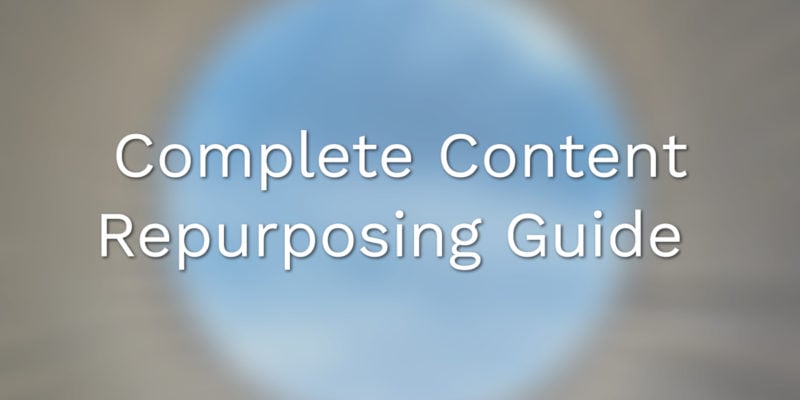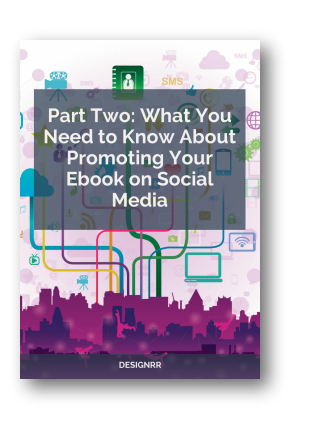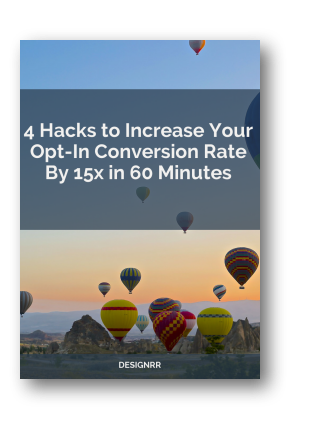You just spent 20 hours on a blog post. You researched, wrote, edited, and published it. People read it. Some of them even shared it.
And now what?
Most creators move on to the next piece. They start from scratch again. They research new topics, write new drafts, and repeat the same exhausting cycle.
But here’s what you’re missing: that blog post you just published? It’s not one piece of content. It’s 20 pieces hiding in plain sight.
Content repurposing takes one piece of content and transforms it into multiple formats for different platforms. You’re not copying and pasting the same thing everywhere. You’re adapting it. You’re reshaping it. You’re meeting your audience where they already spend their time.
Think about a restaurant that roasts a whole chicken. They serve the breast for dinner. The next day, they use the legs for tacos. They simmer the bones for stock. They turn the leftover meat into chicken salad. Nothing gets wasted, and each dish tastes completely different.

That’s what smart content repurposing looks like.
Why Most People Get Content Repurposing Wrong
Content repurposing means taking one piece of content and adapting it into multiple formats optimized for different platforms and audiences. The word that matters here is “adapting.”
You can’t just copy your blog post and paste it on LinkedIn, Twitter, and Instagram. That’s called cross-posting, and platforms hate it. Their algorithms suppress it. Your reach tanks.
Real repurposing means transformation. When you turn a 3,000-word blog post into a LinkedIn carousel, you need to:
- Restructure the information so people can scan it visually
- Add graphics that explain complex ideas quickly
- Write each slide so it makes sense on its own
- Make people want to swipe to the next slide
When you turn that same blog into a YouTube video, you’re adding your voice and personality. You’re using B-roll footage to show what you mean. You’re telling a story that text alone can’t tell.
The core idea stays the same. But the execution? Completely different for each platform.
Sign up for Designrr’s special offer today!
Why You Can’t Keep Creating Everything From Scratch
Let’s talk about math.
You want to show up on YouTube, Instagram, TikTok, LinkedIn, Twitter, your blog, and your newsletter. Each platform needs 2-3 posts per week just to stay visible.
That’s 14 to 21 unique pieces of content. Every week.
56 to 84 pieces every month.
Unless you have a full content team (and most of you don’t), that pace will destroy you. You’ll burn out in weeks, not months.
According to the Content Marketing Institute’s 2024 B2B research, 48% of B2B marketers say their biggest problem is “not enough content repurposing.” They know they need to do it. They just don’t know how.
Repurposing solves this impossible equation. One webinar becomes 10 to 15 pieces of content. Your workload drops by 60-80%, but your output actually increases.
Different People Learn in Different Ways

Some people love reading. They want long-form blog posts with all the details.
Others hate reading. They’d rather watch a 10-minute video.
Some people learn best by listening. They consume podcasts during their commute.
According to research from Sprout Social, viewers retain 95% of a message when they watch it in a video. When they read the same information as text? Just 10%.
And here’s another stat from the same research: 73% of people skim blog posts. They don’t read them word for word.
So if you only publish blogs, you’re invisible to the video watchers. If you only make videos, you’re missing the people who prefer to read.
Repurposing means you reach all of them.
Your Audience Lives on Different Platforms

Your ideal customer isn’t waiting in one place for your content.
They check LinkedIn during work hours. They scroll Instagram before bed. They listen to podcasts in the car. They search YouTube when they need to learn something specific.
If you only show up in one place, you only reach a fraction of your potential audience.
Algorithms Reward You for Posting Consistently
Every platform wants you to post regularly. But “regularly” means different things:
| Platform | Optimal Posting Frequency |
| TikTok | Daily |
| 3-5 times per week | |
| 3-5 times per week | |
| YouTube | Weekly (minimum) |
| Twitter/X | Multiple times daily |
Without repurposing, maintaining this schedule is impossible.
People Need to See Your Message Multiple Times
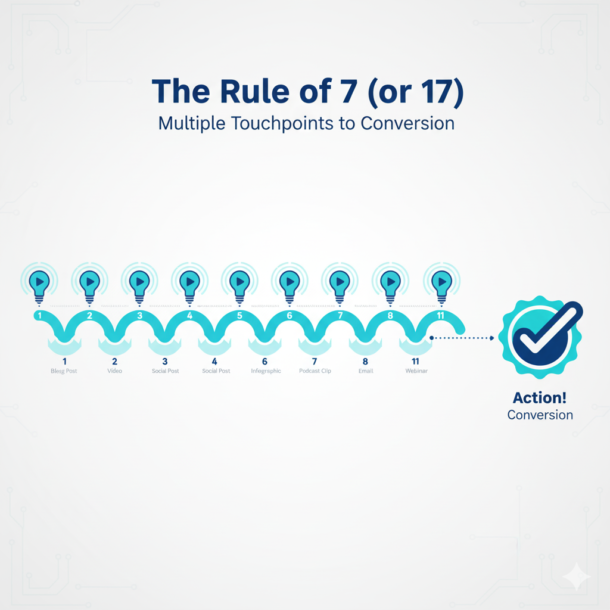
There’s an old marketing principle called the “Rule of 7.” It says people need to see your message seven times before they take action.
Some researchers now say it’s closer to 17 times.
When you share the same core insight as a blog post, then a video, then an infographic, then social posts, you’re not repeating yourself to the same person. You’re increasing the odds they’ll see your message when they’re ready to hear it.
Search Engines Reward Multi-Format Content

Create a blog post about “email marketing tips.” Google might rank it for some keywords.
Now create a YouTube video about the same topic. YouTube (which Google owns) might rank that video for different search terms.
Add an infographic to Pinterest. That’s another place people can discover you.
According to Ahrefs’ research, content that exists in multiple formats captures more keyword variations. It signals to Google that you’re an authority on that topic. Your blog post ranks for long-tail keywords. Your video ranks in YouTube search. Your infographic gets discovered on Pinterest.
You’re not competing for one spot in search results. You’re taking up multiple spots.
When Should You Actually Repurpose Content?
Not all content deserves to be repurposed. Some content should live and die as a one-time post. Here’s how to know the difference.
Content That You Should Repurpose
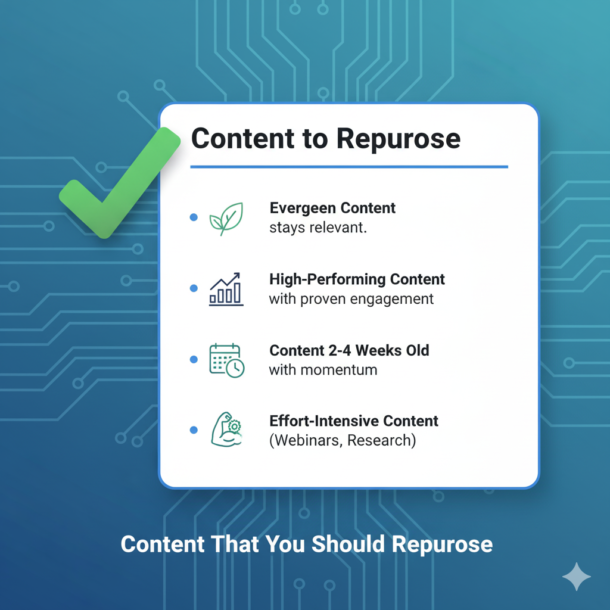
Evergreen content that stays relevant. Your guide to “How to Write Cold Emails” doesn’t expire next month. The fundamentals stay the same. These pieces keep delivering value for months or years, so the work you put into repurposing pays off repeatedly.
Content that already proved itself. Look at your analytics. Which blog posts have the highest time on page? Which videos have the best retention rates? Which social posts started real conversations?
These high performers already told you what your audience cares about. Repurposing them is a safe bet.
Content that’s 2-4 weeks old. This is the sweet spot for repurposing. You’ve published your original piece. You’ve seen how people react to it. You know which parts resonated most.
Now you can create derivative pieces that emphasize those strong points.
Content that took serious effort to create. Webinars, interviews, research reports, and detailed case studies require hours of work. They contain multiple angles, quotes, statistics, and insights.
These naturally break down into smaller pieces.
Content That You Should NOT Repurpose

Time-sensitive news and trending topics. That hot take about yesterday’s trending topic? By the time you repurpose it into five different formats, nobody cares anymore.
Create these as quick one-off posts. Don’t invest repurposing effort into content with a three-day shelf life.
Content that flopped the first time. Your blog post got zero engagement. Your video had terrible retention. Your social post got ignored.
Sunk cost fallacy makes you want to “save” this content by repurposing it. But bad content doesn’t get better by changing formats. Weak insights in a blog post are still weak insights in a video.
Content with outdated information. Your blog post references statistics from 2022. The companies you mention as examples no longer exist. Your advice contradicts what you recommend now.
At this point, you’re not repurposing anymore. You’re creating new content. Sometimes starting fresh makes more sense.
Content that doesn’t match your current brand. Businesses change. Your target audience might be different now. Your messaging might have evolved. Your brand voice might sound nothing like it did 18 months ago.
Don’t resurrect content that confuses your current audience just because it exists.
How to Time Your Repurposing for Maximum Impact
Weeks 1-2: Publish and watch what happens. Put your content out on its primary platform. Read the comments. Track which sections get quoted. Notice which parts people ask questions about.
This feedback shows you what to emphasize when you repurpose.
Weeks 3-4: Create your first wave of repurposed content. Now you make 3-5 derivative pieces for other platforms. Your original content still has momentum. People are still discovering it.
Months 2-3: Go deeper with longer formats. Combine multiple related posts into a comprehensive guide. Turn your video into a podcast. Create formats that reach different audience segments.
Every 3-6 months: Update and refresh. Go back to your evergreen content. Update the statistics. Add recent examples. Incorporate new insights you’ve learned.
Then repurpose it again with fresh information.
How to Transform One Piece of Content Into Many

Let’s get specific about what works. Here are the transformation patterns that actually deliver results.
When You Start With a Long Blog Post
Your 3,000-word blog post contains way more than one idea. Here’s how to extract every bit of value:
Turn it into short social posts. Each major point in your blog becomes its own post. You wrote five key takeaways? That’s five LinkedIn posts, five tweets, five Instagram captions.
Add a relevant visual to each one. Use a chart from your original post, create a custom graphic, or find a stock image that illustrates the concept.
Make it into visual content. Take the data from your blog and turn it into an infographic using Canva or Piktochart.
If you explained a process step-by-step, make that into a carousel post for LinkedIn or Instagram. These multi-slide posts consistently get more engagement than single images.
Sign up for Designrr’s special offer today!
Record it as a video. Use your blog post as a video script. Your introduction becomes the hook. Your main sections become chapters. Your conclusion includes the call-to-action.
Tools like Descript or Pictory can generate video from text using AI. But your own voice and personality always create stronger connection with viewers.
Turn it into audio content. Record yourself reading the article out loud. But don’t read it like a robot. Add personality. Include a short intro explaining why you wrote it and why people should care.
Publish this to Spotify and Apple Podcasts using Anchor.
Adapt it for email. Restructure your blog for people reading on their phones. Break it into short sections with clear headers. Add a personal introduction. Include email-specific CTAs like “reply to this email with your biggest challenge.”
When You Start With Video Content
Video gives you the most repurposing options because it contains multiple layers. You have the spoken words, the visuals, the emotional delivery, and any data or examples you share.
Convert it to written content. Use Otter.ai, Descript, or Riverside to transcribe your video. According to accuracy tests from transcription services, these tools hit 95-99% accuracy in ideal conditions. Real-world performance varies based on audio quality, but they’re remarkably good.
But don’t just publish the raw transcript. That’s lazy repurposing.
Edit it like a real article:
- Add context for people who didn’t watch the video
- Expand on points you mentioned briefly
- Remove verbal fillers (“um,” “like,” “you know”)
- Add headers and formatting for easy scanning
- Include screenshots from the video where relevant
Create short video clips. One 30-minute video contains 10-15 clips for TikTok, Instagram Reels, and YouTube Shorts.
Tools like Opus Clip, Repurpose.io, or Headliner use AI to find the most engaging moments in your video. They automatically create clips with captions.
But you still need to review and edit:
- Add a custom intro if the clip needs context
- Adjust the cuts so the clip flows smoothly
- Make sure each clip makes sense on its own
Extract quotes and key points. Find the most powerful statements in your video. Create quote graphics by overlaying the text on branded backgrounds using Canva.
Each quote becomes a social post. Put the video link in your comments or bio.
Strip the audio for podcasts. Use Audacity or Adobe Podcast to extract just the audio from your video.
Add a brief intro: “This is the audio from my recent video on [topic]. If you prefer video, check out the link in the show notes.”
This reaches people who only consume audio content during commutes, workouts, or housework.
Visualize your data and processes. Did your video include statistics? Research findings? A step-by-step process?
Turn these into standalone infographics. Your “5 Steps to X” video section becomes a vertical Pinterest graphic that lives forever.
When You Start With Audio Content (Podcasts)
Podcast repurposing follows similar patterns to video, but you need to add the visual layer that audio lacks.
Turn it into a blog post. Transcribe using Riverside, Descript, or Podsqueeze.
Structure your blog with timestamps so readers can jump to specific sections if they want to hear you say it.
Create video versions. Record yourself on camera while the podcast audio plays. Or make a simpler video with just waveform animations using Headliner or Audiogram.
These “audiogram” videos show your podcast waveform bouncing over a branded background with captions. They perform surprisingly well on social media and drive people back to the full episode.
Pull out quotable moments. Design quote cards with the speaker’s photo, their words, and your podcast branding. Each episode should give you 5-10 shareable quote graphics.
Break it into an email series. One podcast episode becomes 3-5 newsletter emails. Each email covers a different topic from the episode. Add written context, expand on ideas, and link to the full episode for people who want to hear more.
Adapt it for social platforms. Turn your episode’s main points into a LinkedIn article or Twitter thread. LinkedIn works great for professional insights and industry commentary. Twitter works best for storytelling and step-by-step breakdowns.
When You Start With Visual Content (Infographics, Slide Decks)
Visual content seems harder to repurpose, but it opens unique doors.
Expand it into a blog post. Your infographic’s structure becomes your blog outline. Each section of the infographic becomes a section of your blog. Add explanations, context, and examples that the visual couldn’t fit.
Record yourself presenting it. Show your slide deck on screen while you talk through it. Tools like Loom make this dead simple. You record your screen showing the slides while you explain what each one means.
This works incredibly well for educational content and data presentations.
Break it into carousel posts. Take your multi-slide presentation and turn it into 10-slide carousels for LinkedIn or Instagram. These formats consistently get higher engagement than single images because people have to swipe. They’re interacting with your content, not just scrolling past it.
Split it into individual social posts. Each data point or insight from your infographic becomes its own post. Got an infographic showing “10 Statistics About Email Marketing”? That’s 10 ready-made social posts.
The Real-World Multiplication Formula
Here’s exactly what one piece of content becomes when you repurpose it strategically:
You start with: One 60-minute webinar on “How to Use LinkedIn for B2B Sales”
You create:
- One blog post (3,000 words from the edited transcript)
- One full YouTube video (the complete webinar with intro and outro)
- 10-15 short-form videos (each 60-90 seconds) for TikTok, Reels, and Shorts
- 5-10 quote graphics from the best insights
- One LinkedIn carousel with the top 10 takeaways
- 3-5 Twitter threads covering different strategies
- One downloadable checklist of action items
- Five email newsletters, each focused on a different section
- One infographic showing your framework
- One podcast audio version for Spotify and Apple Podcasts
Total output: 1 source piece generates 35-45 distributed pieces
And because each piece is adapted for its platform and audience, you’re not spamming people. You’re making sure your expertise reaches people in the format they prefer on the platform where they spend time.
Why You Need to Optimize for Each Platform Differently
Most repurposing fails because people treat platforms like interchangeable buckets. They create one piece of content and dump it everywhere without changing anything.
That doesn’t work anymore.
Each platform has its own algorithm, its own culture, and its own audience expectations. Content that crushes on LinkedIn often bombs on TikTok.
YouTube: Where People Search for Solutions
YouTube works fundamentally different from other social platforms. People don’t just scroll YouTube. They search it. They arrive looking for specific solutions to specific problems.
Your repurposed content here should be longer and more comprehensive. While TikTok rewards 15-60 second clips, YouTube rewards videos that keep people watching longer. Most educational content performs best at 8-15 minutes. High-performing channels often publish 20-40 minute deep dives.
Optimize for search by using keyword research tools like Ahrefs or TubeBuddy. Find out what people actually search for. Put those keywords in your title, description, and tags.
Add chapters (timestamps in your description) so viewers can navigate longer content. This also signals to YouTube that your content is well-organized.
TikTok: Entertainment First, Education Second
You have 3 seconds to hook viewers on TikTok. If you don’t grab attention immediately, they scroll to the next video.
Open with something surprising. Ask a question that creates curiosity. Make a bold promise about what they’ll learn.
Add text overlays to everything. A huge portion of TikTok videos get watched without sound. If your message only exists in audio, you’re invisible to most viewers.
Use TikTok’s native features when you can. The algorithm can detect when you created content somewhere else and just dumped it on TikTok. Native effects, sounds, and editing features signal “this was made for TikTok.”
Never include watermarks from other platforms. This gets you suppressed hard.
Show personality. The polished corporate style that works on LinkedIn feels fake and sterile on TikTok. Talk like you’re explaining something to a friend, not presenting at a conference.
Instagram: Where Visual Storytelling Wins
Instagram keeps evolving to compete with TikTok. Right now, Reels are your best bet for growth. The algorithm pushes Reels hard.
When you repurpose video content, create Instagram-native Reels. Don’t post links to YouTube. Don’t upload videos with TikTok watermarks.
Carousel posts (multiple slides in one post) also perform incredibly well. People have to swipe through them, which counts as engagement. Turn your blog’s five main points into a five-slide carousel with strong visuals.
Use Stories for more casual, timely content. Quick tips from your blog. Snippets from your podcast. Polls asking what topic to cover next.
LinkedIn: Where Professionals Want Data and Insights
LinkedIn rewards thought leadership backed by real expertise and data.
Don’t just share a link to your blog post with a two-sentence description. That gets minimal reach. Instead, adapt your blog’s key insights into a full LinkedIn post. Then add the link at the end or in the first comment.
LinkedIn’s professional audience loves frameworks, industry benchmarks, and data-driven insights. When you repurpose research or analytical content, lead with the data.
Carousels (PDF documents that show as swipeable slides) generate exceptional engagement on LinkedIn. Turn your blog posts, guides, or presentations into 10-15 slide PDFs designed specifically for LinkedIn’s format.
Personal storytelling works when it leads to professional lessons. Frame your insights through personal experience, but connect it back to what your audience can apply in their work.
Twitter/X: Where Speed and Conversation Matter
Twitter moves fast. People want quick hits of information and real-time commentary.
Turn your blog’s main argument into a 5-10 tweet thread. Start with a hook that promises value: “Here are 7 mistakes I see people make with cold email (and how to fix them).”
Number your tweets so people know they’re reading a thread: “2/10,” “3/10.”
Extract surprising statistics from your content as standalone tweets. Each one can stand alone while supporting your bigger message.
When topics related to your content trend, jump in with relevant insights. This gets you seen by people who don’t follow you yet.
Pinterest: Where Evergreen Content Lives Forever
Pinterest works more like a visual search engine than social media. Content on Pinterest keeps generating traffic for months or years.
Create vertical images with text overlays. Pinterest favors 2:3 aspect ratio (1000×1500 pixels). Turn your blog posts into pin graphics with compelling headlines.
Write keyword-rich descriptions. Pinterest users search with intent. Use the actual keywords people search for, not clever headlines that sound good but aren’t searchable.
Make multiple pin designs for each blog post. Create 3-5 different visual approaches and test which one drives more clicks.
How AI Changed Content Repurposing (And Where It Still Falls Short)
AI tools can now do in 20 minutes what used to take 3 hours. But (and this is important) AI-generated content still needs human oversight.
AI Tools That Actually Work
Transcription services like Designr.io, Descript, Riverside, and Otter.ai convert audio and video to text with impressive accuracy. They identify different speakers. They remove filler words. They even format transcripts like articles.
Video clip generators like Opus Clip, Repurpose.io, and Headliner analyze your long videos and automatically create short clips. They look for engaging moments based on speaking patterns, emotion, and visual interest. They add captions automatically.
Text-to-video tools like Pictory, Synthesia, and Canva’s AI features can turn written content into narrated videos with visuals, music, and captions. They won’t replace videos you create yourself, but they offer a fast way to add video formats to text-heavy content.
AI writing assistants like Jasper, Claude, and ChatGPT help you adapt content for different platforms. They adjust tone for different audiences. They generate multiple versions of headlines so you can test what works.
Where Humans Still Matter
Here’s what most creators get wrong: they treat AI output as the final product.
It’s not.
AI handles the mechanical stuff:
- Transcribing audio to text
- Converting formats (text to video, long to short)
- Generating captions
- Finding potential clips in long videos
- Creating headline variations
Humans handle the strategic stuff:
- Deciding what to repurpose and where to publish it
- Adding personal stories and unique perspectives
- Checking for accuracy and factual correctness
- Matching tone and voice to your brand
- Making final quality decisions
After AI generates something, edit it to remove the telltale AI patterns. Add specific examples from your own experience. Replace generic phrases with specific language. Add personality and humor where it fits. Ask questions that start conversations.
The Mistakes That Kill Most Repurposing Strategies
Let’s talk about what actually makes repurposing strategies collapse after a few weeks.
Trying to Be Everywhere at Once
You get excited about repurposing. You decide you’re going to post on YouTube, Instagram, TikTok, LinkedIn, Twitter, Pinterest, your blog, and your newsletter.
All at once.
This guarantees you’ll do mediocre work everywhere and great work nowhere.
Start with 2-3 platforms. Master repurposing for those channels. Get really good at it. Then (and only then) add a fourth platform.
Posting Identical Content Everywhere Without Adapting It
Copying your blog post and pasting it on LinkedIn, Twitter, and Instagram doesn’t work. Every platform’s algorithm suppresses this.
Each platform needs content adapted to its format, culture, and audience expectations.
Using the Wrong Dimensions for Each Platform
Posting a horizontal 16:9 video to TikTok (which expects vertical 9:16) immediately tells viewers “this wasn’t made for TikTok.”
Vertical video on YouTube feels wrong to that platform’s culture.
Use the right dimensions:
| Platform | Optimal Dimensions |
| YouTube | 16:9 (horizontal) |
| TikTok/Reels/Stories | 9:16 (vertical) |
| Instagram feed | 1:1 (square) |
| 2:3 (vertical) |
Skipping Captions on Videos
If your video doesn’t have captions, you’re invisible to most viewers. A huge portion of social media videos get watched without sound.
Beyond that, captions make your content accessible to deaf and hard-of-hearing viewers.
Not Including Clear Next Steps
Each piece of repurposed content should tell people what to do next.
Your YouTube video might say: “Check the blog post for the complete framework with templates.”
Your Instagram post might say: “Link in bio for the full guide.”
Your LinkedIn article might end with: “Download the free checklist in the comments.”
Without these clear calls-to-action, people consume your content and then just move on. You’re building awareness but not driving action.
Making Your Evergreen Content Feel Dated
When you write “this week” or “recently” in content that’s supposed to last for years, you’re limiting its lifespan.
Remove temporal references that make content feel outdated. For truly timely content, add specific dates: “In March 2024, we saw…” This stays accurate forever.
Treating Repurposing as an Afterthought
You publish a blog post. Three weeks later, you think “I should probably repurpose that.”
By then, you’ve lost momentum. The work feels harder because it’s not fresh in your mind.
Plan repurposing while you create content. As you write your blog, note which sections will become social posts, which data deserves an infographic, and which insights work as video hooks.
Not Documenting Your Process
Without standard operating procedures, every repurposing project feels like starting from scratch. Quality varies. Efficiency suffers.
Write simple guides for each transformation:
- “How to Turn a Podcast into a Blog Post”
- “Creating Instagram Carousels from Blog Content”
- “Extracting Video Clips from Webinars”
Include tool settings, quality standards, and approval workflows.
Letting Content Scatter Across Random Folders
When your content lives in Google Docs, Dropbox folders, and various team members’ computers, you can’t find anything. You can’t audit it. You can’t update it. You can’t repurpose it.
Create a content management system. Even a detailed spreadsheet works. Track each piece’s performance, where you’ve repurposed it, and when it needs refreshing.
How to Actually Measure If Repurposing Works
Most creators count pieces of content (“I made 10 pieces from one blog!”) or track vanity metrics like views and likes.
These numbers feel good. But they don’t answer the real question: is this growing your business?
Track Your Efficiency Gains
Time saved per piece. One blog post takes 8 hours to write. Repurposing it into 5 additional formats takes 3 more hours.
You created 6 pieces in 11 total hours. That’s 1.8 hours per piece.
If you created 6 original pieces instead? That would take 48 hours at 8 hours each.
Cost per piece. Add up your tool costs, any freelancer costs, and your own time. Repurposing should dramatically drop your cost per piece of distributed content.
Output volume increase. Compare how much content you publish now versus before you started repurposing systematically. Most creators see 3-5x increases without proportional increases in time spent.
Track How People Engage
Video completion rates. YouTube Analytics, TikTok Analytics, and Instagram Insights show what percentage of viewers watch your entire video.
High completion rates mean your repurposed content resonates:
- Short-form video: 50%+ is strong
- Long-form video: 40%+ is solid
Saves and shares. These actions signal higher value than passive likes. When someone saves your Instagram post or shares your LinkedIn article, they’re saying “this is valuable enough to reference later or recommend to my network.”
Comment depth. Don’t just count comments. Read them. Are people asking thoughtful questions? Sharing their own experiences? Starting real conversations?
Click-through rates. When your repurposed content includes links (to your blog, product pages, email signup), track how many people click.
Track Business Impact
Lead generation. How many email signups come from repurposed content? How many demo requests? How many consultation bookings?
Use UTM parameters in your links: ?utm_source=instagram&utm_medium=reel&utm_campaign=blog-post-name
This shows you exactly which piece drove the conversion.
Traffic growth. Monitor your overall site traffic. Track traffic from specific channels. Watch traffic to your high-value pages.
Revenue attribution. When possible, connect revenue back to content. If someone watches your YouTube video, reads your blog, engages with your LinkedIn posts, and then buys, your repurposing strategy created those touchpoints.
Search rankings. Track your keyword rankings. Multi-format content (blog plus video plus infographic all ranking) captures more search real estate than single-format content.
Set Up Systems That Track Everything
Use Google’s Campaign URL Builder to create tagged links for every piece of repurposed content. This reveals exactly which YouTube video, Instagram post, or LinkedIn article drove traffic and conversions.
Review each platform’s native analytics monthly:
- YouTube Analytics
- Instagram Insights
- LinkedIn Analytics
- TikTok Analytics
Look for patterns. Which content types perform best on each platform? Which repurposing strategies drive the most engagement?
Create a spreadsheet tracking:
- Original content ID
- Publication date
- Repurposed formats
- Platforms distributed
- Total reach
- Engagement rate
- Leads generated
- Revenue attributed (when possible)
Your Step-by-Step Plan to Start Repurposing Today
Stop planning. Start doing. Here’s exactly how to build a repurposing system that actually sticks.
1: Build Your Foundation
Audit your existing content. Look at everything you’ve published in the last 12 months. Find your top performers.
Use the PIE framework to prioritize:
| Factor | Score 1-10 |
| Probability this content will impact your goals | Rate based on topic relevance |
| Impact on your marketing if successful | Rate based on potential reach |
| Energy required (10 = least effort) | Rate based on complexity |
Multiply these three numbers. Your highest-scoring content becomes your repurposing foundation.
Pick 2-3 platforms. Choose where your target audience actually spends time. Don’t guess. Survey your existing audience. Look at where competitors successfully reach similar people.
Choose your tools. Start with free or low-cost options:
- Canva for visual creation
- CapCut for video editing
- Designrr for transcription or blog to ebook
Add specialized tools later as your process matures.
2: Build Your Process
Create templates for each transformation. Make:
- Blog-to-social templates with consistent visuals
- Video-to-clip parameters (length, caption style, intro/outro)
- Infographic layouts that match your brand
- Email newsletter structures that work across topics
Write simple how-to guides. Document each repurposing workflow:
- “How to Turn a Podcast into a Blog Post”
- “Creating Instagram Carousels from Blogs”
Include tool settings, quality checklists, and example outputs.
Plan repurposing alongside creation. When you schedule a blog post for publication, simultaneously schedule its repurposed versions:
- LinkedIn carousel: 1 week later
- Video: 2 weeks later
- Infographic: 3 weeks later
- Email newsletter: 4 weeks later
3: Test and Learn
Start with one piece. Take your highest-performing evergreen content. Run it through your complete repurposing process. Create all planned formats. Distribute across your selected platforms.
Track everything:
- Time spent on each transformation
- Engagement rates per platform
- Traffic driven
- Business outcomes (leads, sales, inquiries)
Repurpose 3-4 more pieces. Look for patterns in your data.
Which formats consistently perform well? Which platforms deliver the best return? Which transformations take too long for too little payoff?
Adjust your process based on what you learn.
4: Scale What Works
Batch your work. Dedicate specific days to specific tasks:
- Day 1: Transcribe all video content
- Day 2: Create all visual content
- Day 3: Schedule everything for distribution
Batching dramatically improves efficiency.
Automate gradually. Tools like Zapier or Make can automate distribution. AI tools can automate transcription and initial drafts.
Start with one automation. Master it. Then add another.
Expand only when you’re ready. Once your 2-3 platform system feels sustainable, consider adding a fourth. But only expand when results justify the extra work.
Refresh quarterly. Every three months, audit your repurposed content. Update statistics. Add new examples. Incorporate recent developments. Then repurpose it again with fresh information.
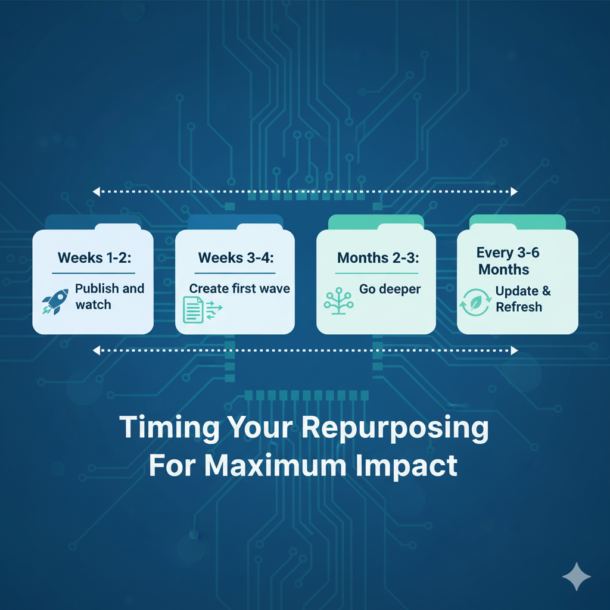
How to Make Repurposing Sustainable Long-Term
The real challenge isn’t learning how to repurpose. The challenge is maintaining it long enough to see compounding results.
Start Small and Specific
Most strategies fail because of overambition. You get excited. You plan repurposing for six platforms across eight formats. You try this for two weeks. You burn out. You quit.
Start with one transformation. If you primarily create YouTube videos, just convert those to blog posts first. Get that workflow down to a repeatable 45-minute process.
Once that feels effortless, add short-form clips as your second layer.
Accept That Imperfect Is Better Than Nothing
Your first repurposed blog posts will need editing. Your first Instagram carousels might feel clunky. Your video clips might not hit ideal length.
That’s normal.
The creator who publishes 7 “good enough” pieces per week will see vastly better results than the creator who agonizes over one perfect piece and publishes nothing else.
Aim for “valuable enough” instead of “absolutely perfect.”
Build Buffer Time Into Your System
You’ll get sick. Work will get crazy. You’ll need breaks.
Systems that require content production every single day without exception inevitably collapse.
Schedule repurposed content 2-3 weeks ahead. Create batches during high-energy weeks to cover low-energy weeks. Accept that sometimes you’ll post less frequently.
A system that works 80% of the time beats a system that works perfectly for two weeks then dies for two months.
Track Small Wins
You won’t double your traffic in week one. But you might see a 5% increase. Your LinkedIn engagement might grow by 10%. Someone might discover you through a Reel and buy your product three weeks later.
Keep a “wins document.” Note every positive outcome:
- “Person signed up for newsletter after watching Reel”
- “Blog post ranked on page 1 after adding video”
- “Client said they follow me on three platforms”
These accumulate. They provide motivation during plateaus.
What You’re Actually Building
When you repurpose systematically, you’re not just saving time or increasing output. You’re building a content ecosystem.
Every piece works together. Multiple formats reinforce your core messages. Your expertise becomes discoverable wherever your audience looks.
Start today. Not tomorrow. Not next week.
Pick your best piece of content from the past six months. Transform it into three formats for three platforms this week. Track what happens. Learn from the data. Adjust your process.
Then do it again next week.
In six months, you’ll be amazed at how much ground you’ve covered. Your content presence will look completely different.
Your expertise deserves to reach people. Content repurposing makes that happen by meeting your audience where they are, in the formats they prefer, when they’re ready to engage.
Take that content sitting in your blog archives right now and give it new life. Your future audience is waiting.
Frequently Asked Questions About Content Repurposing
Get answers to the most common questions about transforming one piece of content into multiple formats
What exactly is content repurposing?
Content repurposing means taking one piece of content and adapting it into multiple formats optimized for different platforms and audiences. It’s not just copying and pasting the same thing everywhere—it’s transforming your content to match each platform’s unique format, culture, and audience expectations while maintaining your core message.
How many pieces of content can I create from one original piece?
One substantial piece of content can generate 35-45 distributed pieces. For example, a single 60-minute webinar can become a blog post, full YouTube video, 10-15 short-form videos, 5-10 quote graphics, a LinkedIn carousel, Twitter threads, a checklist, email newsletters, an infographic, and a podcast episode. The exact number depends on the depth and quality of your original content.
What types of content should I repurpose?
Focus on repurposing evergreen content that stays relevant over time, content that already performed well with your audience, pieces that are 2-4 weeks old, and content that required significant effort to create like webinars, interviews, or research reports. Avoid repurposing time-sensitive news, content that flopped originally, outdated information, or material that no longer matches your current brand.
How long should I wait before repurposing content?
Wait 1-2 weeks after publishing to see how your original content performs and gather feedback from your audience. Then create your first wave of repurposed content in weeks 3-4 while the original still has momentum. Wait 2-3 months before creating longer formats that combine multiple related posts. Update and refresh evergreen content every 3-6 months before repurposing it again.
What tools do I need to start repurposing content?
Start with free or low-cost tools like Canva for visual creation, CapCut for video editing, and Designrr.io for transcription. For more advanced needs, consider Opus Clip or Repurpose.io for automatic video clip generation, Otter.ai or Riverside for transcription, and AI writing assistants like ChatGPT or Claude to help adapt content for different platforms. Add specialized tools gradually as your process matures.
Won’t posting similar content across platforms hurt my SEO or get me penalized?
No, as long as you’re adapting content for each platform rather than duplicating it identically. Search engines actually reward multi-format content because it signals you’re an authority on that topic. A blog post ranks for certain keywords, your video ranks in YouTube search, and your infographic gets discovered on Pinterest. You’re not competing for one spot—you’re capturing multiple search positions across different platforms.
How do I adapt content for different platforms without just copying and pasting?
Each platform requires specific adaptations. For LinkedIn, create professional carousels with data and insights. For TikTok, start with a 3-second hook and add text overlays. For YouTube, optimize for search with longer, comprehensive content and chapters. For Instagram, focus on visual storytelling with Reels and carousels. For Twitter, break content into threads with numbered tweets. Always match your content to each platform’s format, culture, and audience expectations.
How much time does content repurposing actually save?
Content repurposing can reduce your workload by 60-80% while increasing your output. Instead of spending 8 hours creating 6 original pieces (48 total hours), you might spend 8 hours on one original piece plus 3 hours repurposing it into 5 additional formats (11 total hours). That’s 1.8 hours per piece instead of 8 hours per piece—a massive efficiency gain.
Can I use AI tools for content repurposing?
Yes, AI tools excel at mechanical tasks like transcribing audio to text, converting formats, generating captions, and finding potential clips in long videos. However, humans are still essential for strategic decisions like what to repurpose and where to publish, adding personal stories and unique perspectives, checking accuracy, matching tone to your brand, and making final quality decisions. Always edit AI output to add personality and remove generic patterns.
How do I know if my repurposing strategy is actually working?
Track efficiency gains like time saved per piece and output volume increase. Monitor engagement metrics like video completion rates, saves and shares, and click-through rates. Most importantly, measure business impact through lead generation, traffic growth, and revenue attribution. Use UTM parameters in your links to see exactly which repurposed content drives conversions. Review platform analytics monthly to identify which content types perform best on each channel.