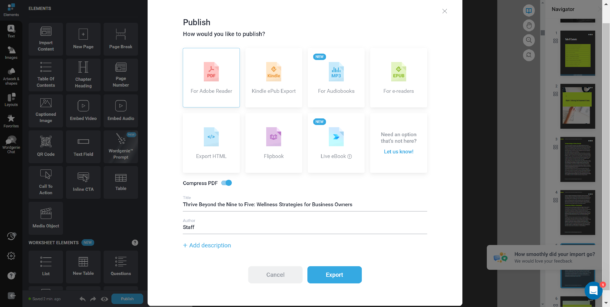As a designer, marketer or business owner, you’ve likely used Canva to create graphics, social media posts, and marketing materials. It’s a great tool, but let’s be honest – it has its limitations. Maybe you’ve gotten frustrated with the constant upsells, the lack of flexibility, or designs that start feeling generic and templated after a while.
Canva is a jack-of-all-trades, but that also means it’s a master of none. Sometimes you need more – more customization, more features tailored to your specific needs, and more creative control. That’s where exploring Canva alternatives comes in.
Now, you might be thinking – why bother? Switching design tools sounds like a hassle, and Canva gets the job done well enough most of the time. But “well enough” isn’t always good enough when it comes to making your brand and content stand out. If you’re ready to take your designs to the next level, it’s worth looking at what else is out there.
Key Reasons to Consider Ditching Canva – Cost, Specialization, Brand Differentiation, Streamlined Workflow
- Cost: Canva’s paid plans can get expensive, especially if you have a team. Some alternatives offer more bang for your buck, or even robust free options.
- Specialization: If you have specific design needs, like professional photo editing, data visualization, or creating interactive content, there are tools that specialize in those areas and do them better than Canva’s one-size-fits-all approach.
- Brand differentiation: When everyone is using the same templates and design elements, it’s hard to make your brand visuals unique and memorable. Alternatives that allow for more customization can help you develop a distinct brand identity.
- Streamlined workflow: Believe it or not, some Canva competitors are even more intuitive and efficient to use. If you’re spending too much time clicking around in Canva, a more streamlined tool could be a game changer for your productivity.
Of course, there’s no single perfect tool for everyone. The right Canva alternative depends on your specific needs, skill level, and budget. But whether you’re a social media manager who needs to churn out posts quickly, a data-driven marketer who wants to create compelling infographics, or a business owner who needs to repurpose content into eBooks, there’s a tool out there that could serve you better than Canva.
In this post, we’ll introduce you to some of the top Canva alternatives and help you evaluate which one might be the best fit. We’ll look at each tool’s strengths, drawbacks, and ideal use cases, so you can make an informed decision.
Our goal is to help you find a design tool that doesn’t just feel “fine”, but one that truly empowers you to create your best work efficiently and enjoyably. One that adapts to your needs, instead of making you adapt to its limitations. Sound good? Then let’s dive in and find your perfect design match.
VistaCreate – The Closest Canva Substitute with Extra Perks
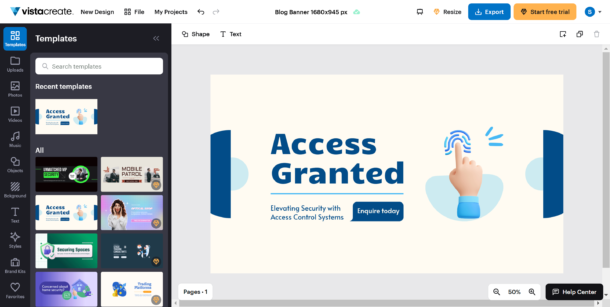
Looking for a straightforward substitute that feels familiar? VistaCreate, formerly called Crello, will make you feel right at home. Its interface is quite similar to Canva’s, so you can jump right in without much of a learning curve.
But VistaCreate isn’t just a carbon copy – it actually one-ups Canva in a few key areas:
Advanced Animation Options to Grab Attention on Social Media
VistaCreate lets you create slick, dynamic animated graphics that go beyond Canva’s basic offerings. This is incredibly useful for grabbing attention on social media feeds. Want to make a quote graphic with eye-catching text animations? A product promo with moving elements? VistaCreate has you covered.
Huge Built-In Media Library Saves Time Searching for Assets
With over 50 million stock photos, videos and illustrations, VistaCreate boasts an even bigger built-in library than Canva. That means less time scouring the web for the perfect visual assets, and more time actually designing.
Video Editing Right Inside the Platform – No Separate Tool Needed
Unlike Canva, VistaCreate lets you edit and enhance videos right inside the platform. Trim clips, add text overlays, include transitions – it’s a one-stop shop for thumb-stopping social video content. No need to pay for a separate video editing tool.
There are a couple potential gotchas to note with VistaCreate:
| Consideration | Details |
|---|---|
| Pricing | Visme’s premium plans are more expensive than Canva’s. Compare features to ensure you’re getting the best value. |
| Collaboration | Multiple users are allowed on Visme’s Business plan, but collaboration features are not as robust as Canva’s. This could be problematic for frequent team design projects. |
Overall though, VistaCreate is the closest thing you’ll find to a “Canva clone”, but with a few extra bells and whistles. It’s an excellent choice if you’re looking for a very similar experience but with access to a larger media library and more dynamic design options. Individuals and small teams wanting to add eye-catching visuals and videos to their content mix will feel at home here.
Snappa – The Speediest Option for Pumping Out Graphics Fast
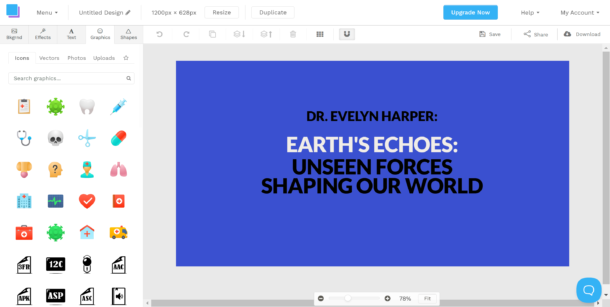
If there’s one word to sum up Snappa, it’s speed. This Canva alternative has a refreshingly simple interface and is laser-focused on enabling you to pump out graphics quickly.
Snappa’s strength lies in its ease of use. If Canva’s array of options and buttons ever feels like too much, you’ll appreciate Snappa’s pared-down, no-nonsense layout. Everything you need is readily at hand, without extraneous distractions.
Efficiency-optimized templates for speedy customization
Snappa’s templates are thoughtfully designed and pre-sized for speedy customization. Replace text, drop in your images, tweak colors – boom, done. Busy social media manager by day but want to launch a side project? Snappa keeps design efficient.
Share directly to social media with one click
Once your graphic is ready, you can post it directly to your social channels without even downloading it. Buffer integration, Facebook scheduling, Twitter customization options – Snappa’s seamless publishing features are a godsend on hectic workdays.
Of course, there are some trade-offs with Snappa’s simplicity:
- Template selection, while well-curated, is smaller than Canva’s smorgasbord of options
- No animation capabilities for fancier visual effects
- Fewer collaboration features for team projects
That said, if your main pain point with Canva is that it feels cluttered or time-consuming, Snappa is a fantastic alternative to try. Its whole MO is lightning-fast graphics creation – perfect for churning out social media visuals, blog post graphics, and the like in a jiffy. It’s definitely the tool of choice for busy marketers and entrepreneurs who appreciate a tool that keeps things snappy (pun intended).
Visme – The Go-To for Data Visualizations and Interactive Content
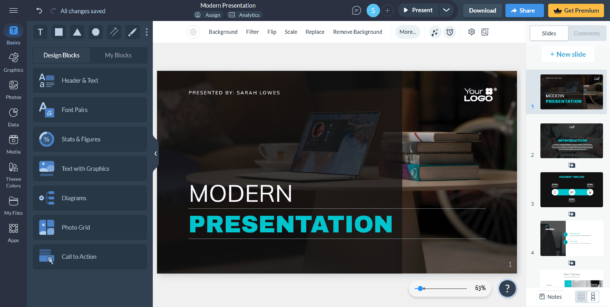
Do you often find yourself needing to create content more complex than the average social media graphic – things like detailed infographics, reports, or interactive presentations? If so, Visme is an alternative well worth a look.
Visme is the go-to for professional-looking data visualizations. It offers a robust suite of tools for transforming facts and figures into compelling visual stories:
Extensive chart and graph options beyond basic bar and pie
Visme has a wide variety of data viz elements that go well beyond the basic bar graphs and pie charts. We’re talking pictograms, radial charts, funnel diagrams, regional heat maps – if you can imagine it, Visme probably has a template for it.
Interactive elements to engage audiences
Want to engage your audience beyond just static images? Visme lets you add elements like quizzes, hover points, popup info boxes and more to your designs. It’s perfect for creating immersive learning experiences or pitch decks that wow.
Brand kit feature for easy visual consistency
Maintaining brand consistency is a breeze with Visme’s brand kit feature. Store your logo, color palette, and font selections all in one place and apply them across projects with just a click. No more digging around for hex codes or uploading your logo a million times.
Now, all of these extra capabilities mean Visme does have a bit more of a learning curve compared to more basic tools like Canva. It’s also one of the pricier options, so you’ll want to be sure you’ll use its advanced features enough to justify the cost.
| Visme Ideal For | Why |
|---|---|
| Agencies & Marketers | Transform data into engaging visuals that impress clients and boost engagement. |
| Educators | Create interactive learning materials that captivate students and enhance lessons. |
| Entrepreneurs | Design compelling pitch decks that stand out from typical presentations and grab investors’ attention. |
So if you find yourself hitting the limits of what you can convey with Canva’s basic infographic templates and charts, moving up to Visme could seriously elevate your visual communication game. The extra bit of effort to learn is well worth it for content that goes the extra mile.
Design Wizard – The Affordable Option for Budget-Conscious Businesses
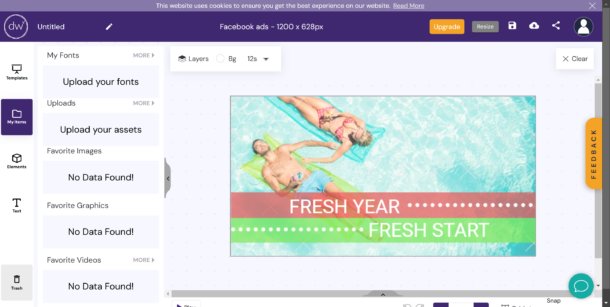
If cost is a key consideration for your business, Design Wizard is an excellent Canva alternative to explore. This often-overlooked tool delivers a solid graphic design experience at a much more budget-friendly price point compared to Canva.
Design Wizard’s paid plans are significantly more affordable than Canva’s, and even its free plan comes with an impressive set of features at no cost.
Substantial cost savings compared to Canva’s premium plans
But Design Wizard isn’t just a cost-effective option. It also offers an user-friendly interface and a wide selection of modern, professional-looking templates suitable for various business needs, from social media graphics to marketing collateral. You won’t have to settle for generic, overused designs just to stay within budget.
The templates are fully customizable, allowing you to incorporate your brand colors, fonts, and other design elements. The interface is intuitive and streamlined, making it easy for your team to create on-brand visuals efficiently.
There are a few areas where Design Wizard’s lower price point is reflected in its offerings:
- The stock photo library, while high-quality, is not as extensive as some competitors
- Some of Canva’s premium features, like one-click background removal and animations, are not available
However, for small businesses, startups, and entrepreneurs who need a reliable, cost-effective tool for creating professional-grade graphics, Design Wizard delivers exceptional value. It includes all the essential features and design assets you need, without the premium price tag.
Free plan and affordable paid tiers make Design Wizard a smart financial choice
If budget is a primary concern for your business when it comes to design tools, Design Wizard is definitely worth checking out. With a feature-rich free plan and competitively priced paid tiers, it offers significant cost savings potential compared to Canva. Give it a try and see how it can support your business’s visual content needs without breaking the bank.
Designrr – Automatically Repurpose Existing Content into eBooks, Lead Magnets and More
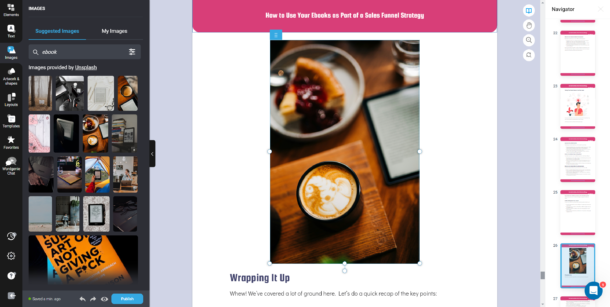
Now, you might be thinking – “doesn’t Canva already have an eBook creator? Why would I need another tool for that?”
It’s a fair question. And it’s true, Canva does have an eBook template. But if you’ve ever tried to use it for anything more than the most basic eBook, you’ve probably run into some frustrations.
Canva’s eBook creator is a prime example of the “master of none” downside to all-in-one tools. It’s clunky, time-consuming, and lacks key features that make the eBook creation process smooth and efficient, like:
- Automatic import and formatting of your existing content
- Dynamic table of contents generation
- Customizable templates optimized for lead magnets and content upgrades
| Content Type | Designrr Magic Result |
|---|---|
| Blog posts | Transformed into a polished eBook or whitepaper. |
| LinkedIn articles | Compiled into a professional-looking “Ultimate Guide” PDF. |
| Podcast episode series | Converted into web pages or a downloadable resource with transcripts. |
| YouTube video scripts | Repurposed as an eBook companion or standalone visual content. |
Trying to create a polished, professional eBook or lead magnet in Canva often involves a lot of manual copying and pasting, fiddling with layouts, and wrestling with design elements. It’s doable, but it’s far from efficient.
That’s where Designrr really shines. It’s built specifically for the purpose of repurposing existing content into high-quality eBooks, reports, and lead magnets, with features that streamline the entire process:
Automatic import and formatting of blog posts, videos, and more
Designrr can pull in your existing content from a variety of sources – Google Docs, your website, even YouTube video descriptions – and automatically format it into a professional eBook or report layout. No more copying and pasting or fighting with text formatting.
Dynamic table of contents and page numbering
Designrr automatically generates a table of contents based on your chapter titles and headings, and keeps page numbers updated even as you edit and rearrange your content. It’s a huge time saver and ensures your eBook always looks polished and professional.
Templates optimized for lead generation
Designrr’s templates are designed with lead magnets and content upgrades in mind. They’re optimized for easy consumption and engagement, with visual layouts that draw the reader in and keep them scrolling.
While Canva’s eBook templates are fine for basic projects, they lack the strategic element that Designrr’s templates provide. With Designrr, you’re not just creating an eBook – you’re creating a powerful lead generation tool.
So if you’ve ever found yourself frustrated with Canva’s limitations when it comes to eBook creation and content repurposing, Designrr is absolutely worth checking out. It takes all the pain points out of the process and allows you to create assets that not only look great, but also convert.
Output your repurposed content in multiple formats
Designrr lets you export your eBook or report in multiple formats – PDF, web page, even audio – giving you flexibility in how you deliver it to your audience. Whether you want to use it as a downloadable lead magnet, a content upgrade on your blog, or a scripted video, Designrr makes it easy.
While there is a bit of a learning curve with Designrr’s customization options, it’s well worth the effort for the time and headache it saves you in the long run. If you’re serious about content repurposing and lead generation, it’s an indispensable tool to have in your kit.
So if you’ve been struggling to keep up with the demands of creating fresh lead magnets and content upgrades, give Designrr a try. It just might become your secret weapon for churning out high-converting assets on the fly.
Read our full Canva vs Designrr comparison for more information
Check out Designrr’s special offer today!
Closing Thoughts – Is It Time to Level Up Your Visual Strategy with a Canva Alternative?
So there you have it – a tour of some of the most compelling Canva alternatives out there for busy content creators, marketers, and entrepreneurs. Whether you’re looking for:
- A familiar interface with key feature upgrades
- A laser-focused tool for lightning-fast graphics
- A powerhouse for data storytelling
- An affordable hidden gem
- Or a magic wand for eBook creation
One of these tools could be the breath of fresh air your visual strategy needs.
Now, you might be thinking – okay, but is it really worth the hassle of learning a new tool? I get it. Changing up your workflow is never entirely frictionless. But here’s the thing – the temporary discomfort of learning a new tool is so often outweighed by the long-term benefits:
- A smoother process
- Designs that better fit your needs
- More time back in your day
- The fresh creative inspiration that can come simply from seeing your work through a new lens
Ultimately, the question to ask isn’t “why bother?” It’s “what could I unlock by being open to something new?”
Maybe it’s design that finally feels like you. Maybe it’s the satisfaction of creating something you didn’t even know you were capable of. Or maybe it’s as simple as a few extra minutes every day to catch your breath between churning out graphics.
You owe it to your business – and yourself – to work with tools that truly support your vision. So go on, give one of these Canva alternatives a whirl and see where it takes you. Your next design adventure awaits!
Frequently Asked Questions About Canva Alternatives
Get answers to the most common questions about switching from Canva to better design tools
What are the best free Canva alternatives?
Design Wizard offers the most robust free plan among Canva alternatives, with professional templates and essential features at no cost. VistaCreate and Snappa also provide solid free tiers, though with more limitations on downloads and premium assets.
Which Canva alternative is fastest for creating social media graphics?
Snappa is specifically designed for speed, with a streamlined interface and templates optimized for quick customization. You can create and publish social media graphics directly to your channels in minutes, making it ideal for busy marketers.
What’s the best Canva alternative for data visualization and infographics?
Visme excels at data visualization with advanced chart options, interactive elements, and professional infographic templates. It offers pictograms, radial charts, funnel diagrams, and heat maps that go far beyond Canva’s basic chart options.
Which tool is best for creating eBooks and lead magnets?
Designrr is purpose-built for content repurposing and eBook creation. It automatically imports content from blogs, Google Docs, and YouTube, generates dynamic table of contents, and offers templates specifically optimized for lead generation.
Is VistaCreate really better than Canva?
VistaCreate offers advantages over Canva including a larger media library (50+ million assets), built-in video editing capabilities, and more advanced animation options. However, it has a steeper learning curve and higher pricing for premium features.
What are the main reasons to switch from Canva?
Key reasons include cost savings, specialized features for specific needs, avoiding generic templated designs, and streamlined workflows. Many alternatives offer better value, more customization options, or tools optimized for particular use cases like data visualization or content repurposing.
Which Canva alternative is most affordable for teams?
Design Wizard offers the most budget-friendly team plans with significant cost savings compared to Canva’s premium pricing. It provides essential collaboration features without the premium price tag, making it ideal for small businesses and startups.
Do Canva alternatives have mobile apps?
Most major Canva alternatives like VistaCreate and Snappa offer mobile apps, though with varying feature sets. However, some specialized tools like Designrr and Visme are primarily web-based and may have limited mobile functionality.
Can I import my Canva designs to other tools?
You can export your Canva designs as images or PDFs and import them into most alternatives as starting points. However, you won’t be able to edit individual elements – you’ll need to recreate designs from scratch to take advantage of new platform features.
Which alternative has the best templates and stock photos?
VistaCreate boasts the largest media library with over 50 million stock photos, videos, and illustrations – even larger than Canva’s collection. For templates, each tool has strengths: Visme for professional presentations, Snappa for social media, and Designrr for eBooks.
Are there any downsides to switching from Canva?
Main downsides include learning curves for new interfaces, potential loss of existing design workflows, and having to recreate brand kits and templates. However, most users find the specialized features and cost savings outweigh these temporary inconveniences.
Which tool should I choose if I’m a complete beginner?
Snappa is the most beginner-friendly with its simplified interface and focus on speed over complexity. VistaCreate is also good for beginners since it closely mimics Canva’s familiar interface while offering additional features as you grow.