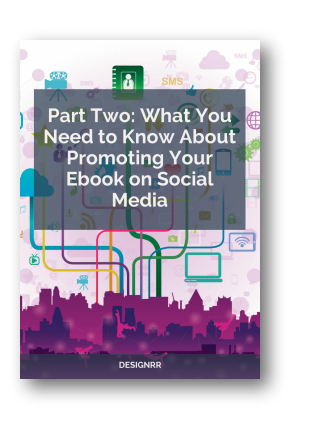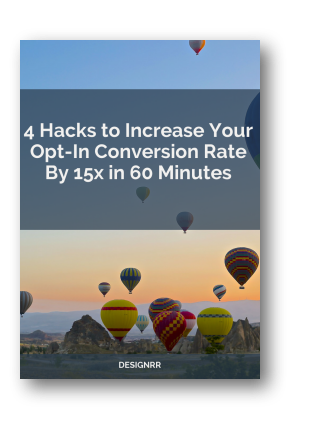Writing an eBook can be challenging. You need to come up with ideas, do research, put your thoughts down on paper (or screen!), and edit your work until it shines. Thankfully, AI writing tools offer a helping hand to make the process faster and easier. In this article, we’ll explore some of the best AI writing tools on the market, focusing on those that can help you craft a fantastic eBook.
What are AI Writing Tools?
AI writing tools are software programs that use advanced language models to help you write better and faster. Think of them as a super-smart writing assistant that’s always available to lend a hand. These tools can do many things,
How AI Elevates Your eBook Creation

Let’s delve into specific ways AI writing tools streamline the journey from your initial concept to a refined, reader-ready eBook:
- Generate ideas and outlines: Struggling with writer’s block? AI tools can brainstorm topics, suggest chapter structures, and even create initial outlines for your eBook.
- Write drafts: Some AI tools can write entire sections of text based on your input. This can be a great way to get a “first draft” down quickly.
- Improve your writing: AI tools can spot grammar errors, suggest better phrasing, and help you write more clearly and concisely. Think of it as a tireless editor!
- Research and gather information: Need facts and figures? Some AI tools can pull relevant information from the web, saving you valuable research time.
Why You Might Not Want to Use AI Writing Tools
It’s important to remember that AI writing tools are still evolving, and there are some reasons why they might not be the right fit for every author or project:
- Lack of originality: AI tools are trained on existing data. While they can produce well-written content, it can sometimes lack the unique and fresh perspective you bring as the author.
- Potential for errors: Even the best AI tools can make mistakes, especially with factual information or complex topics. It’s crucial to always proofread and fact-check carefully.
- Loss of personal touch: Your writing style is part of what makes your eBook distinctive. Over-reliance on AI tools can make your writing feel generic and less engaging.
- Ethical concerns: Some argue that AI-generated content can raise issues around plagiarism and originality.
Note: It’s essential to use AI writing tools responsibly and transparently. They should be seen as a powerful assistant, not a complete replacement for your own creativity and expertise.
Best AI Writing Tools You Can Use to Create Your eBook
| Tool | Primary Strength | Best For | Unique Features | Free Plan | Price Range | eBook-Specific Capabilities |
|---|---|---|---|---|---|---|
| Designrr.io | All-in-one eBook creation and design | Authors wanting a single platform solution | Wordgenie AI integration, import existing content, chat-like editing interface | Limited trial | $$ | Direct eBook formatting and design |
| Jasper.ai | Well-researched factual content | Non-fiction authors, marketers | Research assistance, marketing templates, translation capabilities | No | $$$ | Content templates for different eBook sections |
| Rytr | Budget-friendly versatility | Cost-conscious authors | Adjustable writing styles, various content templates | Yes – generous | $ | Multiple writing styles for different eBook sections |
| ShortlyAI | Creative fiction writing | Fiction authors | Command-based system, scene building, dialogue assistance | Limited | $$ | Character and narrative development tools |
| Writesonic | Versatility with SEO focus | Authors concerned with online visibility | SEO integration with tools like Semrush | Limited | $$ | Templates for eBook components and marketing |
| Grammarly | Grammar and style correction | All authors | Error detection, style suggestions, tone adjustments | Yes | $ – $$$ | Polishing and professional finishing |
| Sudowrite | Fiction-specific creative assistance | Novelists, short story writers | Character development, worldbuilding, plot twist generators | No | $$ | Fiction-specific tools for narrative development |
1. Designrr.io
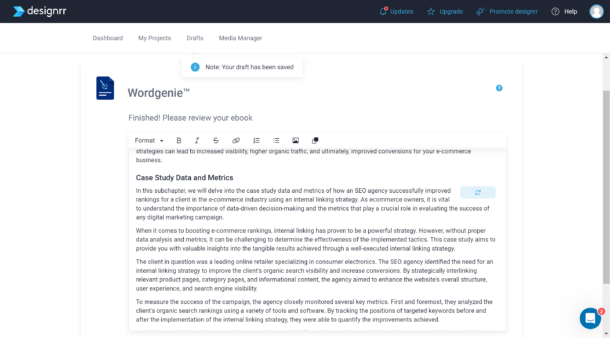
Designrr.io stands apart with its unique blend of AI-powered content creation (through Wordgenie integration) and streamlined eBook design capabilities. Its chat-like editing interface adds a touch of convenience and interactivity to the writing process.
- Strengths: This platform significantly simplifies the eBook creation experience, allowing you to write, edit, and format your work within a single environment. The ability to import existing content, such as blog posts, and quickly transform them into an eBook format is a major time-saver.
- Best for: Authors wanting an efficient all-in-one solution to create and design their eBook without switching between multiple programs. If you prioritize speed and ease of use, Designrr.io’s integrated approach is incredibly appealing.
- Considerations: For authors seeking absolute granular design control, Designrr.io might not fully replace dedicated design software which offer more extensive customization.
Read more about Designrr’s ebook creator
Read more about the best ebook software to use
See Designrr’s special offer today!
2. Jasper.ai
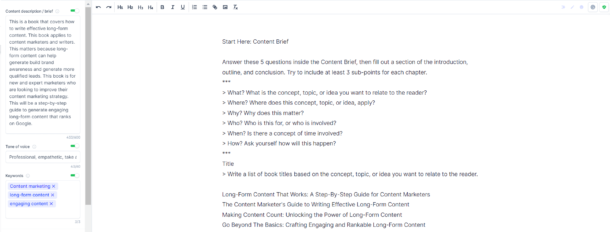
Jasper.ai is considered a leader in the AI writing space, particularly for its ability to generate well-researched and informative content. It leverages sophisticated language models and offers a vast library of templates tailored to different writing tasks and eBook sections. You’ll also find tools for creating marketing and sales copy, and even translating your work into other languages.
- Strengths: Jasper.ai shines when handling factual topics, providing thorough research assistance and ensuring the accuracy of your content. Its ability to write marketing materials makes it a valuable asset for authors focused on promoting their finished eBook.
- Best for: Authors dedicated to creating comprehensive non-fiction eBooks with well-supported information. Marketers and writers who need to generate sales-oriented content alongside their core eBook will also appreciate Jasper.ai’s versatility.
- Considerations: While it excels with factual content, Jasper.ai might be less ideal for those solely focused on creative fiction writing where a spark of originality is key. Additionally, its pricing plans can be a bit higher compared to several other options on the market.
3. Rytr
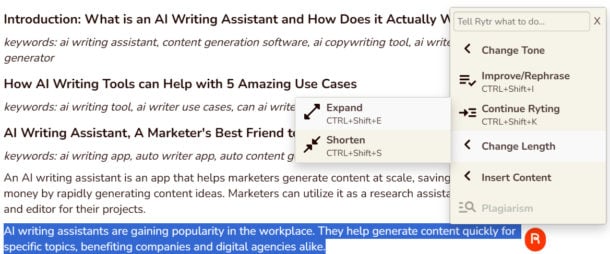
This budget-friendly assistant shines in crafting a wide variety of content types. Its ability to switch writing styles makes it a valuable asset in your author’s toolkit, especially if you want to inject humor, formality, or inspiration at different parts of your ebook.
- Strengths: Generous free plan and budget-friendly pricing tiers. Rytr offers a selection of templates for various content forms. Change its writing style to match the feel of your eBook (e.g., persuasive, humorous, or informative).
- Best for: Authors seeking a cost-effective AI writing companion to tackle different parts of the eBook creation and promotion process.
- Considerations: For heavily research-based writing or purely creative fiction, more specialized tools might offer greater depth.
4. ShortlyAI
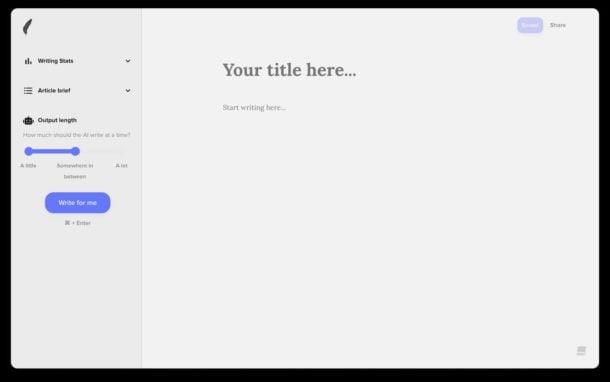
ShortlyAI focuses on collaborative, creative writing. Instead of traditional templates, it uses a command-based system where you guide the AI’s direction, enabling the writer to retain more control. This makes it particularly well-suited for fiction writing.
- Strengths: ShortlyAI’s strength lies in sparking creativity for fiction authors. It can assist with building scenes, fleshing out characters through description or dialogue, and overcoming writer’s block in general.
- Best for: Fiction writers seeking inspiration or needing help with specific narrative elements to enhance their storytelling. If your eBook leans towards novels and imaginative works, ShortlyAI’s unique approach could be valuable.
- Considerations: For heavily researched or factual writing, ShortlyAI is less ideal. Mastering its command system also takes some practice, but the potential rewards for fiction writers are significant.
5. Writesonic
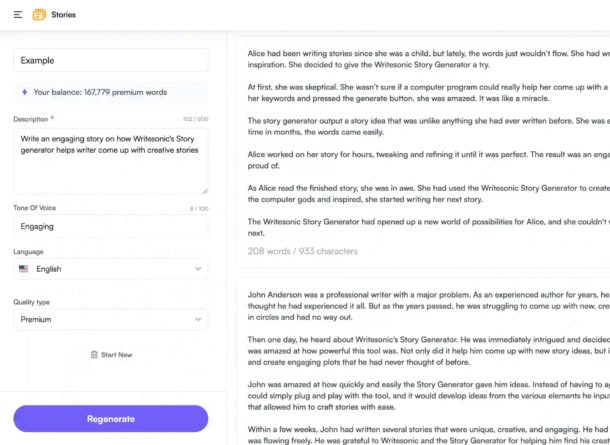
Writesonic promotes itself as a versatile writing tool capable of generating everything from marketing copy to different eBook components. Additionally, it boasts SEO integration with tools like Semrush, aiming to boost your content’s discoverability.
- Strengths: Writesonic offers templates for various stages of the eBook creation process, from drafting introductions and outlines to even crafting potential marketing materials. Its focus on SEO could prove beneficial for authors concerned with online visibility.
- Best for: Authors wanting a tool that assists across multiple eBook-related tasks, from writing content to improving search engine rankings. The included SEO features add unique value to this platform.
- Considerations: The emphasis on versatility might mean that Writesonic lacks the depth of some niche-specific tools. If your eBook requires extensive research or relies on complex technical information, other options may be more suitable.
6. Grammarly
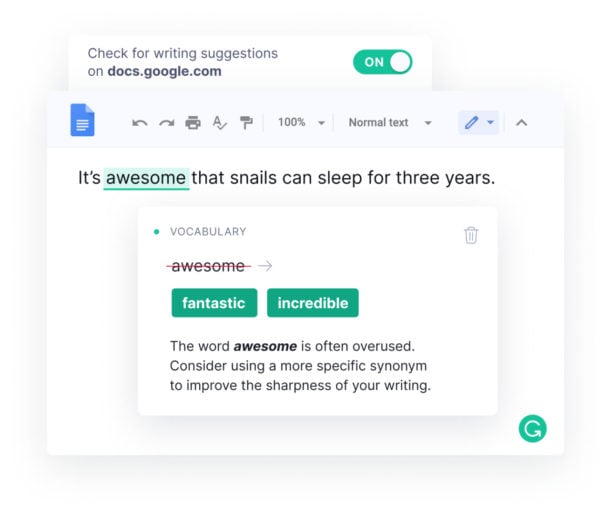
Grammarly is a widely used AI-powered writing assistant specializing in grammar, punctuation, and style corrections. It also offers suggestions for clarity, conciseness, vocabulary improvement, and even tone adjustments. While not strictly a content generator, it’s an essential tool for polishing your eBook’s writing.
- Strengths: Grammarly excels at catching errors that human eyes might miss, ensuring your final eBook reflects professionalism. Its suggestions can enhance your writing style and ensure you’re effectively communicating ideas.
- Best for: All authors. Whether writing fiction or non-fiction, Grammarly provides an invaluable safety net to produce a well-written and error-free eBook. It’s especially important if English is not your native language.
- Considerations: Grammarly is a refining tool, not a replacement for your own careful proofreading and knowledge of grammar rules. It’s best used in conjunction with other AI writing tools or your own writing process.
Read more: Best proofreading softwares
7. Sudowrite
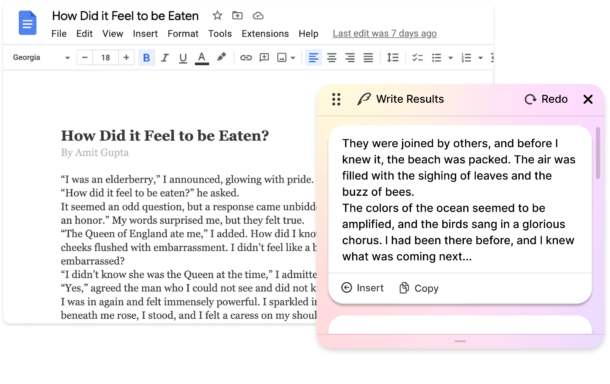
Sudowrite specifically caters to fiction authors, offering a range of tools that focus on creative writing elements. It includes features to help you brainstorm, expand your worldbuilding, refine your descriptions, and even overcome writer’s block.
- Strengths: Sudowrite excels at sparking inspiration and helping you craft compelling narratives. Its unique features, like character development suggestions and plot twist generators, add a touch of magic to the creative writing process.
- Best for: Authors writing novels, short stories, screenplays, or any creative fiction-based eBook. Sudowrite helps you tap into your creativity and build your fictional world more effectively.
- Considerations: Sudowrite won’t replace your own storytelling skills, but provides an excellent springboard and a source of fresh ideas. If you’re not focused on fiction writing, then its specialized features won’t be as useful.
How to Pick Your Perfect AI Partner
Choosing the right AI writing tool for your eBook can be the difference between a smooth, productive writing experience and a frustrating roadblock. Here’s how to find your ideal AI writing partner:
Match Tools to Your Specific eBook Type
When writing fiction, look for tools that excel at creative elements. Sudowrite helps develop characters with distinct voices and motivations, while ShortlyAI generates unexpected plot twists and resolving complex storylines.
For non-fiction projects, prioritize tools with strong research capabilities. Jasper.ai offers fact-checking features and can suggest additional sources, making it valuable for evidence-based writing. Designrr.io works well for structured content like how-to guides with its organizational templates.
If your eBook combines different content types, consider using multiple tools. Rytr’s versatile style options complement Jasper.ai’s factual assistance when you need both creativity and accuracy.
Align with Your Writing Process
Your natural writing style should influence which AI tool you choose. If you write by discovery (sometimes called “pantsing”), tools like ShortlyAI and Sudowrite offer creative prompting features that suggest new directions when you’re unsure where to go next.
If you prefer extensive planning before writing, Jasper.ai and Designrr.io’s outlining capabilities help create detailed chapter structures that you can refine before starting the actual writing.
Evaluate What Matters in Practice
When testing AI writing tools, look beyond marketing claims to evaluate:
Content quality: Generate the same sample chapter with different tools to compare quality directly. Check for repetition and coherence across multiple paragraphs – quality AI avoids redundancy and maintains logical flow.
Practical features: Verify the tool has version history so you can revert to earlier drafts if needed. Check that export options are compatible with your publishing platforms. Make sure it integrates with your existing writing software.
Consider Long-Form Content Needs
Writing an eBook presents unique challenges that shorter content doesn’t face. Test how well the AI maintains consistency throughout your manuscript – does it remember details from Chapter 1 when you’re writing Chapter 10?
Evaluate how the tool handles transitions between chapters and manages complex ideas or multiple character arcs. The best tools for eBooks include features specifically designed for organizing book-length content and can help maintain internal consistency.
Use Free Trials Effectively
Before starting trials, prepare specific writing challenges based on your project needs. This gives you a consistent way to compare tools. Try one tool at a time so you can focus on its unique strengths and weaknesses.
During trials, note how intuitive the interface is and track how often you need to correct AI suggestions. Pay attention to whether the tool’s suggestions improve as you use it more, indicating it learns your style.
Consider Total Cost of Ownership
Look beyond the monthly subscription price. Calculate your anticipated monthly usage to ensure you won’t hit unexpected word or usage limits. Check whether essential features like plagiarism checking or advanced exports cost extra.
Factor in the learning curve—a more powerful but complex tool might save money but cost more in time initially. Track how much faster you complete writing tasks with each tool and how much editing time is reduced to determine its true value.
Build Your AI Writing Workflow
Instead of relying on a single tool for everything, consider creating a workflow that uses different tools for different phases:
Start with outline-focused tools like Jasper.ai or Designrr.io to create your structure. Use creative tools like ShortlyAI or Sudowrite for generating first draft content. Apply Grammarly and specialized editing tools during revision. Finally, create companion promotional content with marketing-oriented features in Writesonic or Jasper.ai.
This approach lets you leverage the best aspects of each tool while maintaining your unique voice throughout the entire eBook creation process.
How to Use AI Tools in Your Writing Process
Here’s how to create a workflow that effectively combines AI tools with your current writing process:
1. Know Your Writing Steps
Most eBook writing happens in these stages:
- Brainstorming new ideas
- Researching information
- Creating an outline
- Writing first drafts
- Editing and revising
- Final proofreading
2. Best Tools for Each Step
Different AI tools work better for different writing tasks:
For coming up with ideas: Sudowrite, ShortlyAI, and Jasper.ai’s idea templates help when you’re staring at a blank page.
For research: Jasper.ai helps gather information and check facts. Frase.io and Outranking.io can also find relevant data.
For outlining: Jasper.ai, Rytr, and Designrr.io can help organize your thoughts into a clear structure.
For first drafts: Writesonic, Jasper.ai, ShortlyAI and Designrr.io can generate content based on your outline.
For editing: Jasper.ai, Rytr, and Designrr.io can help rewrite awkward sections, while Grammarly catches grammar issues.
For final checks: Grammarly ensures your writing is polished and error-free.
3. Start With One Tool
Don’t try to use everything at once. Start with one tool that helps where you struggle most. For example:
- If you have trouble getting started, try an idea generator first
- If grammar is your weakness, start with Grammarly
- If research takes too long, begin with Jasper.ai
After you’re comfortable with one tool, add another if needed.
4. Keep Your Voice
AI tools should help you write better, not replace your style. Always review AI-generated content to make sure it sounds like you and contains your unique insights.
Helpful Tips
- Check if your AI tools can import and export files to your usual writing software
- Create custom templates for sections you write often
- Save your best AI-generated content as examples to guide future projects
Sample Workflow for Non-fiction
Here’s a simple way to use AI for a non-fiction eBook:
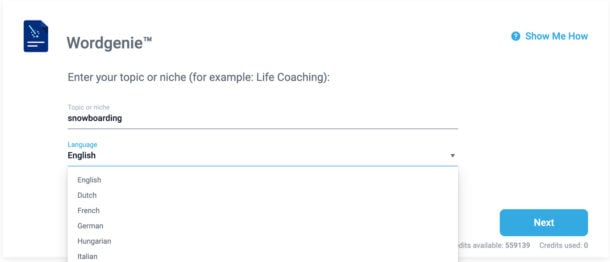
Jumpstart with Wordgenie:
- Begin by entering your niche (e.g., “Snowboarding”) and target audience (e.g., “Teenagers”) into Designrr.io’s Wordgenie.
- Utilize Wordgenie to brainstorm potential titles and generate an initial eBook outline, refining it as needed with the “regenerate” option (use credits wisely!).
- Leverage Wordgenie to create a base of content for your key chapters, customizing and expanding upon it further with your expertise.
Research:
- For in-depth research and fact-checking, use tools like Jasper.ai to supplement the foundation laid by Designrr.io.
Outlining:
- If you need further outlining assistance beyond Wordgenie’s initial output, Jasper.ai’s outlining templates can help enhance your eBook’s structure.
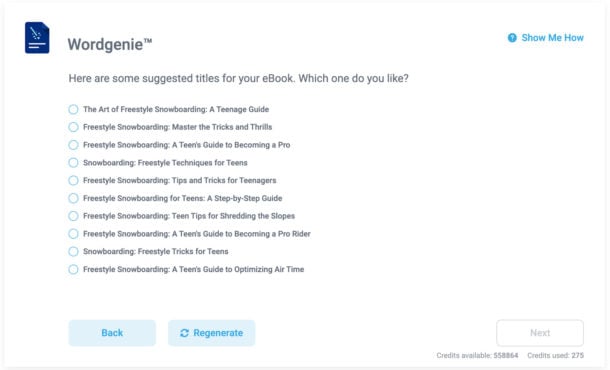
Drafting & Editing:
- Draft your content, drawing from Wordgenie’s output, Jasper.ai’s research assistance, and your subject matter knowledge.
- Take advantage of Designrr.io’s built-in editing tools for revisions, as well as its unique chat interface for on-the-fly content generation and modifications.
- Employ Rytr as needed to adjust the tone of specific sections and ensure readability.
Read our article on how to edit AI content
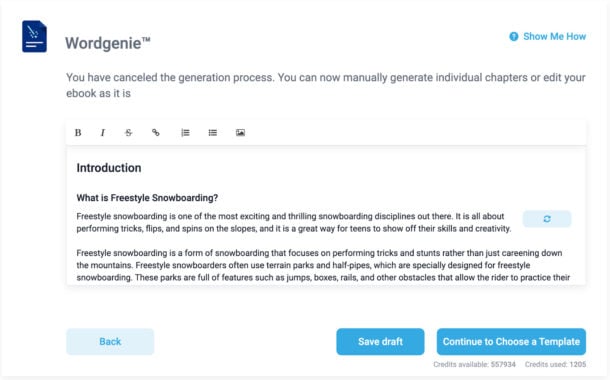
- Proofreading: Finalize your eBook with a thorough proofread using Grammarly.
Benefits of this Workflow:
- Efficient Kickstart: Designrr.io and Wordgenie provide a rapid starting point, especially if you struggle with outlining or initial drafts.
- Streamlined Workflow: Designrr.io’s integrated writing and formatting tools minimize the need to switch between multiple platforms.
- Focused Collaboration: Use Jasper.ai to tackle complex research tasks, complementing Wordgenie’s content generation capabilities.
Important Notes:
- Wordgenie Credits: Remain mindful of credit usage within Wordgenie. Plan your regenerations strategically to avoid depletion while drafting content.
- Your Unique Touch: Remember, AI tools are meant to assist, not replace your creativity! Always add your voice, insights, and expertise to make the eBook uniquely yours.
Cut your eBook writing time with AI help! Check out Designrr’s special offer today.
A Balanced Perspective
AI writing tools are undeniably helpful, particularly when it comes to streamlining routine tasks and getting past writer’s block. However, it’s important to be mindful of their limitations. While they can produce well-written text, replicating that spark of human originality–the unexpected turn of phrase, the clever humor–is where AI may fall short. Remember, these tools are best used strategically, not as a full replacement for your own creative voice.
Key Takeaway
Think of AI writing tools as powerful additions to your writing toolkit. They offer a foundation for ideas, help structure complex information, and refine your prose. The real magic happens when you leverage the assistance of the AI alongside your unique creativity and subject matter expertise.
Frequently Asked Questions About AI Writing Tools
Get answers to the most common questions about using AI writing tools for content creation and eBook writing
What are AI writing tools?
AI writing tools are software programs that use advanced language models to help you write better and faster. They serve as intelligent assistants that can generate ideas, create outlines, write drafts, improve your writing, and gather research information, ultimately streamlining your content creation process.
What are the best AI writing tools for creating an eBook?
The top AI writing tools for eBook creation include Designrr.io for all-in-one solutions, Jasper.ai for well-researched content, Rytr for budget-friendly options, ShortlyAI and Sudowrite for fiction, and Grammarly for final polishing. The best choice depends on your specific eBook genre, writing style, and budget.
How can AI writing tools help with eBook creation?
AI writing tools streamline eBook creation by helping with idea generation, outlining, draft writing, grammar checking, content organization, and style adaptation. They handle mundane writing tasks, allowing you to focus on bringing your unique perspective and expertise to your eBook while saving significant time in the creation process.
Are there any free AI writing tools available?
Yes, several AI writing tools offer free options. Rytr provides a generous free plan for content generation, Grammarly offers a robust free version for basic grammar checking, while Writesonic, ShortlyAI, and Designrr.io provide limited free trials. These free options are excellent for testing capabilities before committing to paid subscriptions.
What are the potential drawbacks of using AI writing tools?
AI writing tools have limitations including potential lack of originality, factual errors, loss of personal voice, and ethical concerns regarding content attribution. They should be viewed as assistants rather than replacements for human creativity, with AI-generated content needing careful review and personalization to ensure quality and authenticity.
Which AI writing tool is best for fiction writing?
For fiction writing, Sudowrite stands out with its character development and plot twist generation features. ShortlyAI offers useful scene building and dialogue assistance, while Jasper.ai provides creative storytelling capabilities. These tools excel at sparking creativity and helping maintain narrative consistency throughout longer stories.
Which AI writing tool is best for non-fiction and research-based eBooks?
For non-fiction eBooks, Jasper.ai excels with its research assistance and factual content generation. Designrr.io works well for structured content with its organizational templates and WordGenie AI integration. Writesonic provides good factual content with SEO benefits. These tools help organize complex information logically while maintaining accuracy.
How much do AI writing tools typically cost?
AI writing tool pricing varies widely, from free basic plans (Rytr, Grammarly) to premium options ranging from $10-29/month (Rytr paid plans, Grammarly Premium), $30-59/month (ShortlyAI, Writesonic, Designrr.io), and $60+/month for enterprise solutions like Jasper.ai Business. Many offer annual plans with discounts, and most provide free trials to test before purchasing.
How do I choose the right AI writing tool for my specific needs?
Choose the right AI writing tool by matching it to your eBook type (fiction vs. non-fiction), writing process (planning vs. discovery writing), and evaluating content quality through sample testing. Consider practical features like version history and export options, assess how well it handles long-form content, and factor in total cost including learning curve and time savings.
What is the best AI writing workflow for creating an eBook?
An effective AI-assisted eBook workflow starts with idea generation and research using tools like Sudowrite or Jasper.ai, followed by outlining with Designrr.io’s Wordgenie. Create first drafts with your preferred AI tool, then refine content with editing tools and finalize with Grammarly. Format with Designrr.io’s design capabilities and create promotional materials with marketing-focused tools.
Are AI writing tools detectable or considered plagiarism?
Using AI writing tools isn’t inherently plagiarism, though detection tools exist with varying accuracy. Ethical usage matters most—heavily edit and personalize AI-generated content, add your unique insights, and use AI as a starting point rather than a final product. The best approach views AI as a collaborator, with your final eBook reflecting your voice and expertise.