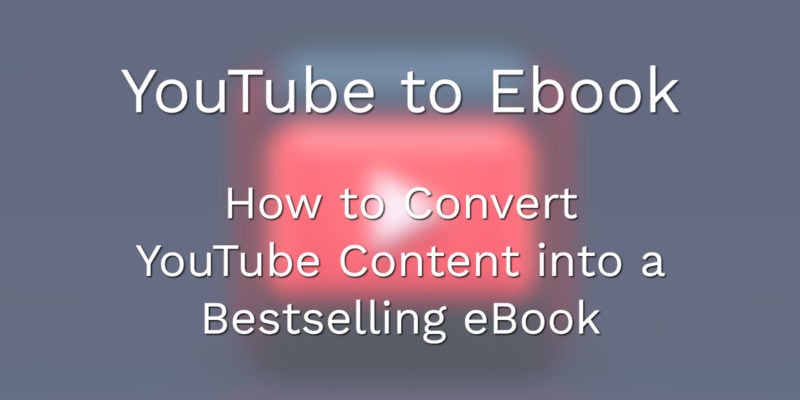So, you’re thinking about turning your video content into an eBook? Smart move! Done right, this can be a powerful way to expand your reach, solidify your brand, and even generate additional income.
Why Make an eBook from Your YouTube Videos?
You’ve already put in the work to make awesome videos. Now, let’s make those videos work even harder for you.
An eBook is a smart play for a few reasons:
- Some folks prefer to read rather than watch videos.
- You can make money while you sleep – passive income, baby!
- “Author” looks pretty sweet next to your name, doesn’t it?
- You’ll reach people who might never find you on YouTube.
Who’s This Guide For?
If you’re a YouTuber with a decent library of videos, want to make more money, and are ready to put in some work to create something valuable, you’re in the right place. This isn’t a get-rich-quick scheme, but it could be a game-changer if you’re willing to put in the effort.

Find Your YouTube Gold Mines
First up, we need to figure out which of your videos are the real winners. This isn’t about playing favorites; it’s about cold, hard data.
Dive into Your Analytics
Open up your YouTube Analytics and look at these key metrics:
- View counts
- Watch time
- Likes and comments
- Shares
But don’t just skim the surface. Really get into the nitty-gritty:
- Are certain topics consistently popular?
- Which parts of your videos keep people watching?
- What questions keep popping up in the comments?
Make a Killer Spreadsheet
Now, create a spreadsheet of your top 20-30 videos based on these metrics. Include:
| Column | What to Include |
|---|---|
| Video Title | The full title of your video |
| Views | Total number of views |
| Watch Time | Average watch duration |
| Engagement | Number of likes, comments, and shares |
| Main Topics | Key points covered in the video |
This exercise will show you what your audience loves and give you a starting point for your eBook’s structure.
Group Your Content
Now, play detective. Group these videos into themes or related topics. For example:
| Theme | Related Videos |
|---|---|
| Gardening Basics |
• How to Start a Garden • 5 Must-Have Gardening Tools • Common Gardening Mistakes |
| YouTube SEO |
• Keyword Research for YouTube • Optimizing Video Titles • Creating Engaging Thumbnails |
Build Your eBook’s Skeleton
Alright, we’ve got our themes. Now let’s turn that scattered info into a solid eBook structure.
Brain Dump Time
Take those 3-5 themes you identified and go wild. List all the subtopics from your videos under each theme. Don’t hold back – include related topics you haven’t covered in videos but think would be valuable.
Create a Mind Map
Grab some index cards or open up a digital mind-mapping tool. Write each main topic and subtopic on a separate card or node. Now you can physically move ideas around and see how your book might flow.
As you’re arranging your topics, ask yourself:
- What’s the logical way to present this info?
- How would I explain this to a complete newbie?
- Where do the advanced topics fit in?
Craft a Killer Structure
Here’s a solid structure to follow:
- Introduction: Hook ’em in
- Basics: Start with the fundamentals
- Main content: Your key themes, logically arranged
- Advanced stuff: Take it to the next level
- Wrap-up: Give ’em actionable takeaways
Let’s say you’re writing an eBook on “YouTube SEO Secrets”. Your table of contents might look something like this:
| Chapter | Title |
|---|---|
| 1 | Why YouTube SEO Is a Big Deal |
| 2 | Cracking the YouTube Algorithm Code |
| 3 | Keyword Magic: Finding the Right Words |
| 4 | Titles and Descriptions That Hook Viewers |
| 5 | Thumbnail Design: Get Those Clicks |
| 6 | Cards and End Screens: Keep ‘Em Watching |
| 7 | Playlist Power: Boost Your SEO Game |
| 8 | Next-Level YouTube SEO Tricks |
| 9 | Your YouTube SEO Battle Plan |
For each chapter, jot down a quick description. This’ll keep you on track when you’re writing and come in handy for marketing later.
Have one video you want to turn into an ebook? Don’t worry, we’ll show you how to do that too.
Don’t want to sell it? We’ll show you how to give away your ebook to generate more leads!
Turn Video Scripts into Killer Written Content

Now comes the fun part – turning those video scripts into engaging written content. This isn’t about copying your videos word-for-word. It’s about creating something even better for your readers.
Transcription: Your Starting Point
Use a tool like Otter.ai or Rev.com to transcribe your videos. Then, roll up your sleeves and edit those transcripts:
- Cut out the fluff
- Make your sentences crystal clear
- Organize your info in a way that makes sense
Make Your Content Shine
Now, let’s take that content to the next level:
- Fill in the gaps: Explain background info you might have skipped in videos
- Go deep: Really dig into those complex topics
- Tell stories: Use real-world examples to illustrate your points
- Answer questions: Address those FAQs from your video comments
Your eBook should offer more than your videos. Give your readers a reason to buy, even if they’ve binged all your content.
Add Some Visual Flair
Just because it’s a book doesn’t mean it has to be all text. Sprinkle in some visuals to keep things interesting and help explain tricky concepts.
Types of Visuals That Work
- Screenshots: Show exactly what you’re talking about
- Infographics: Break down complex info into bite-sized pieces
- Charts and graphs: Make data easy to understand at a glance
- Custom illustrations: Explain concepts that are hard to put into words
When you’re creating visuals:
- Stick to your style: Use your YouTube channel’s colors and vibe
- Keep it clean: Don’t cram too much into one image
- Quality matters: Fuzzy or pixelated graphics look amateurish
Polish Till It Shines
You’ve got your content down. Now let’s make it sparkle. Good editing can turn a decent eBook into a page-turner.
Your Editing Game Plan
- Take a breather: Step away from your manuscript for a few days
- Big picture edit: Does each chapter flow smoothly into the next? Is all your info up-to-date and accurate? Have you cut out all the repetitive bits?
- Edit: Hunt down those grammar and spelling mistakes. Make sure your tone is consistent throughout. Simplify any sentences that sound like a mouthful
- Read it out loud: You’ll catch any awkward phrases or rhythm issues
If you can swing it, hire a pro editor. They’ll catch things you missed and give you solid feedback on your eBook’s overall structure and flow.
Create a Cover That Sells

Your eBook cover is like a billboard for your book. It needs to grab attention and clearly show what your book’s about, all in the split second someone’s scrolling through Amazon.
What Makes a Great eBook Cover?
- A title you can read from a mile away
- A subtitle that tells readers what they’ll get out of your book
- Visuals that match your YouTube brand
- A design that looks professional and polished
Some tips for nailing your cover design:
- Less is more: Don’t try to cram too much onto your cover
- Make it pop: Use colors that contrast well
- Font matters: Choose fonts that are easy to read, even when the cover’s tiny
- Brand it: Include your YouTube channel name or logo
If design isn’t your strong suit, it’s worth hiring a pro. Your cover can make or break your eBook’s success, so it’s worth investing in.
Format for Every Device
To reach the widest audience possible, your eBook needs to look good on everything from a smartphone to a large tablet.
The Big Three eBook Formats
- EPUB: Works on most e-readers
- MOBI: For Amazon Kindle devices
- PDF: Great for computers and tablets
Some formatting tips:
- Use consistent styles for headings, subheadings, and body text
- Add a clickable table of contents so readers can jump around easily
- Optimize your images so they look good but don’t make your file size huge
- Test your eBook on different devices to make sure it looks good everywhere
If the technical stuff gives you a headache, consider using a tool like Calibre or hiring someone to format your eBook for you.
Try our free PDF to EPUB converter
Price It Right
Pricing your eBook can feel like a guessing game, but there’s some strategy to it.
Things to think about when setting your price:
- How long is your eBook? How in-depth does it go?
- What are similar books in your niche selling for?
- How big is your audience? How well-known are you?
- How valuable is the information you’re providing?
Don’t be afraid to price your eBook higher if you’re offering something unique and valuable. You can always adjust the price later based on how well it’s selling.
Convert Your YouTube Video in Just a Few Minutes
Already have a ebook-worthy content and want to turn it into an ebook? Try Designrr’s ebook creator.
Select what you want to create and the type of format. Upload your YouTube URL and that’s it!
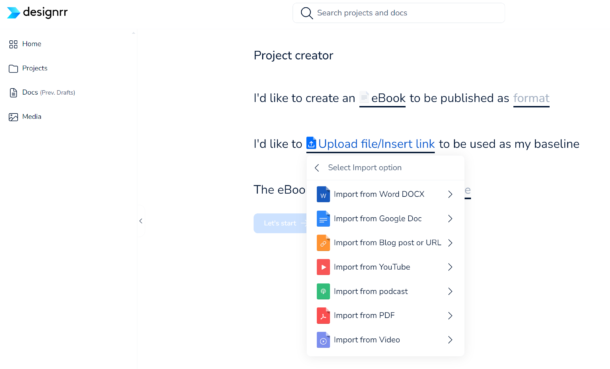
It will transcribe your audio into text using our audio/video transcription software. Add photos, elements, ebook covers, CTA, and much more with our easy-to-use platform.
Check out Designrr’s special offer today!
Sell It to Your YouTube Fans
Your YouTube subscribers are your ready-made market. Let’s make the most of that.
Some ways to promote your eBook to your YouTube audience:
- Make videos that give a sneak peek of your eBook content
- Use end screens and cards in your videos to tell people about your eBook
- Talk about your eBook in your video descriptions and pinned comments
- Create a video explaining why you wrote the book and how it’ll help your viewers
- Offer some bonuses for people who buy your book in the first week
Also, build a landing page for your eBook. This gives you a central place to send interested viewers and lets you really show off what your book has to offer.
Reach Beyond YouTube
Your YouTube fans are a great start, but let’s get your eBook in front of even more people.
Some ways to expand your reach:
- List your eBook on popular platforms like Amazon Kindle Direct Publishing
- Reach out to bloggers and reviewers in your niche
- Write guest posts for relevant blogs and mention your eBook
- Use your other social media accounts to promote your book
- Try running some targeted ads on platforms like Facebook or Amazon
Keep in mind that marketing is an ongoing process. You’ll need to keep promoting your eBook consistently to keep those sales coming in.
Learn and Improve
Launching your eBook is just the beginning. To keep it successful long-term, you need to listen to your readers and use their feedback to make your book even better.
How to gather feedback:
- Ask readers to leave reviews on the platforms where you’re selling your eBook
- Create a survey for people to fill out after they finish your book
- Keep an eye on social media for mentions of your eBook
- Don’t be shy about reaching out directly to people who’ve bought your book
Look for patterns in the feedback you get. Which parts of your book do people love? What do they wish you’d covered more? Are they having trouble putting your advice into practice?
Use this feedback to plan updates to your current eBook, come up with ideas for future books or products, and even improve your YouTube content.
Time to Make It Happen
Alright, YouTube creators, let’s wrap this up. Turning your video content into an eBook is a powerful way to grow your influence, make more money, and give your audience something new and valuable.
It’s not a quick or easy process, but you can use content repurposing tools like Designrr to make it easier. The potential payoff – both in terms of cash and your reputation in your field – makes it worth the effort.
So, what are you waiting for? Dive into those YouTube analytics, figure out which of your videos are the real winners, and start outlining your eBook. Your audience is out there, ready and waiting for the awesome info only you can provide. It’s time to make it happen!
YouTube to eBook: Frequently Asked Questions
Conversion Basics
How do I convert YouTube videos to PDF?
The process involves transcribing your video content, editing the transcript into readable text, adding images from your video, and formatting it as a PDF. You can use YouTube’s built-in transcript feature and manual formatting, or specialized tools like Designrr that automate much of this process.
Are there free tools to convert YouTube videos to PDF?
Yes, you can use YouTube’s free transcript feature (click the three dots under your video and select “Show transcript”), then copy this text to Google Docs or any word processor and export as PDF. For better transcription quality, Otter.ai offers 600 free minutes monthly.
What’s the fastest way to turn YouTube videos into eBooks?
Using an AI tool like Designrr is the fastest approach. Simply paste your YouTube URL, and the platform automatically transcribes your content, formats it into a template, and allows you to export in multiple formats (PDF, EPUB, MOBI) with minimal manual editing.
Which file formats should my YouTube eBook be available in?
At minimum, provide PDF format for universal compatibility. For publishing on e-readers, include EPUB (for Apple Books, Kobo) and MOBI (for Amazon Kindle). PDF works best for visual content, while EPUB/MOBI provide better reading experiences on dedicated e-readers.
Tools & Methods
What is Designrr and how does it work with YouTube videos?
Designrr is a specialized eBook creation platform that can automatically transcribe YouTube videos and convert them into professional publications. It works by extracting your video content, transcribing the audio, allowing you to edit and format the text, and exporting to multiple eBook formats with professional templates.
Which AI tools convert YouTube videos to PDF most effectively?
Designrr offers the most comprehensive solution specifically for video-to-eBook conversion. Other effective options include Otter.ai paired with design tools for transcription accuracy, or Descript which offers both transcription and content editing. These AI tools save hours compared to manual transcription and formatting.
How accurate are AI transcriptions for YouTube content?
AI transcription tools typically achieve 85-95% accuracy for clearly-spoken English content without background noise. All AI transcripts require some editing, especially for specialized terminology, proper names, and punctuation. Designrr and Otter.ai provide among the most accurate automated transcriptions currently available.
Can I convert multiple YouTube videos into one eBook?
Yes, you can combine multiple related videos into a cohesive eBook. Tools like Designrr allow importing multiple video URLs into a single project. When combining videos, create a logical progression between topics with fresh transitions, a comprehensive introduction, and conclusion that weren’t in the original videos.
Content Strategy
How do I organize YouTube content into an effective eBook structure?
Group related videos into thematic chapters that follow a logical progression from basic to advanced concepts. Create a table of contents, write new introductions for each chapter, and add transitions between topics. Include implementation checklists and reference materials that weren’t in your videos to provide additional value.
What content should I add that wasn’t in my YouTube videos?
Enhance your eBook with worksheets, step-by-step guides, expanded case studies, troubleshooting sections based on viewer questions, resource directories, custom infographics, quick-reference sections, and bonus chapters. These additions justify purchasing your eBook even for viewers who’ve watched all your videos.
How do I select which YouTube videos to turn into an eBook?
Examine your YouTube Analytics for videos with high view counts, strong watch time, and high engagement (likes, comments, shares). Look for patterns in popular content and recurring questions in comments. Group videos into main themes that will become your eBook chapters, focusing on content your audience already values.
How long should my YouTube-based eBook be?
A typical YouTube-based eBook runs 10,000-30,000 words (40-120 pages). A 10-minute video usually converts to about 1,500-2,000 words of edited text. Focus on value rather than length—remove repetitive content while expanding on complex topics that needed more explanation in your videos.
Monetization
How much money can I make from YouTube video eBooks?
Earnings vary based on your audience size, niche, and marketing efforts. With 10,000 subscribers, you might sell 50-200 copies monthly at $10-30 each, generating $500-6,000 monthly. Specialized, solution-focused eBooks in profitable niches like business, finance, or technical skills typically earn more than general information products.
How should I price my YouTube-based eBook?
Price based on the value provided, not page count. For basic information eBooks, $7-17 is standard. For solution-focused eBooks that solve specific problems, $19-37 is appropriate. Premium eBooks with extensive resources can command $47-97. Test different prices—if more than 5% of viewers convert, your price may be too low.
Where should I sell my YouTube video eBooks?
Sell through multiple channels: your own website using platforms like Gumroad or Payhip (keep 90-95% of revenue), Amazon KDP (largest audience but 30-70% commission), and other platforms like Apple Books and Kobo. Most successful creators focus on direct sales through their website while using Amazon for additional discovery.
Should I use my eBook as a lead magnet instead of selling it?
Consider creating both. Use a shorter (20-40 page) version of your eBook as a free lead magnet to build your email list, then use email marketing to nurture these leads toward premium offerings like courses or coaching. Many creators find this approach more profitable than direct eBook sales alone.