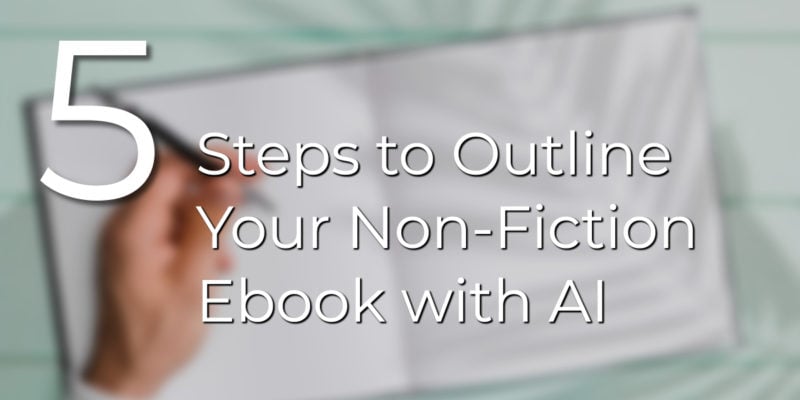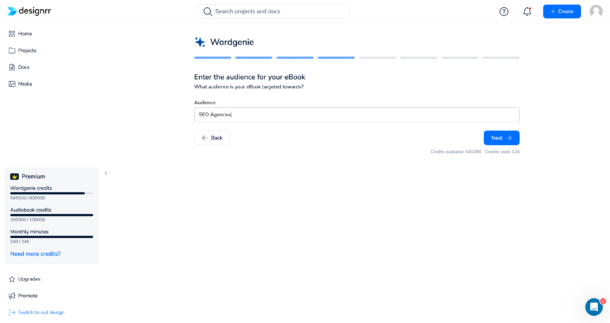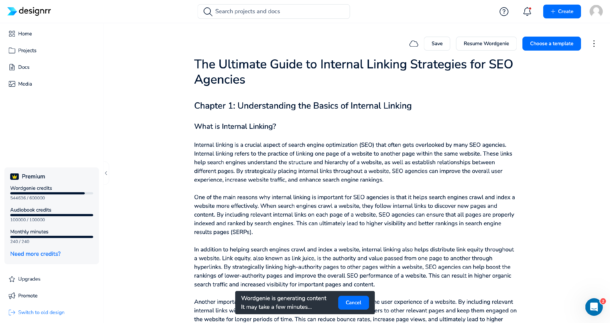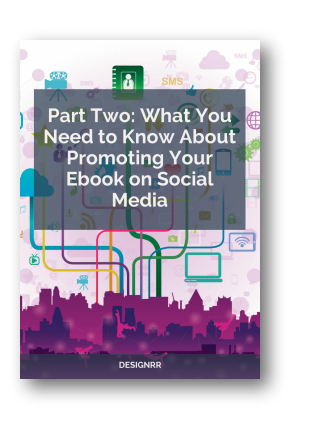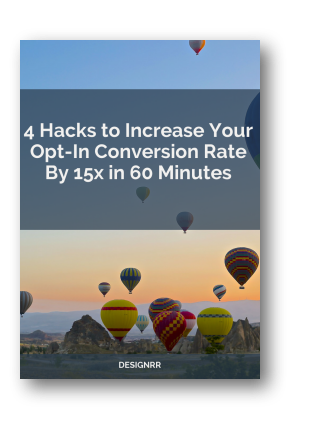Whether you’re a seasoned non-fiction writer or venturing into your first book, outlining can be a daunting task. It’s where you take your central idea and flesh it out into a logical, engaging structure for your readers to follow.
With the advancements in artificial intelligence (AI), there are now powerful tools that can significantly streamline this process. AI-powered tools can analyze your ideas, identify key themes, and suggest a comprehensive structure, saving you time and ensuring you don’t overlook important aspects of your topic.
Choosing the Right AI Tool
The world of AI-powered writing assistants is growing rapidly, offering an exciting range of possibilities for non-fiction authors. The key is finding the right fit for your project. Here’s a deeper look at the factors to consider:
- Features and Adaptability: Prioritize tools with robust outlining capabilities. Can the AI tool break down your topic into chapters, suggest subtopics, and help you establish a logical flow? Look for tools that can learn from the information you provide within the context of your project.
- Ease of Use: A user-friendly interface is crucial, especially if you’re new to AI writing tools. Avoid steep learning curves and look for tools that guide you through the process with clear instructions and helpful prompts.
- Customization and Control: The best AI tools strike a balance between automation and your creative input. Choose a tool that allows for easy rearrangement of suggestions, adding your own ideas, and ensuring your unique voice comes through in the outline.
- Cost and Accessibility: AI tools come in a range of pricing models, from free options to subscription-based platforms. Determine your budget and how frequently you plan to utilize the tool. Some platforms offer free trials so you can test different options before committing.
The Outlining Process with AI
Once you’ve selected a suitable AI tool, it’s time to dive into outlining your non-fiction ebook. Here’s a step-by-step guide to help you make the most of the process:
1. Start with Your Core Idea

Begin by providing the AI tool with a concise description of your book’s central focus. This could be a single sentence or a short paragraph. Keep it clear and focused on the big picture concept you want to explore. If you’re unsure about your core idea, brainstorm with the AI tool to generate ideas.
2. Define Your Target Reader
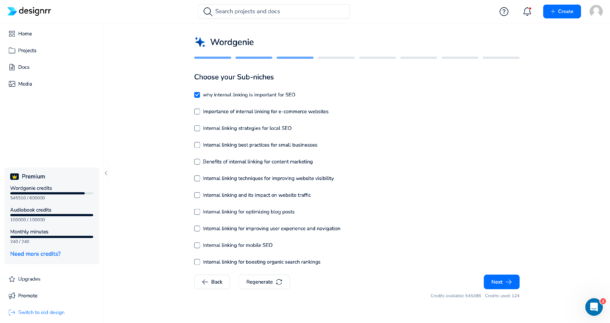
Help the AI understand who you’re writing for. Who is your ideal reader? What are their existing knowledge levels, pain points, or questions they likely have around your topic? This helps the AI tool tailor suggestions that resonate with your target audience. Consider creating a reader persona to better understand your target reader.
3. Let the AI Work Its Magic
This is where you input your information and let the AI analyze it. Some tools may ask you guided questions, while others let you provide an initial brain dump of ideas. Expect the tool to generate an initial outline draft. Be patient, as the AI may take some time to process your input.
4. Collaborate with the AI
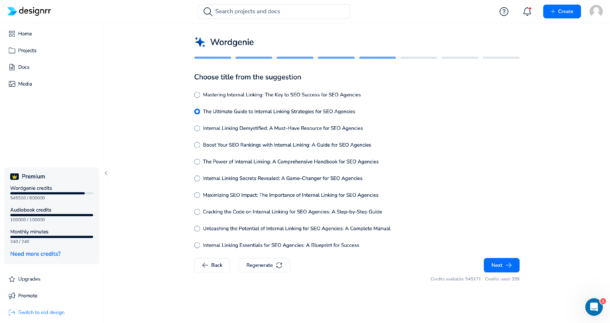
Treat the AI’s suggestions as a starting point. Review the outline carefully – does it capture the essence of your book idea? Are there key themes missing? Are sections logically ordered? This is your chance to refine, rearrange, and add your unique insights. Don’t be afraid to experiment with different structures and ideas.
5. Expand as Needed

AI tools may suggest sub-headings or bullet points for each section. Use these as prompts to flesh out those sections. If you find yourself with a wealth of additional ideas for a particular chapter, don’t hesitate to request more subheadings or prompts from the tool to help organize your thoughts. The AI can help you generate new ideas and expand on existing ones.
Example:
If you’re writing a blog post about SEO techniques, your core idea might be summarized as “why is internal linking important for SEO.” You could then define your target reader as someone who is already familiar with the basics of SEO and is looking to improve their website’s ranking in search results. The AI tool could then generate an outline that includes sections on the benefits of internal linking, how to choose the right anchor text, and how to create a natural internal linking structure. You could then collaborate with the AI to refine the outline, add your own insights, and expand on specific sections.
Using Designrr.io’s AI in Action: A Detailed Breakdown

As you can see from the screenshots above, Designrr’s ebook creator with an AI-powered tool, Wordgenie, makes writing an ebook easier than ever before.
Let’s unpack how Designrr.io’s Wordgenie AI tool can specifically streamline your non-fiction ebook creation project:
1. Define Your Focus
- Select Your Niche: Start by articulating the core area your book will explore – this could be vast (e.g., “Personal Finance”) or more specific (e.g., “Budgeting for College Students”). Ensure Wordgenie can generate the most relevant suggestions by providing a clear niche.
- Choose Your Language: Designrr’s AI supports multiple languages. Select the language in which you are planning to write your book.
- Specify Your Target Audience: Who do you envision reading your book? Pinpoint their demographics (age group, profession), their pain points, and the specific problems your book aims to solve. This information allows Wordgenie to tailor the content suggestions to your desired audience.
2. AI-Powered Kick-off
- Headline Suggestions: Wordgenie will present a series of potential titles for your ebook. If you aren’t satisfied, use the “regenerate” feature for several more options. Be mindful that each regeneration consumes credits from your account.
- Comprehensive Outline: Based on your input, Wordgenie generates a structured outline. Expect chapter titles and subheadings to provide a framework for your content. Carefully choose the outline that best aligns with your vision for the book.
- Initial Content Generation: Here’s where things get exciting! Within different sections of your outline, Wordgenie can populate basic content. This can include snippets of text, bullet points, or even inspirational elements throughout your ebook.
3. The Power of Customization
- Iterative Process: Treat Wordgenie’s output as your creative starting point. You can regenerate content for specific sections and freely edit any part of the text provided by the AI. Infuse your own voice, personal examples, and expertise into every section.
- Budget Your Credits: Be mindful that using Designrr consumes credits. Regenerating content, editing the outline, and even choosing your language impact your credit balance. Start with shorter sections, focus your use of the “regenerate” feature strategically, and add more credits to your account as needed.
Important Note: Designrr’s Wordgenie is designed as a powerful assistant. Remember that your book’s success ultimately rests on your ability to provide accurate information, a unique and engaging perspective, and your personal touch to set your non-fiction ebook apart.
Best Practices for Editing and Customizing Your AI-Generated Outline

Wordgenie provides a robust foundation for your non-fiction ebook’s structure, but customizing this outline is where you truly make it your own. By following these steps, you can ensure that the final product accurately reflects your vision and effectively communicates your message to readers.
1. Comprehensive Evaluation
Begin by critically examining each AI-generated chapter title. Assess whether it precisely captures the core concept you aim to convey within that section. Consider the chapter’s placement within the overall narrative and its contribution to the logical progression of ideas throughout your book.
Within each chapter, evaluate the subheadings to ensure they are specific, focused, and aligned with the chapter’s main theme. Identify areas where the information flow could be improved by adding new subheadings or rearranging existing ones. Think of these subheadings as mini-chapters within a larger chapter, each serving a distinct purpose in advancing the narrative.
2. Targeted Editing for Maximum Impact
When editing chapter titles, consider the message you want to convey to the reader. Ensure the new title remains consistent with the content it introduces. If you introduce new concepts in a chapter, it may be necessary to request that Wordgenie regenerate that section’s content to better align with your revised focus.
Approach sub-chapter modifications with the same level of care. A well-crafted subheading should act like a mini-thesis for that subsection, providing clarity for your readers and helping them navigate complex topics with ease.
3. Strategic Expansion
If the outline lacks crucial chapters, seamlessly integrate new ones by placing your cursor at the end of an existing chapter and pressing ‘Enter’. Give the new chapter a descriptive title and carefully consider its ideal position in the book’s overall flow.
Enhance the depth of your content by breaking down broader topics or providing additional context through the addition of subheadings. Place your cursor at the end of an existing subheading and press ‘Enter’. Think critically about where these new subheadings offer the most value to the reader, ensuring a smooth and logical progression of information within each chapter.
4. Precise Removal
Simplify your outline by removing unneeded chapters and all associated subheadings. Place your cursor at the very beginning of the chapter title and use the keyboard combination ‘CTRL + Delete’. Perform the same action to remove excess or less relevant subheadings, ensuring that the remaining subheadings provide a clear and logical progression of information within the chapter.
Additional Tips for Mastery
After an initial editing session, allow some time for your ideas to settle. Revisit the outline with a fresh perspective, as you might identify further opportunities to enhance the clarity and logical flow of your non-fiction ebook.
Remember, Wordgenie is a powerful tool designed to save you time and provide a solid foundation for your work. However, it is essential to integrate your own style, examples, and personal insights to make the content unique to your book. By striking the right balance between AI assistance and your own creativity, you can create a compelling non-fiction ebook that resonates with your readers.
Fleshing Out Your Outline with Wordgenie: Content Generation Strategies
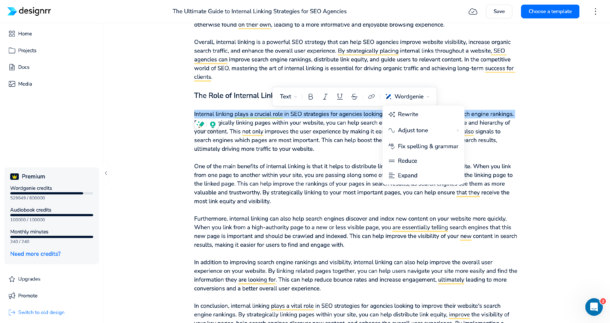
Once you have a refined and customized outline, it’s time to breathe life into your ebook’s structure. Here’s how Wordgenie can assist you with the content development process:
-
Chapter-by-Chapter Approach:
- Targeted Prompts: To ensure coherence and relevance, focus on one chapter at a time when making requests to Wordgenie. Frame your prompts in a way that aligns with the specific topic or theme of the chapter.
- Example: Instead of a broad prompt like “meditation benefits,” consider a more targeted request such as “scientific studies demonstrating the effectiveness of mindfulness meditation for stress reduction.”
-
Leverage Subheadings as Guides:
- Structured Content Generation: Treat subheadings as the foundation for content creation. Generate content for each subheading separately, ensuring that you exhaust all the aspects outlined in your structure.
- Comprehensive Coverage: This structured approach ensures a comprehensive and coherent flow of information, making your book more valuable for readers.
-
Refining AI-Generated Content:
- Integration of Expertise: While Wordgenie provides a solid starting point, it’s crucial to infuse your unique expertise and experiences into the content. Use real-life examples, relatable analogies, and insights that showcase your authority on the subject matter.
- Maintaining Your Voice: Remember that Wordgenie cannot replicate your distinctive writing style. Consciously edit the AI-generated text to align with your tone, language choices, and sentence structure, creating a cohesive reading experience for your audience.
Additional Considerations:
- Experiment with Prompts: Don’t hesitate to experiment with different wordings and prompts when requesting content from Wordgenie. The more specific and targeted your prompts, the higher the chances of receiving text that aligns with your expectations.
- Fact-Checking is Essential: While AI has vast data at its disposal, it’s essential to double-check all factual statements, examples, or statistics before incorporating them into your final draft. Maintaining accuracy and credibility is paramount in ensuring a trustworthy reading experience.
- Integration with Your Outline: Continuously refer back to your refined outline to ensure the content aligns with the overall structure and flow of your ebook. This helps maintain cohesion and prevent deviations from the intended direction.
- Incorporate Visuals: Consider adding relevant images, illustrations, or charts to enhance the readability and visual appeal of your ebook. This can help break up the text and make the content more engaging for readers.
- Regular Proofreading: As you progress through the writing process, regularly proofread your work for typos, grammatical errors, or inconsistencies. This ensures a polished and professional final product.
Overcoming Common Challenges in AI-Assisted Outlining

While AI tools offer significant advantages in streamlining your non-fiction ebook creation, it’s important to understand their limitations and actively navigate potential pitfalls. Here’s how to address some common hurdles:
- Generic Outlines: AI may sometimes generate outlines that lack focus or originality. Avoid this by:
- Specific Niche and Audience: Provide your AI tool with a clearly defined subject area and a detailed description of your ideal reader. This enables the AI to provide more niche-specific outlines.
- Guided Iteration: Don’t settle for the first outline draft. Utilize tools like Designrr.io’s “regenerate” function to explore alternative suggestions or provide targeted feedback to the AI to refine output quality.
- Risk of Inaccurate Information: AI draws from various sources, sometimes leading to factual errors. Mitigate this by:
- Diligent Verification: Treat all AI-generated facts, statistics, or illustrative examples as a starting point. Before incorporating them into your work, meticulously verify information using reputable sources.
- Knowledge is Power: The more well-versed you are in your chosen subject, the easier it will be to identify potential misinformation generated by the AI. Stay up-to-date on latest research and developments within your topic area.
- Lack of Personal Touch: AI-generated text can sometimes feel sterile or lack the heart and soul of human authorship. Overcome this through:
- Weaving in Experience: Share anecdotes from your life, insights you’ve gained, and lessons learned within your field. These elements provide the unique value that no AI can replicate.
- Style Infusion: Consciously shape the language and tone throughout your book. Edit AI-generated text to ensure it aligns seamlessly with your natural writing style and maintains your distinctive voice.
- Missed Opportunities for Creativity: AI can make it easy to fall into established thought patterns within a topic. Counteract this by:
- Proactive Diversification: Inject fresh perspectives and challenge assumptions by consciously seeking out diverse sources of information outside of your immediate field.
- Embrace “What If?”: Stimulate your own creativity by asking unexpected, even outlandish “what if?” questions related to your book’s central theme. The AI can help you explore these tangents further.
Remember: AI tools are powerful allies in your writing journey but don’t view them as a replacement for your own critical thinking, research skills, and unique voice!
Prompts for Effective AI Outlining

Strategic prompts are essential to extract the maximum potential from your AI outlining tool. Think of these prompts as conversations that guide the AI toward creating outlines aligned with your vision and help you create unique content. Here’s a deeper look at how to elevate your AI interactions:
1. Specificity is Your Ally
- Define Your Niche Thoroughly: Go beyond the general subject area. For example, instead of a standard “productivity” prompt, tailor it to “time management strategies for remote teams” or “productivity techniques for creatives battling procrastination.”
- Outline Your Output Expectations: Do you want a list of chapters with titles? A full outline complete with subheadings? Perhaps you’re looking for a few sentences of introductory text for each section? The more clarity you provide the AI upfront, the better the results.
2. Understand Your Ideal Reader
- Speak Their Language: Use the same terms, phrases, and concerns your target audience would naturally use. This helps the AI tailor content suggestions that directly resonate with your intended readers.
- Anticipate Their Problems: Prompts like “List the 3 biggest obstacles preventing [your audience] from [achieving their goal]” or “What keeps [your audience] up at night worrying about [your topic]?” will generate insights for an audience-centric outline.
3. Highlight Your Unique Perspective
- Encourage Unconventional Thinking: Challenge common assumptions with prompts like “Outline a chapter debunking the top 3 myths about [your subject]” or “What are some unexpected applications of [your topic] across different fields?”
- Balance Opposing Views: Ask for balanced perspectives. Prompts like “List arguments for and against [controversial topic within your niche]” can lead to a more nuanced and comprehensive chapter outline.
4. Infuse Your Writing Style
- Set the Tone: Is your writing style conversational, humorous, or authoritative? Weave that tone into your prompts for a more consistent output from the AI.
- Share a Sample: Providing a short excerpt of your own writing gives the AI a better understanding of your voice. Include phrases like “similar to this example…” in your prompts to enhance alignment between your style and the AI’s suggestions.
- Experiment and Adapt: Treat your first few prompt iterations as experiments. Analyze the AI’s responses and refine your approach based on what works best for your project. The more you interact with the tool, the more attuned it will become to your writing and your book’s unique needs.
Conclusion
AI is rapidly transforming the way non-fiction ebooks are written. By working with AI-powered outlining tools like Designrr.io, writers can significantly speed up the outlining process, tap into new ideas, and streamline content creation. The key to success lies in understanding the strengths and limitations of AI to leverage it as a powerful collaborator.
Choosing the right tool, providing precise niche and audience information, customizing outlines, and adding your unique voice are essential for ensuring your book shines in the marketplace. Remember, while AI can accelerate your process, careful editing, thorough fact-checking, and a strong authorial presence remain vital for producing a high-quality, reader-centric non-fiction ebook.
As Artificial Intelligence continues to advance, the possibilities for outlining and content creation are limitless. We can soon expect AI tools capable of incorporating research summaries, addressing complex storylines, and even suggesting visual elements to enhance the ebook experience. Embracing AI as a partner empowers you to stay ahead of the curve and elevate your non-fiction writing journey.