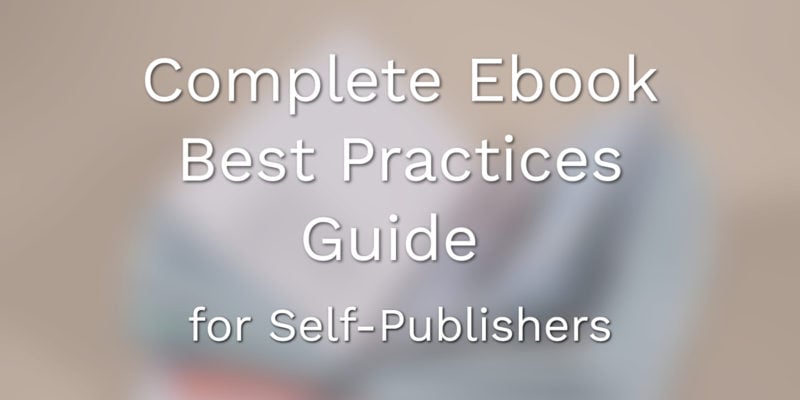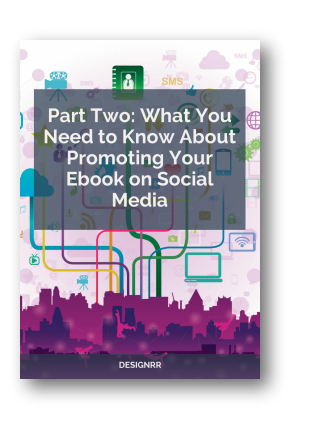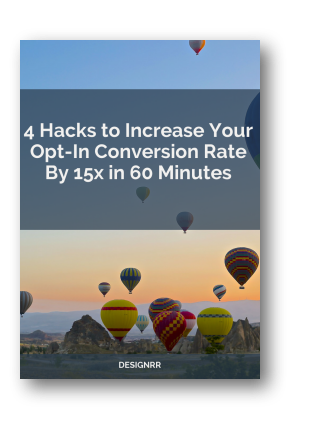If you’re reading this, you’re probably staring at a manuscript wondering what comes next. Or maybe you’ve already published an ebook that’s collecting digital dust, and you’re trying to figure out what went wrong.
I’ve been there, and I can tell you that the difference between an ebook that converts and one that doesn’t often comes down to getting the fundamentals right that most creators overlook.
The reality: the global ebook market is valued at approximately $14-15 billion, with around 1 billion readers worldwide in 2024, projected to reach 1.2 billion by 2027. Self-published content has become a major force in the industry, with Amazon KDP representing 68-83% of US ebook sales and indie authors dominating that platform.
That’s not a side hustle anymore—it’s a legitimate industry. But with that opportunity comes competition, and the creators who succeed are the ones who understand that an ebook isn’t just a PDF with a cover slapped on it.
Whether you’re creating a lead magnet to grow your email list, building an online course resource, stocking a B2B content library, or selling on Amazon to generate revenue, this guide will walk you through everything you need to know.
We’ll cover the technical foundations that make your ebook actually work across devices, the legal requirements you can’t ignore, platform-specific strategies for Amazon, Apple Books, and others, and the tactics that actually drive downloads.
Let’s start with what’s changed recently, because if you’re working from advice written even two years ago, you’re already behind.
What’s Actually Changed in 2025 (And Why It Matters to You)
Before we get into best practices, you need to understand the landscape has shifted dramatically. These changes will directly impact your ebook strategy.
The European Accessibility Act must be met by June 28, 2025.

June 28, 2025, is important for EU ebook sellers; make a note. That’s when the European Accessibility Act takes full effect, requiring all newly published ebooks to meet WCAG 2.1 Level AA accessibility standards.
What makes this urgent: fewer than 40% of publishers are currently compliant. If your ebook doesn’t meet these standards after the deadline, retailers can legally reject it. We’re not talking about optional best practices anymore—this is law.
Compliance means your ebook needs proper alt text for images, semantic HTML5 structure, sufficient color contrast (4.5:1 for normal text), and compatibility with screen readers. The good news: if you’re working with EPUB 3 format and following modern formatting practices, you’re most of the way there. The bad news: if you’ve been creating PDFs or relying on outdated workflows, you have work to do.
Sign up for Designrr’s special offer today!
Amazon’s First-Ever Print Royalty Cut

On June 10, 2025, Amazon KDP reduced print royalties from 60% to 50% for books priced under $9.98. This is the first time Amazon has ever decreased royalties, and it’s forcing creators to rethink their print pricing strategies.
If you’re selling a 200-page paperback for $7.99, this means roughly 17% less revenue per book sold. Your options: raise your price above $9.98, optimize your page count to reduce printing costs, or diversify to other platforms like IngramSpark that offer different royalty structures. For ebook creators also offering print versions, this changes your entire pricing calculation.
AI Content Disclosure Requirements
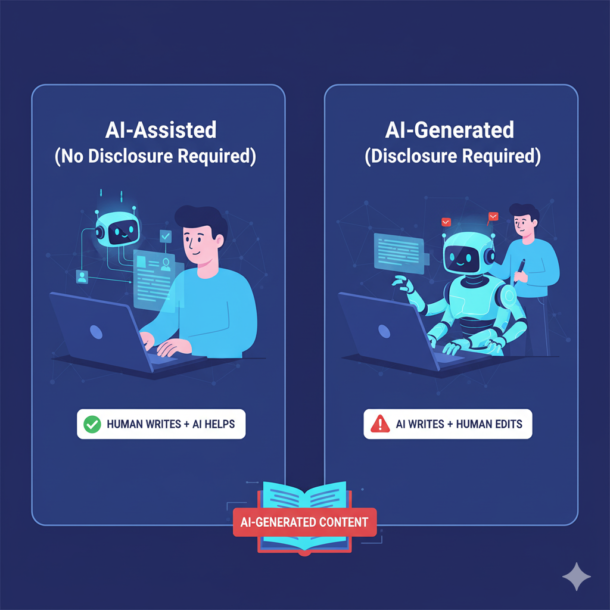
Amazon now requires you to disclose AI-generated content—but the nuance that matters: there’s a difference between AI-generated and AI-assisted. If AI wrote your entire manuscript and you edited it, that’s AI-generated and requires disclosure. If you used AI for brainstorming, outlining, or polishing your own writing, that’s AI-assisted and doesn’t require disclosure.
With AI tools being used by approximately 45% of authors, this is no longer a fringe issue. The key is transparency: readers are generally accepting of AI when you disclose it honestly, but they’ll hammer your reviews if they feel deceived.
EPUB Has Won the Format War
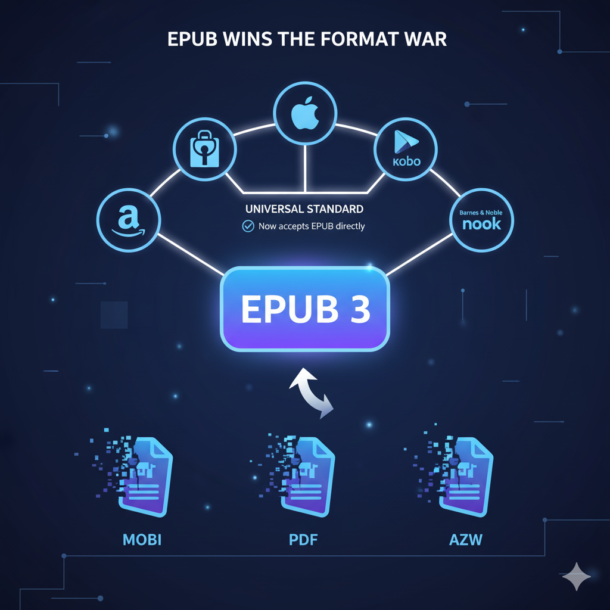
If you’re still creating MOBI files, stop. Amazon officially discontinued MOBI at the end of 2022 and now accepts EPUB files directly, automatically converting them to their AZW3 format. This means EPUB 3 is now the universal standard accepted by every major platform—Amazon, Apple Books, Google Play, Kobo, Barnes & Noble.
This simplifies your workflow dramatically. Instead of creating multiple format versions, you create one high-quality EPUB that works everywhere. It’s like when the VHS vs. Betamax war ended—you can finally just focus on making great content instead of managing technical variations.
The Pricing Revolution Means $0.99 is Dead

The race to the bottom is over. Indie ebook pricing has shifted from the $0.99 era to pricing predominantly in the $2.99-$9.99 range to maximize royalties, with many successful indie authors now pricing at $4.99 or higher. Traditional publishers are pricing ebooks at $9.99-$14.99, and readers have adjusted their expectations accordingly.
This matters because pricing at $0.99 no longer signals “great deal”—it signals “low quality.” Readers are willing to pay for professional content, and underpricing actually hurts your credibility. We’ll get deeper into pricing strategy later, but understand that the market has matured, and quality now commands appropriate prices.
Technical Foundations Get the Basics Right
Think of your ebook’s technical foundation like the engine in a car. Most people never look under the hood, but if it doesn’t work properly, nothing else matters. Your brilliant writing won’t reach readers if your file doesn’t open correctly on their device. Let’s make sure that doesn’t happen.
File Formats Start With EPUB 3
EPUB 3 should be your primary format for one simple reason: it works everywhere. Amazon KDP, Apple Books, Google Play, Kobo, and Barnes & Noble all accept EPUB. Amazon converts it to their AZW3 format automatically, so you’re not losing any platform-specific optimization.
When you’d work with other formats:
PDF is only appropriate for:
- Print books or print-ready files
- Fixed-format requirements where exact layout is critical (art books, heavily designed books)
- B2B resources where recipients need to print pages
For lead magnets and course materials, PDF can work because your recipients typically download once and read on a single device. But if you want your content to be truly accessible across all devices with adjustable text size, EPUB is superior.
Choose reflowable layout (standard EPUB) when:
- Text is the primary content (fiction, non-fiction, biographies)
- Readers need to adjust font size and style
- Accessibility is important (screen readers work best with reflowable)
Choose fixed layout when:
- Images are critical to the content (cookbooks, comics, graphic novels)
- Design precision matters more than flexibility
- Children’s picture books where text placement relative to images is fixed
For most ebook creators, reflowable EPUB is the right choice. Fixed layout is specialized and more complex to produce.
Typography Details That Actually Matter

Typography might seem like a minor detail, but it’s the difference between readers comfortably finishing your ebook and abandoning it with a headache. Let me give you the specifics that actually work.
Body text sizing:
- Standard recommendation: 12pt for body text
- Acceptable range: 11-14pt
- For tablets: 16-18px
- For smartphones: 14-16px
What most guides won’t tell you: in EPUB format, readers control the final font size on their device. What you’re actually setting is the relative size. That’s why you should define font sizes in em or percentage units, not absolute points or pixels.
Chapter headings should be 1.3 to 1.96 times larger than body text. If your body text is 12pt, your headings should be roughly 16-24pt.
Line spacing (leading) should be 1.2 to 1.5 times your font size. Too tight and text feels cramped; too loose and readers lose their place between lines.
The critical font rule: Use only ONE font family to avoid conversion issues. Multiple fonts often convert into strange characters across different devices. Stick with:
- Sans-serif fonts for screen reading (Arial, Open Sans, Verdana, Helvetica)
- Serif fonts if you need a print-like feel (Times New Roman, Georgia, Palatino)
All fonts must be embedded in your native program before you publish, but keep in mind: in EPUB format, readers can override your font choice entirely. Design with the understanding that your typographic choices are suggestions, not mandates.
Images and Graphics Need Quality Without Breaking File Size
Images are where most ebook creators make costly mistakes. Too large, and your file won’t upload. Too small, and they look pixelated. The exact specifications that work:
Resolution:
- Minimum: 300 DPI
- Recommended maximum: 600 DPI
- Amazon’s requirement for interior images: Under 650KB each
Cover dimensions:
- Amazon KDP: Minimum 1600 x 2560 pixels
- Apple Books: Minimum 1400 pixels on shorter axis
- Apple interior images: Maximum 5.6 million pixels (height × width)
Format selection:
- PNG for graphics with transparency (logos, diagrams, screenshots)
- JPEG for photographs
A critical detail that will save you formatting headaches: transparent PNG areas appear black in night mode on many e-reading apps. If you have images with dark text on transparent backgrounds, work with JPEG with a white background instead, or your text may become invisible when readers switch to dark mode.
Color mode: Always work with RGB, never CMYK. sRGB colorspace is recommended for consistent color across devices.
Accessibility requirement: Every meaningful image needs alt text of 125 characters or less. Decorative images (design flourishes, spacers) should have empty alt text (alt=””) to indicate they can be skipped by screen readers.
If you’re creating lead magnets or course materials, don’t skimp on image quality. A blurry screenshot or pixelated infographic instantly undermines your credibility. Budget time for proper image optimization—it’s worth it.
Layout and Structure Build Navigation That Works
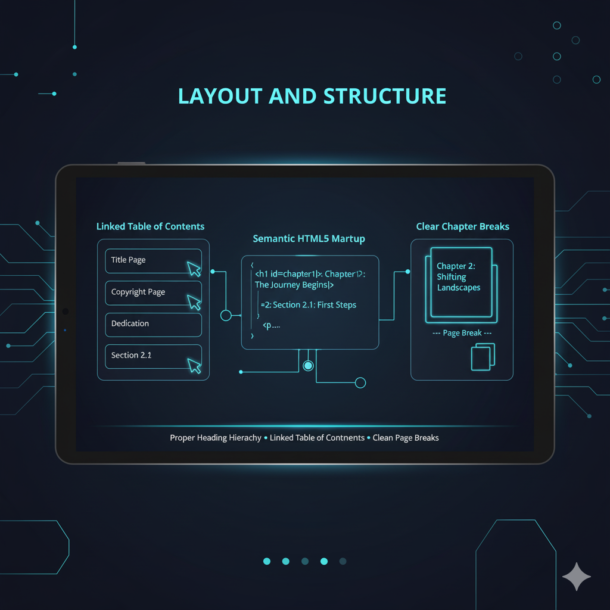
Your ebook’s structure determines whether readers can find what they need or abandon in frustration. These elements are non-negotiable:
Linked table of contents that works with H1 tags for chapters. This isn’t optional—it’s how readers navigate your ebook. Every major platform expects this, and readers rely on it. Work with semantic HTML5 markup with proper heading hierarchy (H1 for chapters, H2 for major sections, H3 for subsections).
Margins:
- Ebooks: 0.5 to 1 inch
- Print books: Minimum 1 inch; inside margins vary by page count (Amazon KDP uses 0.375″ for 24-150 pages up to 0.875″ for 701-828 pages)
Line length: Aim for 45-75 characters per line for optimal readability. Too long and readers lose their place; too short and reading becomes choppy.
Page breaks before each new chapter. Don’t just add extra line returns—work with proper page break formatting so chapters always start fresh.
Front matter that every professional ebook needs:
- Title page
- Copyright page (we’ll cover the legal details later)
- Dedication (optional but adds personal touch)
- Table of contents
Back matter that turns readers into fans:
- About the author
- Other books by author (with links if you’re selling)
- Call to action (email list signup for lead magnets, review request for sales)
If you’re creating a B2B resource library, consider adding a “How to Apply This Resource” section at the front. Your corporate users will appreciate the guidance.
Tools That Actually Work
You don’t need expensive software to create professional ebooks, but you do need the right tools for your skill level and goals.
Essential Free Tools
Calibre: The Swiss Army knife of ebook management. It converts between formats, edits metadata, and fixes common formatting issues. The interface is dated, but the functionality is unmatched. Free and open-source.
EPUBCheck: Validates your EPUB files for errors before you upload to retailers. This catches problems that would cause rejection, saving you time and frustration. Essential for quality control.
Kindle Previewer: Amazon’s official previewer shows how your ebook appears on different Kindle devices. If you’re publishing to KDP (and you probably are), this is mandatory for testing.
Reedsy Book Editor: Web-based EPUB 3 creation with collaborative editing features. Good for teams working on B2B resources or course materials. Exports clean, valid EPUB files.
Premium Tools Worth Considering
Atticus: $147 one-time payment, works on Windows, Mac, and Linux. This is my top recommendation for the price-to-feature ratio. Beautiful formatting templates, both ebook and print output, intuitive interface. If you’re serious about ebook creation and want professional results, this is where to start.
Vellum: $249.99, Mac only. The gold standard for ease of use and gorgeous templates. Fiction authors love it. The limitation: Mac-only means PC users need to find alternatives or run virtualization.
Adobe InDesign: $20.99/month. Professional publishing standard, but significant learning curve. Only worth it if you’re already working with it for other projects or need advanced layout control. Overkill for most ebook creators.
Designrr: Starting at $27/month or $297/year. Converts blog posts, PDFs, and Word documents into ebooks quickly. Particularly useful if you’re repurposing existing content into lead magnets or course materials. The drag-and-drop interface makes it accessible for non-designers, and it exports to multiple formats including EPUB, PDF, and Kindle.
Validation and Testing Tools
ACE by DAISY: Automated accessibility testing for EPUB files. With the June 28, 2025 deadline approaching, this is no longer optional if you’re selling in the EU.
SMART tool: Companion to ACE for manual checking of accessibility features. Work with these together for comprehensive compliance testing.
Thorium Reader: Tests both general reading experience and accessibility features. Better than standard e-readers for validation because it shows warnings and errors.
WebAIM’s Contrast Checker: Free web tool to verify your color contrast ratios meet accessibility standards. Bookmark this and apply it for every color decision.
Accessibility The Legal Requirement You Can’t Ignore

Let me be direct: accessibility isn’t optional anymore, and the deadline is June 28, 2025. If you’re creating ebooks for sale in the EU, or if you’re creating B2B resources for companies that serve EU customers, you need compliant ebooks.
This matters beyond legal compliance: approximately 16% of the global population (1.3 billion people) have a significant disability, and research indicates that 15-27% of digital readers regularly use accessibility features like adjustable text size, contrast settings, or screen readers. That’s not a niche audience; that’s a substantial portion of your potential readers.
Technical Implementation That Actually Works
Start with EPUB 3 format. It’s HTML-based and inherently accessible when done correctly. PDF is inherently problematic for accessibility—it can be made accessible, but it requires specialized knowledge and tools.
Apply semantic HTML5 markup properly:
- H1 for chapter titles
- H2 for major sections
- H3 for subsections
<nav>for navigation elements<figure>for images with captions<section>and<article>for content divisions
Think of semantic markup like properly labeled rooms in a building. A screen reader user is moving through these labels, so “Section 1, Section 2, Section 3” is as unhelpful as “Room, Room, Room” would be in an office directory.
Color contrast requirements:
- 4.5:1 ratio for normal text
- 3:1 ratio for large text (18pt or 14pt bold)
- Never work with color alone to convey information
Apply WebAIM’s Contrast Checker to test your color combinations. That bright green text on light gray background might look modern to you, but it’s unreadable for people with color vision deficiency.
Alt text for images:
- 125 characters maximum
- Describe what’s important about the image, not just what’s in it
- Decorative images get empty alt text: alt=””
Example: Don’t write “Photo of people in a meeting room.” Write “Team reviewing quarterly sales charts showing 32% growth.” The first describes what’s visible; the second conveys what matters.
Text scalability: Your ebook text must scale up to 200% without breaking layout or causing content loss. This happens automatically with properly formatted EPUB, but fixed-layout books need extra attention.
Required Accessibility Metadata
Your EPUB file needs specific metadata fields to declare its accessibility features. These include:
accessMode(textual, visual, auditory, tactile)accessibilityFeature(alternativeText, tableOfContents, readingOrder, etc.)accessibilityHazard(flashing, motionSimulation, sound, noFlashingHazard, etc.)accessibilitySummary(brief description of accessibility features)dcterms:conformsTo(WCAG version and level you’re claiming)
If this sounds technical, that’s because it is. The good news: tools like Reedsy Book Editor handle much of this automatically when you follow best practices. The ACE by DAISY tool can validate your EPUB’s accessibility.
Testing Before You Publish
Don’t wait for your first reader complaint to find accessibility issues. Test with:
- NVDA: Free Windows screen reader
- VoiceOver: Built into Mac and iOS
- Thorium Reader: Tests both reading experience and accessibility features
- SMART tool: Manual checking companion to ACE
Spend 30 minutes moving through your ebook with a screen reader. If you find it confusing, your readers with disabilities will too. This testing often reveals navigation issues that benefit all readers, not just those with assistive technology.
The Business Case for Accessibility
Beyond legal compliance, there’s a market opportunity: 1.3 billion people worldwide have disabilities. Making your ebook accessible isn’t charity—it’s expanding your addressable market.
A “born accessible” approach is cheaper than retrofitting. Building accessibility into your workflow from the start costs less than going back to fix published ebooks later. Think of it like building a ramp into a building’s original design versus jackhammering concrete to add one later.
If you’re creating B2B resources, accessibility compliance is increasingly required by corporate procurement policies. Companies selling to government or large enterprises need Section 508 compliance (US) or EN 301 549 compliance (EU), and your ebooks need to meet those standards to be accepted.
Distribution Strategy Choose Your Platforms Wisely
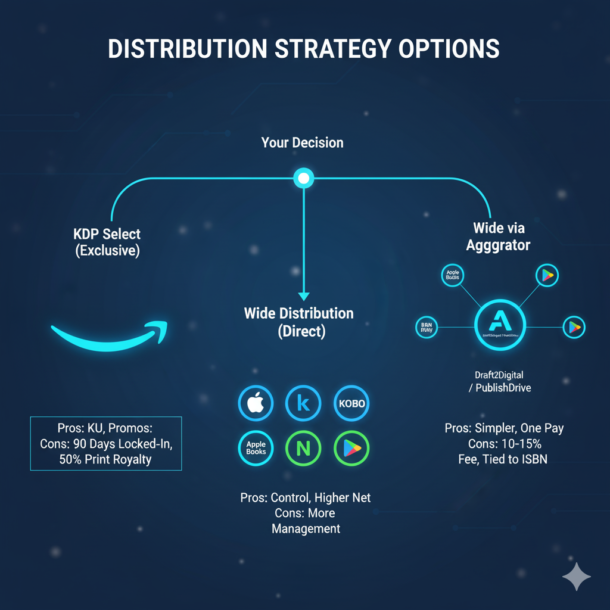
Where you publish your ebook determines not just who sees it, but how much you earn per sale and how much control you maintain. This decision has long-term implications, so let’s break it down strategically.
Understanding Your Distribution Options
You have three primary strategies:
Amazon Exclusive (KDP Select): Maximum reach on the single largest platform, access to promotional tools and Kindle Unlimited, but 90-day exclusivity requirement means you can’t sell anywhere else.
Wide Distribution Direct: Publish separately to Amazon, Apple Books, Google Play, Kobo, and Barnes & Noble. Maximum control, highest royalties, access to each platform’s promotional tools, but more management overhead.
Wide via Aggregator: Apply services like Draft2Digital or PublishDrive to distribute to multiple platforms from a single dashboard. Centralized management, one royalty check, but aggregators take 10-15% of your revenue.
Your decision should be based on your goals and genre. Let me break down each platform so you can make an informed choice.
Amazon Kindle Direct Publishing (KDP)

Amazon dominates the ebook market, with estimates showing 68-83% market share in the US, so unless you have a specific reason to avoid them, you’ll probably publish there. Understanding their royalty structure is critical.
Royalty rates:
- 70% royalty: Books priced $2.99 to $9.99
- 35% royalty: Books priced below $2.99 or above $9.99
The non-obvious detail that affects your strategy: there’s a “dead zone” at $1.99 where you earn almost nothing. At 35% royalty, you net about $0.70 per book. If you price at $2.99 with 70% royalty, you net $2.09. That extra dollar in price gets you three times the revenue. Avoid pricing below $2.99 unless you’re doing a specific promotion.
Critical 2025 update: On June 10, 2025, print royalties decrease from 60% to 50% for books priced under $9.98. If you’re selling print versions alongside your ebook, this changes your entire pricing calculation.
KDP Select benefits:
- Access to Kindle Unlimited subscribers (KU has millions of active members with a growing base)
- Kindle Countdown Deals (limited-time promotions while maintaining your selected royalty rate)
- Free promotion days
- Higher royalties in certain territories
KDP Select cost:
- 90-day exclusivity (can’t sell ebook anywhere else)
- Renews automatically (must opt out before period ends)
When KDP Select makes sense: Romance, thriller, and sci-fi genres have strong Kindle Unlimited readership. If you’re writing in these genres and building a series, the Kindle Unlimited money can exceed what you’d make going wide.
When to go wide instead: Non-fiction, literary fiction, and niche topics often perform better across multiple platforms where your specific audience shops. International markets like Canada (Kobo), UK (multiple platforms), and non-English markets strongly favor wide distribution.
Technical requirements:
- EPUB format now preferred (Amazon converts automatically)
- Maximum file size: 650MB
- ISBN optional (Amazon assigns ASIN if you don’t provide ISBN)
- Must disclose AI-generated content (not AI-assisted)
Apple Books
Apple Books is a significant ebook platform and has one advantage over Amazon: 70% royalties on ALL ebooks regardless of price. No minimum price, no maximum price. This makes Apple Books attractive for very low-priced lead magnets (under $2.99) or premium-priced technical books (over $9.99).
Technical requirements:
- EPUB 3.3 required with valid XHTML/CSS
- Maximum 2GB file size (500MB recommended for usability)
- ISBN required (unlike Amazon)
- Custom samples required for Read Aloud books
Unique features:
- Multimedia and interactive elements support
- Read Aloud functionality for accessibility
- DRM applied to text/fonts/images but NOT audio/video/PDF
- Audiobook + ebook bundling for iOS users
When Apple Books makes sense: If you’re targeting iOS users specifically (designers, creative professionals, Mac-heavy industries), Apple Books is where your audience shops. The 70% flat royalty also makes it attractive for specialized content priced outside Amazon’s sweet spot.
Google Play Books, Kobo, and Barnes & Noble
Google Play Books offers 70% royalties on all ebooks and access to 1 billion Android users. Technical requirements are straightforward (EPUB or PDF), and they require an ISBN or assign a GGKEY identifier.
Kobo Writing Life provides 70% royalties on books priced $2.99+ and 45% below that threshold. Kobo is particularly strong in Canada and has growing international presence. Their Kobo+ subscription service expanded to Spain and Switzerland in 2025, increasing reach.
Barnes & Noble Press offers 70% royalties on books $0.99+ with no exclusivity requirements and immediate publishing. While their market share is smaller than Amazon, they remain relevant in physical retail spaces.
How Aggregators Work Strategically
Aggregators like Draft2Digital (merged with Smashwords) and PublishDrive simplify wide distribution by letting you upload your ebook once and distributing to multiple platforms.
Draft2Digital:
- Free to apply
- Takes 10-15% of list price
- Distributes to Apple Books, B&N, Kobo, libraries
- Provides free ISBN (but this locks you to their service)
- Universal Book Links tool for promotion
PublishDrive:
- Flat-fee model: $9.99/month OR royalty-share
- 400+ stores, 240,000 libraries
- China market access
- Free automated accessibility conversion for all books after June 27, 2025
When aggregators make sense: If you’re going wide and want simplified management, aggregators handle the complexity of multiple platforms. The 10-15% fee is often worth the time saved. However, if you’re only publishing to 2-3 platforms, direct uploading gives you higher net royalties and direct access to each platform’s promotional tools.
Critical consideration: Working with an aggregator’s free ISBN means if you ever want to switch services, you’ll need a new ISBN and you’ll lose your review history and sales rank. If long-term control matters, buy your own ISBNs from Bowker (US) at $125 each or $295 for a 10-pack.
Distribution Strategy Decision Framework
Ask yourself these questions:
What’s your primary goal?
- Maximum revenue per book → Wide distribution
- Maximum total revenue with high volume → KDP Select (if genre fits)
- Lead generation → Your own website with email gate, then Amazon for discovery
What genre are you in?
- Romance, thriller, sci-fi → KDP Select performs well
- Non-fiction, literary fiction, niche topics → Wide distribution typically better
How much time can you invest in platform management?
- Limited time → Aggregator for wide distribution
- Can handle complexity → Direct to each platform for maximum control
Do you need fast payouts?
- Amazon pays 60 days after month-end
- Apple Books pays monthly
- Aggregators typically pay monthly but after platform payouts arrive
For lead magnets and course materials, consider self-hosting on your own website with a tool like Gumroad or Shopify, which lets you keep 90-95% of revenue and build direct customer relationships. Then put a free or low-priced version on Amazon for discovery.
Pricing Strategy What Your Ebook Should Actually Cost

Pricing psychology is interesting because the “right” price isn’t always the lowest price. In fact, pricing too low often signals low quality and reduces sales. Let me walk you through a strategic approach based on your goals.
Understanding Platform Royalty Tiers
Your pricing directly affects your earnings, and each platform has different thresholds:
Amazon KDP:
- 70% royalty: $2.99-$9.99 (this is your target range)
- 35% royalty: Below $2.99 or above $9.99
- Delivery fees deducted from 70% tier (typically $0.06-$0.15)
Apple Books: 70% flat rate at any price—this is a significant advantage for specialized content.
Other platforms: Generally 70% at $2.99+, lower percentages below that threshold.
The math that matters: Let’s say you price at $0.99. On Amazon’s 35% royalty tier, you earn about $0.35 per sale. At $2.99 with 70% royalty, you earn $2.09 per sale—six times more revenue. You don’t need to sell six times as many books to break even; you just need the same sales volume.
Research by Kindlepreneur shows that pricing in the $2.99-$9.99 range to capture the 70% royalty rate typically generates more total revenue than pricing at $0.99, even accounting for potentially lower sales volume. The sweet spot for most indie fiction is $4.99-$5.99, and for non-fiction it’s $7.99-$9.99.
The Shift in Indie Pricing Norms
Indie ebook pricing has changed significantly. Where $0.99-$1.99 pricing was once common to attract readers, the market has matured. Most successful indie authors now price in the $2.99-$9.99 range to maximize their 70% royalty rate, with many pricing at $4.99 or higher depending on genre and book length.
This reflects market maturation. Traditional publishers price ebooks at $9.99-$14.99, and readers have adjusted their expectations. Pricing at $0.99 now often signals “amateur” rather than “bargain.”
This is good news for you: readers are willing to pay fair prices for quality content. You don’t need to compete on price; you need to compete on value.
Genre-Based Pricing Guidelines
Different genres have different pricing norms based on reader expectations:
Romance: $2.99-$4.99 for full-length novels. Romance readers consume high volume, so lower per-book prices are acceptable. Kindle Unlimited is extremely popular in romance, making KDP Select worth considering.
Thrillers and Mystery: $3.99-$5.99 for established authors, $2.99-$4.99 for new authors building audience.
Science Fiction and Fantasy: $4.99-$7.99. These readers expect longer books and complex world-building, justifying higher prices.
Non-fiction: $7.99-$9.99 for comprehensive guides and how-to books. Non-fiction can command higher prices than similar-length fiction because readers are buying solutions, not entertainment.
Literary Fiction: $6.99-$9.99. Literary readers are less price-sensitive and expect higher quality production.
Short reads (under 100 pages): $0.99-$2.99 depending on specialization. Niche technical content can command higher prices despite length.
Series Pricing Strategy
If you’re creating a series of ebooks (common for course materials, multi-part lead magnets, or fiction), strategic pricing across the series matters more than individual book pricing.
First-in-Series Free (Permafree):
- Set Book 1 permanently free
- Price subsequent books $3.99-$5.99
- Builds email list and generates reviews
- Requires price-matching across retailers (Amazon will match if you set free elsewhere)
Low-Cost Starter:
- Book 1 at $0.99-$2.99
- Books 2-3 at $2.99-$3.99
- Books 4+ at $4.99-$5.99
Calculate lifetime customer value, not single-book profit. If readers who buy Book 1 at $0.99 go on to buy five more books at $4.99 each, you’re earning $25 per customer, not $0.35.
Box set strategy: Once you have 3+ books in a series, create a box set priced at a discount to individual books (typically 40-50% off the combined price). This captures readers who prefer binging and increases your average transaction value.
Dynamic Pricing and Promotions
Platforms increasingly apply algorithms to optimize pricing, and while you set the list price, understanding promotional strategies is important:
Kindle Countdown Deals: Limited-time price reductions while continuing to earn your selected royalty rate. You maintain your 70% royalty even during the sale.
Free promotion days: KDP Select allows you to make your book free for up to 5 days per 90-day enrollment period. Apply this to boost downloads and generate reviews.
Seasonal adjustments: Lower prices during peak buying seasons (summer beach reads, Christmas gift guides) can increase volume enough to offset lower per-unit revenue.
Lead Magnet and Course Material Pricing

If you’re creating ebooks for lead generation or course materials, your pricing strategy differs from commercial publishing:
Free with email opt-in: The standard lead magnet approach. You’re not selling the ebook; you’re buying email addresses. Value your email list at $1-$5 per subscriber, so a free ebook that generates 1,000 subscribers is worth $1,000-$5,000 in value.
Tripwire pricing ($7-$27): Price low enough to be an impulse purchase, high enough to indicate quality. This works well for introductory course materials that lead to higher-priced offerings.
Premium pricing ($47-$97): For comprehensive guides or specialized B2B resources. At this price point, buyers expect professional design, original research, and substantial depth.
Hybrid model: Offer a free sample chapter or abbreviated version as a lead magnet, then sell the complete version at $17-$47. This lets prospects evaluate quality before purchasing.
Testing and Optimization
Don’t set your price once and forget it. Successful ebook creators test different price points and measure:
- Sales volume at each price
- Total revenue (volume × price)
- Review generation rate (sometimes lower prices generate more reviews)
- Read-through rate for series (if Book 1 price affects whether readers buy Book 2)
Amazon’s A/B testing isn’t available directly to authors, but you can manually test by changing prices every 30-60 days and comparing results. Track your data in a spreadsheet: date, price, units sold, revenue, and any promotional activity.
One more consideration: perceived value alignment. If you’re positioning yourself as a premium expert, a $2.99 ebook might undermine that positioning even if it generates sales. On the other hand, if you’re building a high-volume business, $9.99 might price you out of your target market. Your pricing should align with your broader brand strategy.
Promoting Your Ebook From Invisible to Inevitable
The hard truth: writing a great ebook is maybe 30% of success. The other 70% is promotion. I know, that’s not what you want to hear. But promotion is consistently cited as one of the most challenging aspects for authors, and successful authors invest significant time and resources into it. The good news: most authors are terrible at promotion, so doing the basics well puts you ahead of the competition.
Let me give you a framework that actually works, starting before you even publish.
Pre-Launch Strategy (6+ Weeks Before Release)
Most promotional advice tells you to start promoting after you publish. That’s backwards. The most important promotion happens before launch day.
Build a high-converting landing page: Research shows ebook landing pages average 24% conversion vs. 11% for general landing pages. That means roughly one in four visitors will opt in if you do it right. What works:
- Single, clear call-to-action: Multiple CTAs reduce conversions by 266%. Don’t offer “download now” and “learn more” and “watch video”—pick one primary action.
- Benefit-driven headline: You have less than one minute to engage visitors. Your headline should state the specific outcome they’ll achieve, not just describe what the ebook contains.
- Visual mockup: Show your ebook cover on a device or tablet mockup. People need to visualize the end result.
- Social proof: 88% of people trust online reviews like friend recommendations. Include testimonials from beta readers or early reviewers.
Start building your email list now: Email continues to deliver the highest ROI of all promotional channels. Every person on your list before launch is someone you can activate on day one.
Offer a preview chapter or bonus content in exchange for email addresses. Apply a tool like ConvertKit, MailerLite, or GetResponse to capture and segment subscribers. Video delivers strong results, so consider creating a 2-3 minute video explaining what your ebook covers and why it matters.
Recruit beta readers: Before you publish, get 5-10 beta readers to review your ebook. Their feedback helps you fix issues, and their testimonials give you social proof for your launch. If you’re creating B2B resources, invite potential corporate users to beta test—their feedback on practical application is invaluable.
Launch Week Maximum Impact
Your launch week sets the trajectory for your ebook’s long-term performance. Amazon’s algorithm heavily weights early sales velocity, so concentrating activity in the first 7 days matters.
Email sequence strategy: Send 5-7 emails over 7 days to your list:
- Problem/Promise email: Establish the problem your ebook solves and promise the transformation
- Mistakes email: Common mistakes people make (that your ebook helps them avoid)
- Unique approach email: What makes your method different
- Launch email: “It’s here!” with direct purchase link
- Testimonial email: Social proof from early readers
- Scarcity email: Limited-time bonus or pricing expires soon
- Final reminder: Last chance
Social media blitz: What most advice gets wrong: they tell you to post everywhere. Don’t. Go deep on ONE platform before expanding. Where should you focus?
LinkedIn if you’re in B2B or professional development. LinkedIn is best for business and non-fiction ebooks. Share expertise that relates to your ebook topic, engage in relevant groups, and post native content rather than just links.
TikTok if you’re in fiction, particularly romance or YA. BookTok has significantly influenced book sales, with social media platforms driving substantial book discovery among younger readers. Short-form video showing your writing process, discussing tropes, or doing live-writing streams all work.
Instagram for visual content and behind-the-scenes. Instagram Reels can reach discovery audiences effectively. Show your workspace, share writing tips, post quote graphics from your ebook.
YouTube for longer-form content and authority building. Book trailers, author interviews, and topic-related educational content all work. YouTube Shorts also help with discoverability.
Whatever platform you choose, schedule your content series BEFORE launch. Don’t try to create content daily while managing everything else—batch create a week’s worth of content in advance.
Amazon optimization on day one:
- Complete your Author Central profile with biography and photos
- Apply all 7 keyword slots with relevant search terms
- Select your two most specific categories (less competition than broad categories)
- Enable the “Look Inside” feature so readers can preview your content
- Add A+ Content with images and comparison tables if you’re on KDP
- Upload a video to your Author Page (non-US pages only)
Post-Launch Building Momentum
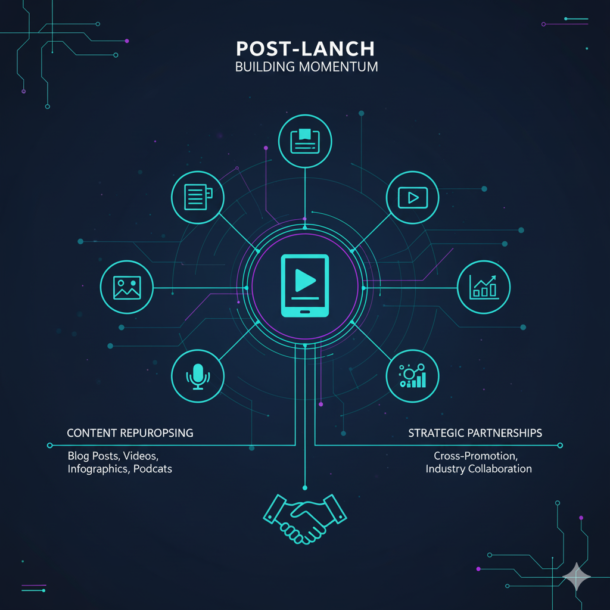
Launch week is sprint; post-launch is marathon. What actually works for sustained visibility:
Content repurposing: Your ebook contains dozens of potential content pieces. Transform sections into blog posts, infographics, videos, and podcast topics. Each piece of content is a discovery point that leads back to your ebook.
Example: If you wrote a 200-page ebook on email promotion, you have:
- 10-15 blog posts (one per chapter)
- 20+ social media quote graphics
- 3-5 YouTube videos on key topics
- A webinar covering your unique framework
- An email course teaching your methodology
Strategic partnerships: Find authors or creators in complementary (not competing) niches for cross-promotion. If you wrote about content promotion, partner with someone who teaches social media ads. You promote their work to your audience; they promote yours to theirs.
For B2B ebooks, partner with industry associations, trade publications, or complementary service providers. A co-branded resource carries more weight than self-promotion.
Paid advertising when you’re ready: Don’t start paid ads until you have:
- Validated that people actually want your ebook (organic sales or downloads)
- A clear understanding of your conversion funnel
- Budget to test without financial stress
When you’re ready, Amazon Ads provide direct platform visibility, Facebook/Instagram Ads build audience, and Google Ads capture search intent. Start with $5-10 per day, track your cost per acquisition, and scale what works.
Review generation (the right way): Reviews dramatically improve conversion, but you need to generate them ethically. Never buy reviews or offer compensation for positive reviews—it violates platform policies and damages trust.
What you can do:
- Email readers 7-14 days after purchase asking for honest feedback
- Include a polite review request in your ebook’s back matter
- Apply Amazon’s “Request a Review” button in your KDP dashboard
- Engage with reviewers (thank positive reviews, professionally address negative ones with solutions)
The BookTok Phenomenon Should You Care
Social media platforms, particularly TikTok’s BookTok community, have become significant drivers of book discovery and sales. BookTok has influenced millions of book sales, with the community’s recommendations driving substantial interest in titles across genres.
Before you download TikTok, understand what actually works:
Authenticity over production value: The most successful BookTok creators are often filming with smartphone cameras in natural lighting, not working with professional equipment. Viewers respond to genuine enthusiasm, not polish.
Behind-the-scenes content: Show your writing process, your workspace, your research pile. People love seeing how the ebook gets made.
Trope and theme discussions: Romance readers want to know “enemies to lovers” or “grumpy-sunshine dynamic.” Fantasy readers want to know “found family” or “magic system hard vs. soft.” Lead with the elements that help readers find their next favorite ebook.
Live-writing streams: Some authors stream their writing sessions, letting viewers watch the creative process. It builds connection and anticipation for the finished product.
If you’re creating non-fiction, B2B resources, or course materials, BookTok might not be your primary channel. But platforms like LinkedIn, Twitter/X, and YouTube work on similar principles: consistent, authentic, value-first content that demonstrates expertise.
What Doesn’t Work (So You Can Stop Wasting Time)
Let me save you effort by calling out tactics that sound good but rarely deliver results:
Facebook author pages: Organic reach is severely limited. Unless you’re paying for ads, your page won’t reach more than a small percentage of your followers.
Goodreads giveaways: Generate some visibility but rarely convert to actual purchases. Apply strategically during launch, not as ongoing promotion.
Press releases: Almost never picked up by media unless you have newsworthy angle or existing relationships.
Spamming reader groups: Fast way to get banned and damage your reputation. Provide value first, promote second.
Daily posting on every platform: Spreads you too thin and delivers mediocre results everywhere. Go deep on one platform with excellent content, then expand.
Putting It All Together Your Action Plan
We’ve covered a lot of ground. Let me distill this into a practical action plan based on where you are right now.
If You Haven’t Started Creating Yet
Your first three priorities:
- Define your goal clearly. Are you creating a lead magnet, a course resource, a B2B asset, or a commercial ebook for sale? Your goal determines your format, pricing, distribution strategy, and quality bar. Write down specifically what success looks like for this project.
- Study your genre or category. Download and analyze 10 ebooks similar to what you’re creating. What’s their structure? How do they apply images? What’s their pricing? Don’t copy—learn from patterns. Note what works and what frustrates you as a reader.
- Choose your tools now. Don’t start writing in Microsoft Word and then try to migrate to a specialized tool later. Start in the tool you’ll apply for final formatting. If you’re unsure, begin with Reedsy Book Editor (free, web-based) or invest in Atticus ($147 one-time) if you’re committed.
If Your Ebook is Written But Not Formatted
Your priority sequence:
- Read the relevant skill documentation. If you’re creating a PDF, docx, or other format, check available formatting guides for specific guidelines that will save you hours of trial and error.
- Create your EPUB 3 file following the technical specifications we covered. Pay special attention to:
- Semantic HTML5 structure with proper heading hierarchy
- Linked table of contents working with H1 tags
- Alt text for all meaningful images (≤125 characters)
- Color contrast meeting 4.5:1 ratio minimum
- One font family consistently applied
- Validate before you proceed. Run EPUBCheck and fix all errors. Test with Kindle Previewer and Thorium Reader on actual devices. The time you invest now prevents rejections and negative reviews later.
- Add your copyright page and ISBN (if applicable). Don’t forget front matter and back matter—these are easy to overlook but essential for professional presentation.
If Your Ebook is Formatted But Not Published
Your launch checklist:
- Complete accessibility testing with ACE by DAISY and SMART tool. With June 28, 2025 approaching, this isn’t optional for EU sales.
- Create your cover or hire a designer. Test at thumbnail size—if the title isn’t readable at 100 pixels tall, redesign.
- Write your description with the first 150-200 characters optimized for preview text. Include relevant keywords naturally.
- Set up your landing page (if collecting emails) or prepare your retailer listings (if selling). Test your entire conversion funnel.
- Build your pre-launch email sequence (5-7 emails) and schedule social media content for launch week. Batch-create content before launch day so you’re not scrambling.
- Upload to your chosen platforms following the platform-specific requirements we covered. Start with Amazon if you’re only doing one platform—you can always expand later.
If Your Ebook is Published But Not Selling
Your troubleshooting priorities:
- Audit your cover. This is the #1 problem. Show your cover to 10 people in your target audience without context. If they can’t tell you the genre immediately, your cover is wrong.
- Review your pricing strategy. If you’re priced below $2.99, raise your price. Test different price points over 60-day periods and measure total revenue, not just unit sales.
- Analyze your description and keywords. Are you working with the language your target audience actually applies? Run searches for related books and see what terms they’re ranking for.
- Check your category placement. Are you in the most specific relevant categories, or generic broad ones? More specific means less competition.
- Generate reviews systematically. Email readers 7-14 days after purchase with a polite request. Apply Amazon’s “Request a Review” button. Reviews dramatically improve conversion.
- Invest in promotion consistently. Great ebooks don’t sell themselves. Allocate time and budget to consistent promotion—content creation, email nurturing, strategic partnerships, or paid advertising. Promotion is challenging but essential for success.
Final Thoughts The Fundamentals Still Matter
The ebook landscape has changed dramatically even in the last year—accessibility is becoming legally required, AI is reshaping content creation, pricing has changed, and platforms have consolidated. But underneath all these changes, the fundamentals remain constant:
Create something valuable. No amount of formatting expertise or promotional tactics can fix content that doesn’t solve a problem or fulfill a need. Quality still matters most.
Respect your readers’ experience. Every technical decision—from file formats to navigation structure to image optimization—should prioritize readability and accessibility. If your ebook is frustrating to read, it doesn’t matter how brilliant your writing is.
Test before you publish. Validation tools exist for a reason. Apply them. Test on multiple devices. Have other people review your ebook before release. Problems are cheap to fix before publication and expensive to fix after.
Promote consistently, not sporadically. The authors who succeed treat promotion as an ongoing practice, not a launch-week activity. Build your email list from day one. Provide value consistently. Show up where your audience already gathers.
Stay compliant and protect your work. Register your copyright. Meet accessibility standards. Follow platform policies. These aren’t optional—they’re the foundation of a sustainable ebook business.
The market continues to grow, with the global ebook industry valued at approximately $14-15 billion and reaching around 1 billion readers in 2024. The shift toward digital content consumption continues, proving this is a legitimate professional path. But with that opportunity comes competition, and the creators who succeed are those who get both creation and business right.
You now have the complete framework: technical foundations, legal protection, distribution strategy, pricing psychology, promotional tactics, and platform-specific requirements. What you do with this knowledge determines your results.
Start with one ebook. Get good at the process. Then scale what works. The difference between an ebook that sits unread and one that changes lives often comes down to following these best practices consistently.
Now go create something remarkable—and make sure it actually reaches the readers who need it.
Frequently Asked Questions About Ebook Best Practices
Get answers to common questions about creating, formatting, and publishing professional ebooks in 2025
What file format should I use for my ebook in 2025?
EPUB 3 is the universal standard you should use. It’s accepted by all major platforms including Amazon KDP, Apple Books, Google Play, Kobo, and Barnes & Noble. Amazon automatically converts EPUB to their AZW3 format, so you only need to create one high-quality EPUB file that works everywhere. PDF should only be used for print-ready files or when exact layout is critical.
What is the European Accessibility Act and how does it affect me?
The European Accessibility Act takes full effect on June 28, 2025, requiring all newly published ebooks sold in the EU to meet WCAG 2.1 Level AA accessibility standards. This means your ebook needs proper alt text for images, semantic HTML5 structure, sufficient color contrast (4.5:1 for normal text), and screen reader compatibility. Retailers can legally reject non-compliant ebooks after this deadline.
What’s the best price range for my ebook?
For maximum royalties on Amazon KDP, price your ebook between $2.99 and $9.99 to earn the 70% royalty rate. Most successful indie fiction authors price at $4.99-$5.99, while non-fiction typically performs well at $7.99-$9.99. Avoid pricing at $0.99 as it often signals low quality rather than value. The race to the bottom pricing is over—readers are willing to pay fair prices for quality content.
Do I need to disclose if I used AI to write my ebook?
Amazon requires disclosure if your content is AI-generated (AI wrote the manuscript and you edited it). However, AI-assisted content (you used AI for brainstorming, outlining, or polishing your own writing) does not require disclosure. The key is transparency—readers generally accept AI when disclosed honestly, but will hammer your reviews if they feel deceived.
Should I publish exclusively on Amazon or go wide to multiple platforms?
It depends on your genre and goals. KDP Select (Amazon exclusive) works well for romance, thriller, and sci-fi genres with strong Kindle Unlimited readership. Going wide (multiple platforms) typically performs better for non-fiction, literary fiction, and niche topics. Consider that Amazon holds 68-83% of US ebook market share, but international markets and certain audiences prefer other platforms like Kobo, Apple Books, and Google Play.
What image resolution and file size should I use?
Use 300 DPI minimum resolution for images, with 600 DPI as the recommended maximum. Amazon requires interior images to be under 650KB each. For cover images, use minimum 1600 x 2560 pixels for Amazon KDP and 1400 pixels on the shorter axis for Apple Books. Save photographs as JPEG and graphics with transparency as PNG, keeping in mind that transparent PNG areas appear black in night mode on many e-readers.
What’s the difference between reflowable and fixed layout ebooks?
Reflowable layout (standard EPUB) allows readers to adjust font size and style, making it ideal for text-heavy content like fiction, non-fiction, and biographies. Fixed layout maintains exact positioning of text and images, which is necessary for cookbooks, comics, graphic novels, and children’s picture books. For most ebook creators, reflowable EPUB is the right choice as it provides better accessibility and device compatibility.
How do I add alt text to images for accessibility?
Every meaningful image needs descriptive alt text of 125 characters or less. Focus on what’s important about the image, not just what’s visible. For example, instead of “Photo of people in a meeting room,” write “Team reviewing quarterly sales charts showing 32% growth.” Decorative images like design flourishes should have empty alt text (alt=””) to indicate they can be skipped by screen readers.
What’s the best tool for creating professional ebooks?
For best price-to-feature ratio, Atticus ($147 one-time) offers professional formatting templates for both ebook and print. Vellum ($249.99, Mac only) is the gold standard for ease of use. For free options, Reedsy Book Editor provides web-based EPUB 3 creation, while Calibre handles format conversion and editing. Designrr (starting at $27/month) excels at converting existing content like blog posts into ebooks quickly.
How can I promote my ebook effectively without a huge budget?
Focus on building your email list before launch—email delivers the highest ROI of all promotional channels. Start promoting 6+ weeks before release with a landing page offering preview content. During launch week, send 5-7 emails to your list. Choose ONE social media platform to go deep on rather than spreading thin across all platforms. Repurpose your ebook content into blog posts, videos, and social media posts. Request reviews ethically 7-14 days after purchase.
Why isn’t my ebook selling even though it’s published?
The most common issue is an unprofessional cover—if people can’t identify your genre at thumbnail size, redesign it. Check your pricing (avoid pricing below $2.99), optimize your keywords and categories for specificity, and generate reviews systematically. Promotion is consistently cited as one of the most challenging aspects for authors. Great ebooks don’t sell themselves—allocate consistent time and budget to promotion through content creation, email nurturing, or strategic partnerships.
Do I need an ISBN for my ebook?
It depends on the platform. Amazon KDP does not require an ISBN and will assign a free ASIN instead. Apple Books, however, does require an ISBN. If you’re going wide across multiple platforms, you’ll need ISBNs. You can purchase them from Bowker (US) at $125 each or $295 for 10. Some aggregators like Draft2Digital offer free ISBNs, but using their ISBN locks you to their service and you’ll lose review history if you switch.