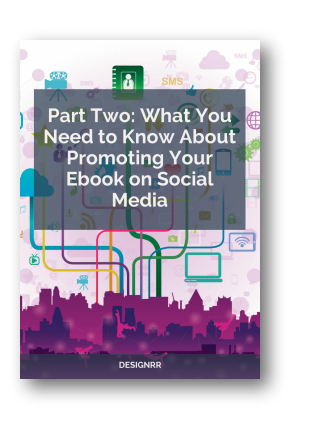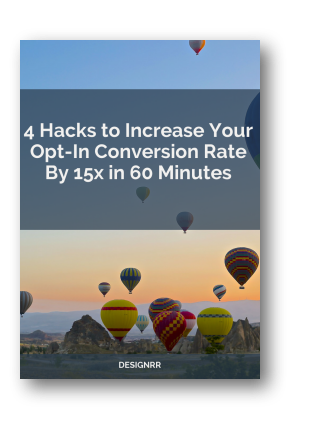You put a lot of effort into creating an amazing blog post, video, or podcast episode. But then you start to worry: How can you get more people to see it without staying up all night? The solution isn’t to work harder, it’s to work smarter.
Content repurposing is what you really need.
Think of it as giving your content a new look. The main message stays the same, but you change it to fit different platforms and audiences. When you turn one piece of content into many different formats, you save time and also:
- Reach more people: Connect with those who like different types of media.
- Get more people interested: Share your message in new and exciting ways.
- Show up more in search results: Help more people find your content through search engines.
- Become known as an expert: Make people see you as the go-to person in your field.
Are you ready to learn about the magic of content repurposing and become the best creator you can be? We’ll talk about the strategies and tools that will make your content amazing.
What Content Repurposing Is (and Why You Should Care)

Content repurposing means taking something you’ve already made – like a blog post, video, or podcast – and changing it for new formats or platforms. It’s a smart way to make your hard work last longer and reach more people.
Look at it this way: You spent hours writing a big guide on “How to Choose the Right Running Shoes.” Instead of letting that information sit on your blog and not do much, you can:
- Make short tips: Take the main points and share them on social media with cool pictures.
- Make a video: Film yourself showing how to choose running shoes, and include clips of your favorite brands.
- Make a podcast: Talk to a running expert about the information in your guide.
- Create a picture that explains things: Make the main points easy to understand with a simple image.
- Make a list people can use: Give readers something helpful they can use when they go shoe shopping.
Suddenly, that one blog post is everywhere – reaching possible customers on Instagram, YouTube, podcast apps, Pinterest, and more.
Why is this such a big deal? Because repurposing has many benefits:
- Get more from your work: You already spent time and effort making good content. Repurposing helps you use it more.
- Talk to more people: Different people like different types of content. By repurposing, you can connect with those who might not have seen what you made first.
- Show up more in search results: When you repurpose content, you have more chances to show up when people search for things related to your topic.
- Show people you know your stuff: When you share what you know in different ways, people start to see you as someone who really knows what they’re talking about.
- Keep people interested: Repurposing makes your content feel fresh, so your followers stay interested and want to see more.
Repurposing isn’t just an idea; it really works for businesses and individuals. For example, a person who helps people with money turned some blog posts about planning for retirement into a webinar. This helped them get new clients and find more people who were interested in their services.
When you start repurposing content, you can work smarter instead of harder, and get amazing results from your content marketing.
The Best Content Repurposing Tools (Sorted by What They Do)

You don’t have to spend a lot of time changing your content by hand. There are many tools that make it easy to change your content, help you reach new people, and make the most of your work. Let’s look at some great options in each category:
Tools for Changing Videos
Repurpose.io: This tool makes it easy to turn your videos into formats that work well on different social media sites. It automatically takes out the audio to make podcasts, makes shorter clips for social media stories, and even adds captions so more people can understand them. It’s a one-stop shop for changing videos.
Wave.video: This tool helps you make your social media look better with great videos made from your longer content. Wave.video has lots of templates, video clips, and music to make your videos look professional and show your personality. Whether you want to make eye-catching Instagram stories or informative LinkedIn videos, Wave.video can help.
Designrr.io: This tool helps you make your YouTube video and repurpose it for written content type using our video transcription software. And in just a few minutes you can turn it into an ebook or transcription you can add to your website.
Tools for Changing Audio
Headliner: This tool turns your podcasts or audio recordings into videos that grab people’s attention. Headliner automatically makes sound waves and adds captions, making your audio content look great on sites like Instagram and Facebook. It’s an easy way to make your audio look good too.
Descript: This tool makes it much easier to change your audio and video. Descript writes out what you say, and then you can change the audio just by deleting words in the text. This makes it simple to turn long audio into short, powerful clips.
Designrr.io: With the same video transcription, you can create podcast show notes, and turn your long podcast into an engaging ebook. Whether it be a flipbook or using our ebook creator, you can repurpose your audio formats to written form in minutes.
Tools for Changing Written Content
Designrr.io: This tool helps you make beautiful ebooks, reports, papers, and web pages from your blog posts and articles in just a few minutes. Designrr.io is easy to use and has lots of templates, so you can quickly turn your written content into good-looking things that can help you get more leads.
Turn your blog post, podcast, or YouTube video into an ebook! Check out Designrr’s special offer today.
Quillbot: This tool helps you avoid having the same content in different places by changing how your writing sounds. Quillbot has different ways to change your writing, like making it flow better, more creative, or more formal. This helps your repurposed content keep the right tone while still being different from the original.
Tools for Changing Content for Social Media
Buffer: This tool makes it easier to manage your social media by letting you plan and post your repurposed content on different sites. With Buffer, you can make your posts fit each site, so more people engage with them and your message reaches different audiences.
MeetEdgar: This tool uses automation to keep your social media full of fresh content. MeetEdgar smartly reuses your evergreen posts, making sure they keep catching new followers’ attention and keep your brand visible.
Tools That Do Many Things
Canva: This is a tool that lets you do many kinds of design. You can use it to turn your content into different visuals like infographics, social media pictures, presentations, and even short videos. It has lots of templates and is easy to use, so it’s great for people who don’t know much about design.
Lumen5: This tool uses AI to turn blog posts and articles into interesting videos. You just paste in your text, and Lumen5 will automatically make a video with relevant pictures, music, and transitions.
Repurpose.io: (It’s worth mentioning again because it does so much) This tool is great for changing videos, but it can also turn podcasts into video clips, make audio posts for social media, and even turn audio content into blog posts.
Tools for Specific Uses:
* Slideshare: This is great for turning long content like webinars and presentations into slide shows.
* Uberflip: This is a platform that helps you organize and repurpose your content into personalized experiences for different audiences.
New AI-Powered Tools:
As artificial intelligence gets better, new tools are coming out:
Pictory: This is an AI video maker that creates shareable videos from long content. It’s great for social media and marketing.
Murf.ai: This is an AI voice maker that turns text into realistic voiceovers for videos, podcasts, and presentations.
Designrr.io: This is also worth mentioning since we have AI to help you expand your existing blog post, video transcription from YouTube, and podcast into an ebook. Or write an entire ebook using AI.
The best tool for you depends on what you need, how much you can spend, and what kind of content you make. Try out different options, use free trials, and find the ones that work well with how you do things and give you the best results for your content repurposing goals.
Strategies for Repurposing Different Types of Content

While the tools we talked about are useful, the most important part of effective content repurposing is planning and doing it well. Let’s look at how you can repurpose different types of content to reach more people and have a bigger impact:
Blog Posts: Making the Most of Your Writing
Your blog posts have lots of information that can be shared in different ways. You can take important points, statistics, or interesting quotes and turn them into eye-catching social media posts that make people want to click and read more. Tools like Canva make it easy to create good-looking posts even if you’re not a designer.
But you can do more than just social media. You can turn your blog post into an informative picture that makes complex information easy to understand. You might want to use Visme or a similar tool to create engaging visuals that your audience will like.
Also, don’t forget about video. You can turn your blog post into a short, interesting video that summarizes the main points or gives a quick lesson. Platforms like Lumen5 can do this automatically, making it easy to create videos.
Videos: Spreading Your Visual Stories
Your videos can be used in many different ways on various platforms. You can make interesting audio clips by taking parts of the audio and pairing them with eye-catching visuals using tools like Headliner or Wavve. These short, engaging clips are perfect for social media sites like Instagram and Facebook.
If your video is long, you might want to make short trailers or highlight reels that get people interested and make them want to watch the full version. Short video platforms like Instagram Reels and TikTok are great for showing these snippets.
Also, don’t let your video content stay just as videos. You can write out what’s said in your videos to make blog posts, giving people who prefer reading another way to get your content. Or, you can turn your video content into a slide show for webinars, workshops, or conferences, helping it reach even more people.
Podcasts: Making Your Audio Content Last Longer
Podcasts are full of valuable information and entertainment, but their impact doesn’t have to stop when the episode ends. You can repurpose your podcasts to keep your audience engaged.
Write out what’s said in your podcast episodes and edit them into informative blog posts, add show notes, making the content available to more people. Or, take short, interesting audio clips and share them on social media platforms like X or Instagram to start conversations and get people to listen to your podcast.
Don’t forget about visuals! Create pictures with important quotes from your podcast and share them on social media. You can also make video highlights showing key moments or interviews from your episodes.
Webinars and Presentations: Don’t Let Your Knowledge Go to Waste
Webinars and presentations are full of valuable insights, but their impact shouldn’t end when the screen goes dark. Give new life to your carefully created content by turning it into small, easy-to-digest pieces.
Take important moments or quotes from your webinars and presentations, and turn them into shorter, engaging videos. You can share these clips on social media platforms like LinkedIn or X, attracting new viewers and starting conversations.
Turn your presentation slides into a series of visually appealing social media carousels. Platforms like Instagram and LinkedIn are great for sharing this format, letting you present your information in a visually engaging and interactive way.
Don’t forget about writing. Turn your webinar or presentation into a detailed blog post, summarizing the main points and offering more insights. This not only reinforces your message but also helps your website show up more in search results.
E-books and Whitepapers: Sharing Knowledge in Small Pieces
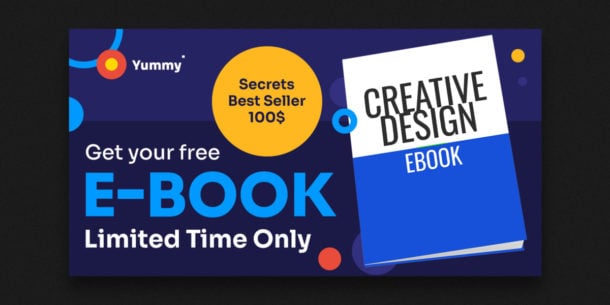
E-books and whitepapers are valuable resources, but their length can sometimes put readers off. Break down this extensive content into more manageable chunks for more people to consume.
Take out key statistics, quotes, or findings and turn them into eye-catching social media posts. Use visuals to make them more engaging and encourage readers to look deeper into your original content.
Turn each chapter or section of your e-book or whitepaper into a standalone blog post. This lets you explore individual topics in more detail and cater to readers with specific interests.
Think about creating a series of short videos summarizing the key points of each section. This can be a great way to attract a wider audience and cater to those who prefer visual content.
Customer Testimonials: Amplifying What Your Customers Say
Customer testimonials are powerful tools for building trust and credibility. Don’t let them sit unused on your website; use them to show the value of your products or services.
Design eye-catching graphics featuring quotes from satisfied customers. Share these graphics on social media to build social proof and attract new customers.
Create compelling case studies highlighting the specific challenges your customers faced and how your solutions helped them achieve their goals. These detailed stories resonate with potential customers and show the real-world impact of what you offer.
Go beyond writing by turning customer testimonials into short videos. These videos can be incredibly persuasive, allowing potential customers to connect with the genuine emotions and experiences of others.
Creating a Workflow for Content Repurposing

Creating a smooth, efficient workflow for content repurposing is key to making the most of your efforts and achieving your desired outcomes. Here’s a step-by-step guide to get you started:
1. Look at Your Content: Start by taking stock of your existing content. Identify high-performing pieces that your audience has liked in the past. These are good candidates for repurposing, as they’ve already shown their value and potential for further impact.
2. Pick the Right Tools: Choose the content repurposing tools that fit your budget and specific needs. Think about things like how easy they are to use, what they can do, and how well they work with your existing workflow. Don’t be afraid to try out free trials to find the tools that work best for you.
3. Make a Content Calendar: Plan your repurposing efforts strategically by including them in your content calendar. Set specific dates for repurposing tasks alongside your original content creation schedule. This ensures a steady flow of repurposed content without overwhelming your workload.
4. Match Content to Platform: Carefully think about the strengths of each platform when repurposing your content. Adjust the format and message to suit the specific audience and what they like. For example, eye-catching visuals might work better on Instagram, while longer articles might be better for LinkedIn.
5. Keep Track of Your Results: Watch how your repurposed content performs on different platforms. Use analytics tools to track things like engagement, reach, and conversions. This information will help you see what’s working and what’s not, allowing you to improve your strategy over time.
6. Keep Improving: Content repurposing is an ongoing process. Try out different formats, tools, and strategies. Don’t be afraid to try new things and see what your audience likes best. Keep analyzing your results and adjusting your approach accordingly.
Streamline your efforts, reach more people, and get the most out of your valuable content, by setting up a well-defined workflow for content repurposing.
Conclusion: Your Content, Made Better
Content repurposing isn’t just a passing trend; it’s a strategic must-do for creators and marketers alike. By giving new life to your existing content, you can reach more people, have a bigger impact, and achieve remarkable results.
Whether you’re turning blog posts into engaging videos, changing webinars into social media snippets, or turning customer testimonials into compelling case studies, the possibilities are endless.
Remember, content repurposing is about working smarter, not harder. It’s about making the most of what you already have and connecting with a wider audience across different platforms and formats.
So, why wait? Repurpose your content, try out different tools and strategies, and unlock the full potential of your valuable content.