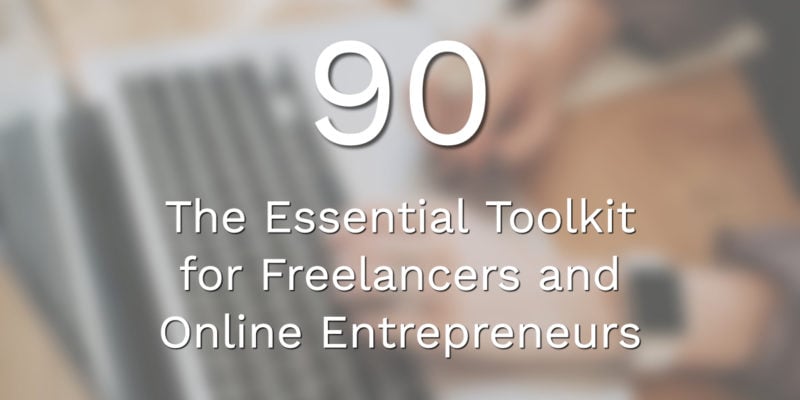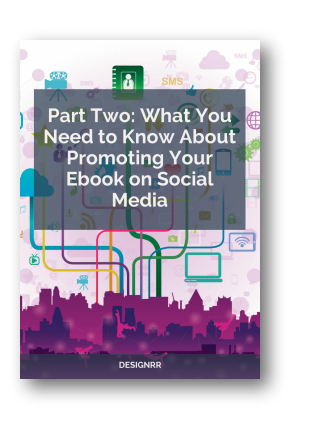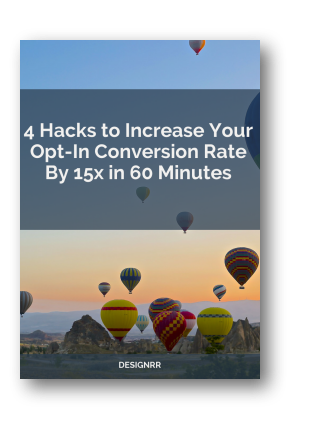According to a report published by Upwork, Americans working as freelancers were 56.7 million. That translates to over a third of the overall workforce and still counting as it is expected by 2027 to hit 50.9% of the US population, according to the projections by Freelancing-in-America Survey.
Accordingly, we have gathered the best freelance or online entrepreneur tools to help you out in your online venture;
Content Creation

Content writing is one of the freelancing services on high demand. Regardless of whether you are doing it for the benefit of your brand or to meet your clients’ needs, the following are the best freelance or online entrepreneurs tools for writing;
Grammarly
Regardless of whether you are a writer or not, you will always encounter typing and grammar errors, be it in e-mails, blogs, and social media posts. One tool that is sure to eliminate such mistakes is Grammarly. It consists of both Freemium and Premium plans. This tool is ideal for fixing grammar errors such as punctuation, subject-verb agreements, modifier placements, use of the wrong voice, and typos.
Not only does it offer the solution, but it also goes further to explain the reason as to why the correction is needed, hence helping to improve your writing. Grammarly also has a plagiarism checker for the Premium plan whereby you can also use it to check the work of your writing team members as well as yours.
Hemingway
Hemingway is an application that helps to check your grammar for free and provides numerous and useful suggestions and corrections to your content or the one you write for your clients. Among its exciting features is your ability to assess the reading level of your content depending on the choice of your words and sentence structure.
Furthermore, it makes suggestions to improve on the appearance and readability of your content such as the replacement of compound words with simpler ones, shortening of lengthy paragraphs and sentences, and even the appropriate voice to use (whether active or passive).
You can also check out our top 5 proofreading software for more information.
KWFinder
To help you out with finding a useful keyword to leverage, consider using KWFinder in case you write for search engine optimization. It provides you with several numbers of searches every day compared to the limited but commonly used Google Keyword Planner and Ubersuggest.io.
But if writing for SEO is the primary service you offer to your clients, you can use Ahrefs, which is a more robust keyword planner and backlink manager.
Befunky
Befunky is a free online image editing tool that is simple to use and helps in making funny and shareable visual graphics for your blog and social media posts.
Scrivener
Scrivener is a word processing tool that makes it easy for you to design, outline, do research, create, and also edit your long-term book writing projects. Since not all book writing is done linearly, it renders the typical word processors such as Microsoft Word unsuitable for your longer writing project. The tool goes for 40.00 dollars.
Designrr
Designrr is a content repurpose dream. You can convert your blog post to an ebook or flipbook to provide better visual content for your audience. You can convert your YouTube videos to text or Podcast audio to text so you can use it for creating captions, subtitles, blog posts, or turn it into an ebook. There are many reasons why you want to transcribe your video and audio, and Designrr tool is here to help.
Design Tools

The majority of freelancers offering marketing services find themselves drawn into designing graphics regardless of whether they clarify it is not in their field of specialty or not. Fortunately, there are some of the best freelance or online entrepreneur tools that you can use to design graphics to the taste of your clients;
Adobe Creative Cloud
Adobe Creative Cloud service is based on subscriptions and grants you access to the industry-standard design features of Adobe.
The features include;
- Acrobat,
- Illustrator,
- InDesign,
- Photoshop, and
- Premiere Pro/After Effects.
Your premium plan should be based on the features you need to access because you don’t have to pay for all, whereas you need one or two of them. You still have the option of upgrading one the need for more arises.
Behance
If you are working on a tight budget to create a portfolio site and not ready to incur the typically associated expenses and technical requirements, then Behance will come to your aid. It is specifically intended for freelancing designers and is an ideal place for showcasing your skills.
Apart from the provision of a basis for creating a portfolio site, it also consists of numerous art and design fanatics and therefore familiarizing yourself with this platform, you stand to gain a significant following and inspiration.
Canva
Guy Kawasaki’s involvement (a social media influencer) in the company has seen Canva gain popularity. It helps you create attractive graphics even without necessarily the need for background knowledge in graphic design. If you are looking for an alternative to Befunky, this is it.
Miro
Miro is a powerful online collaborative whiteboard platform that enables teams to brainstorm, visualize ideas, and create designs together in real-time. It offers a vast canvas where you can add sticky notes, images, diagrams, and even interactive elements.
Some of Miro’s key features include:
- A user-friendly interface with drag-and-drop functionality
- A wide range of templates for various use cases
- Real-time collaboration with commenting and feedback tools
- Integration with popular apps like Slack, Google Drive, and Jira
- Presentation mode to showcase your work
Affinity Designer and Affinity Photo
Affinity Designer and Affinity Photo tools are cheaper alternatives to Adobe Creative Cloud and have become very popular in the recent past. Their features are almost similar, like they provide both Windows and Mac operating system versions. They only require a one-time subscription fee of less than 50 dollars.
Calendar Management

Each day is different for a freelancer, which means you don’t have to stick to a specific routine. However, freelancing calls for self-discipline for you to remain true to your words of working within the set time frames and keeping appointments.
That requires you to use the following calendar tools to avoid inconveniencing your clients and also yourself;
Calendly
With the automatic time zone detection feature, Calendly enables you to schedule meetings with your global clients without the fear of time confusion. Depending on your meeting availability, you can send your particular scheduling link to the recipients and present to them a variety of meeting options. Integrating with tools like Outlook and Google Calendar, you can schedule group or personal meetings.
Google Calendar
If you live and breathe Google, then Google Calendar is ideal for you because they seamlessly synchronize with each other. It notifies you before your scheduled appointments, enables you to set the location of your meeting, and provides hyperlinks and rich formats to share your notes or presentations ahead of any meeting.
Besides, you can share the events with your team members and also access and manage your clients’ calendars if you are a virtual assistant.
OnceHub
Once is a free integrated tool you can use to schedule your appointments online. However, there are premium features that start for as low as 5.00 dollars monthly and incorporate numerous calendar features as well as reminder e-mails for meetings. This online tool synchronizes with Google Calendar whereby you have the option of blocking off several times every week any availability for meetings.
Video Communication and Meetings

In case you deal with overseas clients, then you know how calling them on cellular networks at times might be costly. Fortunately, some tools come in handy to save the day with free video calls that only require reliable internet connectivity. Whether you need to make video or audio calls, the following best freelance or online entrepreneur tools help to facilitate overseas communications;
Skype
Skype is the most popular in VOIP calling. You can use in day to day communication with your team members, and podcast guests, among other entrepreneurs through free voice and video calls. There are premium features such as cell phones, calling landlines, and screen sharing altogether.
Zoom
This powerful tool enables you to host web-based seminars (webinars) or in other words, online conferences with more than a hundred attendees. It has a video recording feature. Zoom is always free if you need to hold a meeting of 40 minutes in length with a specific number of attendees. However, there is a pocket-friendly premium plan that helps to lift the limitations.
Google Meet
Integrated with Google Workspace (formerly G Suite), Google Meet is a convenient video conferencing tool. It offers high-quality video and audio, screen sharing, and real-time captions. While primarily designed for businesses, Google Meet also has free plans for personal use, making it a versatile option for freelancers and entrepreneurs.
Communication and Collaboration

Beyond email, effective communication and collaboration are crucial for freelancers and entrepreneurs working with teams or clients. These tools enhance communication and streamline workflows.
Slack
Slack is more than just an email alternative. It’s a central hub for teamwork, facilitating real-time communication through channels organized by project, team, or topic. It allows direct messaging, voice and video calls, and file sharing. With countless integrations, you can connect Slack to other tools you use for a seamless workflow.
Microsoft Teams
Similar to Slack, Microsoft Teams is a powerful collaboration platform that combines chat, video meetings, calling, and file storage. It integrates deeply with the Microsoft 365 suite of products, making it a natural choice for businesses already using Microsoft tools.
Loom
Loom allows you to quickly record your screen, voice, and face to create short, shareable videos. It’s a great way to provide feedback, explain complex concepts, or give instructions. Loom is especially helpful for remote teams or client communication when text-based communication falls short.
Proposal Tools

In case you focus on generating a 6-figure income from freelancing, then it is essential for you to include business development in your daily to-do list.
Applying for job posts or seeking out job openings only via job boards is not enough. That is because typically, the lead sources are characterized by stiff competition and underpayment. For a startup, such job openings might be perfect for establishing yourself, but once you gain enough experience, those underpaying jobs are no longer for you.
Therefore, we have gathered some of the best freelance or online entrepreneur tools for you to use in making proposals;
Proposify
Through the offer of an array of attractive templates, Proposify enables you to craft catchy proposals within half the time it would take you to do it on your own. You can still control the layout, and typography and also include snippets that can be later reused for time-saving purposes.
The proposals from Proposify are mobile-optimized, and therefore, they can easily be accessed from mobile gadgets. Additionally, you have the option of adding video content to the proposal to improve on its engagement. Apart from providing you with feedback on the length at which the intended client viewed your proposal, whether it was accepted or declined, it also integrates with several other tools on this countdown of the best freelance or online entrepreneurs tools.
Prospero
In addition to helping you create proposals, Prospero goes the extra mile to help you to set the appropriate project prices. And it is in that case that it is suitable for you as a newbie.
While in the proposal writing process, the tool prompts you with queries like;
- How long do think it will take you to get the job done?
- What is your rate?
- Which type of work are you doing? (It can be an application or website designing, and also branding and printing proposals)
Depending on your answers to those questions, it will propose to you the appropriate project prices to charge.
Accounting and Legal Tools

One of the mistakes the majority of online entrepreneurs make is to work with no legally binding contract, and that is why some of them end up with no pay. Apart from showcasing your expertise, publishing your agreement or terms of service helps to protect yourself from fraudulent clients in addition to ensuring you are always paid for the rendering of your services.
The contract writing doesn’t have to be extravagant, consider using the following free or pocket-friendly tools to your benefit;
AND CO
Resulting of the acquisition of AND CO by Fiverr, its freelance admin tools are now free. Similar to Bonsai, the contract features are easy to apply and take you through all the steps from contract creation to signing. The tool also provides for expense and time tracking in addition to invoice generation. To reap the ultimate benefits, you need to use AND CO as a complete system.
Bonsai
If you require invoicing and contract creation assistance, then Bonsai is the tool for you. It provides for a simple process of contract creation, client revision, and legal electronic signing whenever the client is ready. Rather than creating a document from scratch, you are provided with a fill-in-the-blank template that makes the process easier and far much less confusing.
There is also an invoicing feature integrating with PayPal, Coinbase, and Stripe. It is one of the best freelance or online entrepreneur tools that enable you to get paid through ACH (of course it is not common among the majority of the other similar applications). That ensures you are charged less payment processing fee for your high earnings.
DropboxSign (Formerly HelloSign)
With a ready contract template document just waiting to be signed, consider using DropboxSign to address the need for e-signing. The Freemium plan applies up to three template e-signatures per month, but you can opt for the pocket-friendly Premium plan to offset the limitation.
LegalZoom
It is vital to hire a knowledgeable lawyer about business and its associated local regulations to take you through the creation of legal documents. On the other hand, LegalZoom is ideal for the creation of the typical legal templates. With a monthly subscription fee of only 7.99 dollars, this tool provides you with an array of legal document templates.
Besides, if you need attorney support, you can go for the 31.25 dollars per month option to help you out in filling out the templates. More so, if you are a startup, this tool takes up the role of a registered agent to help you in business formation.
Rocket Lawyer
Rocket Lawyer offers online legal services for businesses and individuals. It provides a library of legal documents, access to on-call attorneys for legal advice, and a DIY legal document builder to create customized contracts and agreements.
Termsfeed
It is rather apparent that when you are purchasing products or services, you don’t really or entirely go through the terms and conditions. However, when you are on the selling end, publishing those terms and conditions before you offer the products or services is essential to protect yourself against legal actions, in case your buyers decide to do so. That is where Termsfeed comes in to save the day by helping you to generate privacy and return policies, terms, and agreements, terms of use, among other legal documentation.
YouNeedABudget.com
YouNeedABudget is a personal budget and finance tool for you as an individual, couple, or small business. It helps to track your income, debt, and expenses, among others, attractively and straightforwardly. You get to try it for 34 days free of charge, and after that, you are required to pay 60 dollars.
E-commerce and Payments

Taking care of your finances is an integral part of your freelancing work, whether you like it or not. You are mandated with managing your budget, receiving payments which entail pushing for your late invoices to go through, and also filing taxes. All that work might be cumbersome, and therefore you need to use the following tools to make the job much easier for you;
Gusto
Once your freelancing business begins to flourish, adjusting your accounting practices might be necessary. You might opt to structure your venture as an S Corp for tax evasion purposes. Although it might be worth saving a lot, it is not recommended since it tends to be very challenging, especially when it comes to payrolls. Gusto is a ready-made tool to help in the daily management of finances.
It is also recommended to seek the services of ICTaxAdvisors to help you out when you are stuck. The company helps in setting up your LLC, filing taxes, and using Gusto to deal with all payroll integrations.
Gumroad
This is a shopping cart/checkout application for purchasing digital products and can easily be installed on whichever website you are using. Gumroad’s appearance and ease of use promote its high-converting checkout procedure, and it can help in automating the delivery of digital products and also supports the pay-what-you-want pricing. You can install it for free, but it comes with a 5% commission charge on every transaction you do.
PayPal
If you work for clients in other countries, you probably know that bank-to-bank transfer tends to be expensive in terms of transaction charges and slow in terms of the amount reflection in your account. But with PayPal, all that is catered for, and the services are accessible in more than 200 countries. Moreover, the transactions are very much secure and support 25 currency versions.
Additionally, PayPal is pretty flexible since the majority of online businesses accept it as a payment method. Although the transaction charges might be high regarding business costs, you can deduct the fees from your taxes as business costs.
Quickbooks
This is one of the popular software amongst the best freelance or online entrepreneurs tools that link with your bank account(s) to provide you with straightforward business costs and revenue generation tracking process. Apart from bookkeeping, Quickbooks helps in managing and paying your contractors through its Payroll feature, in addition to tracking the mileage of your car.
Freshbooks
Freshbooks is a Freemium online accounting app which is an alternative to Quickbooks depending on your desired features, and the number of clients to bill.
Its key features include;
- Credit card payment acceptance,
- Integration with Hubstaff,
- Invoicing,
- Project tracking and
- Time tracking.
Shopify
It is a commonly used e-commerce service provider tool that helps to establish your online store. Shopify enables you to integrate your shopping experience directly on top of your site. More so, it helps in the management of inventory and order, and also the processing of payments. It goes for 29.00 dollars every month, in addition to transaction charges.
Square
Square tool enables you to accept payment through credit cards and ensures you get the deposits the following day. Supposing you have an online store, the tool provides a Point-Of-Sale (POS) system which handles inventory, sales reports, taxes, refunds, and discounts.

It doesn’t matter if you are nurturing a prospect or have closed a deal; the important is to remain in contact with the ones who have shown interest in your services to enhance the potential for future projects.
Consider the following emailing tools to always keep in touch with your prospects and loyal customers;
Boomerang
At any time you wish to schedule e-mail responses, you can always use Boomerang. It has the useful feature of scheduling e-mails that you need to be sent when the time is most appropriate. Also, you can see whether an e-mail was opened, clicked through, or read in addition to setting up automatic responses. With regards to your needs, there are both Freemium and Premium options.
Hunter.io
Whenever you wish to reach out on a prospect and intend to contact the decision-maker directly, Hunter.io helps you to find the specific e-mail contact. For the best results in determining the real decision-maker, consider cross-referencing with the profile data provided on LinkedIn.
Rapportive
This free Gmail plug-in helps to show contact details and social connections in your mailbox. Rapportive substitutes your sidebar with the most relevant information about your e-mail contacts. You can also see images, social media links, location, and previous e-mail conversations with your contacts.
Voila Norbert
At any point that you need to connect with industry influencers or potential recruits, or establish marketing relationships, you can always go for Voila Norbert. This tool consists of an e-mail verification feature enabling you to upload an e-mail list and avail results within a short time.
File Sharing and Storage

With access to the internet, cloud storing has made real-time access and sharing of files or documents far easier despite your geographical location. For that case, the following tools are ideal for collaborating with your clients or team members from any part of the world.
Dropbox
Dropbox is a cloud storage-based app, and you can use it for free with limited storage space. It enables you to share documents or files with the desired people as well as undertake particular tasks for you to boost the monthly storage limit. The responsibilities may include user referrals and the installation of the app on numerous devices. But you still have the option of purchasing additional storage space with regard to your specific needs.
Also, you can install the app on your PC for automatic synchronization of your online files for ease of access on the PC.
Google Docs and Google Drive
This is an online-based office and file-sharing software. Google Drive is a cloud-based system for storing files and easily integrates with the file collaboration and sharing tools present in Google Docs. Google Drive comes with a free 15 GB storage space. Once it is used up, you can decide to purchase an additional 100 GB storage space or more.
Spin.ai
You can use the Spin.ai tool to back up your Google products. That is to ensure that under circumstances like your Google account hacking, you remain with your vital e-mails, documents, and photos. More so, the backup is increment, which means that you only save the changes hence rendering it a cheap backup.
Productivity

Freelancing comes with the benefits of deciding when to work and who to work for depending on the type of work offered. However, the challenge of being your boss is that you have nobody to supervise you and therefore you can easily decide to postpone the work already at hand. Such delays might not auger well with your clients and might deny you future jobs.
To keep yourself on track, we have the best productivity tools for you to consider;
Evernote
Evernote is a robust, cross-device note-taking application that comes free of charge. Its features include file sharing and attachments, voice memos, and reminders. You need to create a notebook and save your notes in the app. You can either opt for the premium plan of 5.00 dollars monthly or the one for 45.00 dollars annually.
If This Then That (IFTTT)
At present, If This Then That (IFTTT) is among the top task automating tools. It synchronizes with various platforms and applications together. You just need to select a platform or an application of your choice, and then action will be initiated to allow another event on the same app or a different one. Such creations are known as applets, which are present on IFTTT.
Creation of those applets is a bit difficult and requires experience from the use of this tool. Some are ready-made, and you can use them with apps for social networks, weddings, workflows, and shopping. When you get to know how everything goes, you can begin creating yours.
Zapier
Zapier is another automation tool similar to IFTTT, but it offers a wider range of integrations and more complex automation workflows. With Zapier, you can connect thousands of apps and automate virtually any task, from sending emails to updating spreadsheets to posting on social media.
Todoist
Todoist is a popular task management app that helps you stay organized and on top of your to-do list. You can create tasks, set due dates, assign priorities, and organize your tasks into projects. Todoist syncs across all your devices, so you can access your tasks from anywhere.
Notion
Notion is an all-in-one workspace that combines note-taking, project management, wikis, and databases. It’s incredibly versatile and can be adapted to fit a wide range of workflows. Notion is great for creating knowledge bases, project plans, and personal wikis.
TextExpander
If you are a freelancing writer, you might have noticed that there are specific phrases that you use regularly and it is tiresome typing them now and then. You can use TextExpander to assign shortcuts to such phrases. For instance, if you frequently type your address, you can assign a shortcut to it, and the tool will always type it automatically whenever the need arises. Since this tool is exclusively accessible to premium members, you can opt for the Google Chrome extension, which is a better alternative to TextExpander.
With random surfing on the net, you can encounter links, videos, or articles that you would rather look at them in detail later. Instead of booking them, you can consider saving them on Pocket. It enables you to save your online resources easily and lets you access them from various devices such as PCs, Smartphones, and tablets.
Security

Protecting your data and maintaining privacy are paramount for freelancers and online entrepreneurs. These tools safeguard your information, secure your online activities, and create a safe digital environment.
1Password
With the increasing number of online accounts and services we use, remembering strong, unique passwords for each one can be overwhelming. 1Password simplifies this by securely storing all your passwords in an encrypted vault. It also offers features like auto-filling login forms and generating strong passwords.
NordVPN
NordVPN is a leading VPN (Virtual Private Network) provider known for its strong encryption, vast server network, and commitment to user privacy. By masking your IP address and encrypting your internet traffic, NordVPN protects your online activities from prying eyes, especially when using public Wi-Fi.
ExpressVPN
ExpressVPN is another top-rated VPN service that offers fast speeds, robust security features, and a strict no-logs policy. It’s a great option for accessing geo-restricted content, maintaining privacy while browsing, and securing your online connections.
Bitdefender
Bitdefender is a highly regarded antivirus software that provides comprehensive protection against various online threats, including malware, viruses, ransomware, and phishing attacks. It offers real-time threat detection, a firewall, and anti-spam features to keep your devices safe.
Norton 360
Norton 360 is another comprehensive security suite that combines antivirus protection with additional features like a VPN, password manager, cloud backup, and parental controls. It offers a multi-layered approach to security, protecting your devices and data from various threats.
Malwarebytes
Malwarebytes specializes in detecting and removing malware, including threats that traditional antivirus software might miss. It’s a valuable addition to your security arsenal, offering an extra layer of protection against sophisticated malware and zero-day attacks.
Project and Team Management

As a result of underperformance, 122 million dollar wastage is incurred for every 1 billion dollar business investment. In that case, project management tools are essential for you to stay on top of assignments and avoid money wastage.
To help you out, we have some of the best freelance or online entrepreneur tools to help manage your projects;
Asana
Asana is an online system for managing your projects and work team. It enables you to create and assign tasks to yourself or others within your group. The team members can access the jobs, submit comments, and provide updates on their work progress. If your team consists of a maximum of 15 members, then this is free for you, but if they exceed that number, you will be required to pay a subscription fee of 50.00 dollars monthly.
Basecamp
It presents all the solutions to your project management problems in one package, such as features for to-do lists, cloud storage, and message boards. Basecamp is ideal for managing several people-involved projects with multiple steps.
For instance, if you offer social network marketing services with team members handling the creation of graphic designs and scheduling, you can use Basecamp to keep all the useful information under one roof and accessible to every team member,
Trello
If you like visuals and graphics, then Trello is the most suitable tool for your project management. It enables you to generate boards, and also include cards to denote your assigned or to-do tasks. This tool is very much flexible and can be simply used for anything ranging from tasks associated with your business to personal task management.
monday.com
Monday.com is a visual project management tool that allows you to create customizable workflows, track progress, and collaborate with team members. Its intuitive interface and flexible features make it suitable for various project types and team sizes.
ClickUp
ClickUp is an all-in-one project management platform that offers a wide range of features, including task management, time tracking, document collaboration, and even a built-in email client. Its versatility makes it a powerful tool for managing all aspects of your projects in one place.
Social Media Management

In case you offer social media management services to the client, each of the following tools can help to improve the delivery of your services. Besides, if you don’t offer it as a service, the tools can be used to enhance your presence on social network platforms.
Buffer
It rose to fame majorly due to the queue feature it possesses that enables you to include your post content even without the need to assign it a specific time of the day or date. Depending on the order you added the materials, and the set time or date, Buffer publishes the waiting posts. But still, you can easily change the order of the posts to suit your interests. It is available in both Freemium and Premium plans with regard to your intended use.
Keep (Formerly Infusionsoft)
Keap is useful customer relationship software that helps in automating the processes of your business marketing, organizing your efforts, managing e-mails, and selling online. It costs at least 199.00 dollars every month.
SmarterQueue
SmarterQueue is a robust tool for scheduling social media posts throughout various social sites. Whether you have a planned content post for the day or not, this tool makes automatic posts on your behalf. The posts are picked from a library of rotating contents and sorted depending on the type of subject. Hence, it is ideal for repurposing your ever-green content.
Hootsuite
Hootsuite is a commonly used tool for managing social media accounts that offer scaling options for your client or business needs. The options are a little bit considerate as compared to Buffer.
You have the option of creating groups for your clients’ social accounts, which enables them to view their relevant posts on schedule, but not for other clients. Consider running the analytics reports for continuous improvement in your endeavors.
One more exciting feature of Hootsuite is its excellent training channel, not only on its usage but also on ways of leveraging your social media marketing efforts in general.
Sprout Social
Similar to Buffer and Hootsuite, Sprout Social is also famous for managing social media accounts specifically amongst agencies, or the ones in management of numerous social media accounts for retainer clients.
The Sprout Social tool provides you with features like;
- Analytics capabilities,
- Collaborative editorial calendars,
- Post-scheduling, and
- Social Inbox.
The Social Inbox is a standout and powerful feature due to its ability to enable you to respond quickly to your clients by using social networks to connect. That helps to improve your customer service and the customers’ experience.
TailWind
Pinterest might play a vital role in the implementation of your social media marketing strategies in case you are working with or have a visual brand. Not unless you have plenty of time for manually pinning your content, you consider using TailWind to improve your time’s efficiency and effectiveness.
The Tail Wind App tool comes with multiple vital features to help automate the implementation of your Pinterest marketing strategies. The features include your capability of “Pin dumping” on Secret Boards, and then scheduling those Pins to the Boards discoverable by your account viewers and followers at their convenient times. Another one is your ability of “looping” Pins, which helps to elicit new impressions and improve your Pin’s engagement.
Time-Tracking or Timers

As a freelancer, time tends to be your most priceless investment resource. Because when you are your boss, you work on your terms, you can find yourself spending much of your working time on other personal issues. That can be challenging because you strain a lot to complete and submit your work as the deadline nears. Therefore, you need to ensure that you draw the line between personal life and work time.
Time-tracking applications are ideal for helping in manage your time correctly, especially when you are a novice. They help you to assess the amount of time spent on specific services. Still, as your online business grows; you can use the timers to track your contractors’ time.
The following are among the best freelance or online entrepreneurs’ tools with regard to their time-tracking abilities;
Hubstaff
This is a time-tracking tool that was mainly developed to manage team members working remotely. Hubstaff captures users’ screenshots of their online actions for you to assess as to whether they are working or just idling. The decision on whether you want to take up the position of supervising your fellow team members or if you are okay with using it per your clients’ requirements lies upon you. Another feature is the ability to issue invoices to your clients as well as make direct payments using Hubstaff.
Harvest
The Harvest tool is amongst the most reliable timers. This tool synchronizes with project management tools, including Quickbooks, Trello, Asana, and Basecamp, and enables you to issue invoices to your clients within the application. There is also the feature for Client Billing that provides for billing of your clients, which makes it simple to share the respective time-tracking details.
RescueTime
The RescueTime tool helps to monitor your on-screen activities and keep track of the amount of time spent on specific sites. Then, the tool generates comprehensive reports automatically which you can use for assessing the usage patterns and addressing any arising problems.
Qbserve also has an alternative tool with similar features to RescueTime if you are using a Mac.
StayFocusd
If you are the type of people who always find themselves genuinely lost in the social media news feeds, then the StayFocusd tool is the thing for you. It is an extension of Google Chrome that helps to put a limitation on the amount of time you spend on various sites that waste your time. Because it can take 25 minutes for your brain to refocus from a particular distraction, StayFocusd helps to improve your productivity.
Toggl
Toggl is among the most straightforward timers in existence. Through a single click, you can easily track your time. It is also easy to switch from one task to another and generate reports. Toggl can be downloaded as an extension for Google Chrome or PC app.
There is also another free time tracker for team members known as Clockify, which you can also consider.
There.pm
The nature of freelancing means you deal with people from all over the world. You might always be wondering or trying to figure out the other person’s time-zone, with There.pm, you can track their time-zones with much ease. There is already an application for the Mac operating system, while the one for Windows will soon be launched.
Marketing Tools

These tools empower freelancers and entrepreneurs to reach their target audience, build brand awareness, and drive traffic to their websites or services.
Mailchimp
Mailchimp is a user-friendly email marketing platform that simplifies creating and sending newsletters, email campaigns, and automated sequences. It offers a variety of templates, easy customization, and robust analytics to track the success of your campaigns.
ConvertKit
ConvertKit is an email marketing platform favored by creators, bloggers, and online businesses. It excels in automation, segmentation, and tagging, allowing you to deliver highly targeted messages to your audience and nurture leads through personalized email sequences.
Leadpages
Leadpages is a landing page builder that helps you capture leads and drive conversions. With a wide range of customizable templates, drag-and-drop editing, and integrations with popular marketing tools, you can quickly create professional-looking landing pages for lead magnets, webinars, product launches, and more.
ClickFunnels
ClickFunnels is a comprehensive sales funnel builder that goes beyond landing pages. It enables you to create entire sales funnels, from opt-in pages and sales pages to order forms and upsell offers. ClickFunnels is known for its powerful automation features and ability to optimize your sales process.
Learning and Development

Continuous learning is crucial for freelancers and entrepreneurs to stay competitive and expand their skillset. These platforms offer various courses and resources to help you grow professionally.
Coursera
Coursera partners with top universities and organizations worldwide to offer online courses, specializations, and degrees in a wide range of subjects. You can find courses on everything from data science and business to personal development and creative skills.
Udemy
Udemy is a massive open online course (MOOC) platform that offers a vast library of courses taught by instructors from around the world. You can find courses on virtually any topic, from technical skills like coding and web development to soft skills like communication and leadership.
Skillshare
Skillshare is an online learning community with thousands of classes in design, business, technology, and more. It’s focused on creative and entrepreneurial skills and offers project-based learning to help you apply your knowledge in real-world scenarios.
LinkedIn Learning (formerly Lynda.com)
LinkedIn Learning offers video courses taught by industry experts in various fields. It covers business, technology, creative, and software skills. With a LinkedIn Premium subscription, you get access to all LinkedIn Learning courses.
Travel

Due to freelancing flexibility, you can work from anywhere as long as you have access to the internet. That means you have plenty of time to travel all over the world, and as you do so, have a look at the following travel tools to help you out;
Airbnb
Airbnb is a fast-growing lodging system. Airbnb is a startup that is providing individuals with alternatives to hotel accommodations by enabling you to rent out your couch or bedroom space to guests. The charges largely depend on amenities and location, but basically, they range between 50.00 and 200.00 dollars every night.
TripIt
TripIt is a tool for making your travel plans. All you need to do is send your travel confirmation e-mails to the app, and it will make a tailored itinerary accessible to you from PCs, Smartphones, or tablets for free. There is still a premium option at 49.00 dollars yearly withmore features like mobile notifications and automatic shareability of your itinerary to people of your choice.
Social Media
LinkedIn helps you to meet other professionals in similar or different fields that you might be interested in. Besides, you can use it for sharing your content and highlighting your achievements. It is a free tool, but you opt for a premium account with a monthly charge of $29.99 to $59.99 per month to get additional features.
Websites, Blogs, and Podcasts
Yoast SEO plugin
If you are a WordPress user, then the use of the Yoast SEO plugin is mandatory. It is among the top five plugins on WordPress in terms of downloads, and therefore, its usage ensures you remain in a good company. This tool makes it easier for the application of onsite search engine optimization best practices on your pages and posts.
It is rather evident that for you to be relevant, you need to research on the branded keywords. Yoast SEO only serves to tell you if the keyword usage is appropriate and not if the keyword is appropriate. Additionally, Yoast SEO helps with Word SEO to handle redirects and generate XML site maps for your site
Linkilo
Internal link building for your site helps your site’s SEO performance. It helps search engines understand what your article is about, by providing them with keywords, anchor text/contextual words that point to that specific page or article.
Here’s an example, we offer an ebook creator solution. You can see that we’ve linked the word “ebook creator”, telling search engines that this page is about ebook creators. But if you have several articles, you start to forget words and phrases you might have written on older posts or if you’re publishing a new post, you know that you’ve written other articles related to what you wrote. The Linkilo WordPress plugin, it can help identify the best keywords to associate with your existing articles.
Elementor
Elementor is a powerful drag-and-drop website builder for WordPress. It allows you to design visually stunning pages and layouts without any coding knowledge. With a vast library of templates and widgets, you can create professional-looking websites quickly and easily.
Buzzsprout
Buzzsprout is a popular podcast hosting platform that simplifies the process of creating, hosting, and distributing your podcast. It offers features like episode optimization, analytics, and integration with major podcast directories like Apple Podcasts and Spotify.
Anchor
Anchor is a free, all-in-one platform for creating and distributing podcasts. It provides tools for recording, editing, and publishing your podcast, along with built-in hosting and distribution to major platforms. Anchor is an excellent option for beginners looking to get started with podcasting.
Descript
Descript is an innovative audio and video editing tool that uses AI-powered transcription to make editing as easy as editing text. It’s perfect for podcasters and video creators, allowing you to easily remove filler words, add music, and create engaging content.
Bottom Line
With the best freelance or online entrepreneur tools already in hand, then growing your online entrepreneurship has never been made that easier. Take your time to figure out the tools that work best for you, implement them, and then see a significant boost in your revenue generation.