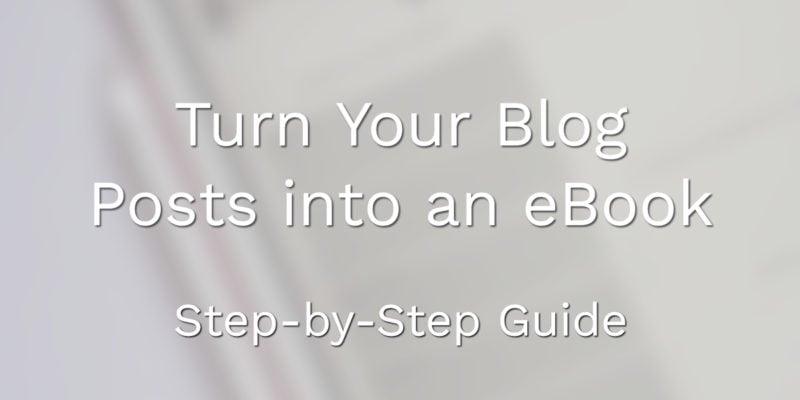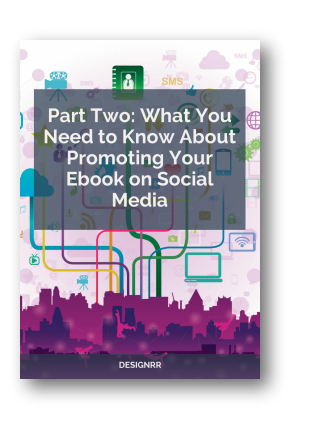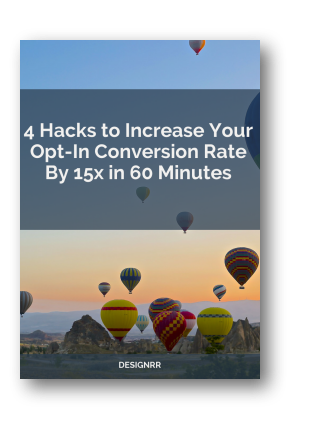Most content creators invest countless hours crafting valuable blog posts that showcase expertise. Yet these carefully crafted pieces often fade into archives months after publishing, generating diminishing returns despite significant time investment.
This guide reveals how to transform existing content into ebooks that reach new audiences and create new value without starting from scratch.
Before we get started, watch this video if you want the most simple and the fastest way to convert your blog into an ebook:
Try and sign up for Designrr’s special offer today!
When Should You Convert Your Blog to an Ebook?
I want to talk about the most important question first: Is your blog ready for conversion to ebook format? Not all blogs make suitable ebooks, and understanding the right conditions saves considerable effort.
Your Blog is Ebook-Worthy When:

You’ve Built Comprehensive Coverage of a Specific Topic
Review your content catalog. Do multiple posts collectively provide in-depth coverage of a particular subject? Writing 7-10 substantial posts about Instagram marketing, email automation, or project management techniques creates the foundation for a valuable ebook.
Have you created a series walking readers through a specific process? Perhaps you’ve written about different aspects of email marketing—from list building to segmentation to automation to analytics. These posts might appear scattered throughout your publishing timeline, yet together they form a comprehensive guide delivering far more value than individual pieces.
Your Content Has Evergreen Value
Ask yourself: “Will what I’ve written remain relevant a year from now?” Affirmative answers indicate content worth preserving in ebook format. Fundamental concepts, step-by-step processes, and timeless strategies excel as ebook material.
Check your analytics for posts that continue drawing traffic months or years after publication. These evergreen performers often make ideal candidates for ebook conversion because they’ve proven their lasting relevance.
Your Audience Requests More
Notice comments like these on your blog?
- “Is there a way I can save this for later?”
- “Do you have all your posts on this topic in one place?”
- “I wish I could read this offline.”
These signals indicate your audience would value a more convenient, comprehensive format. Pay attention to how readers interact with your content. Do they bookmark multiple related posts? Do they ask questions indicating they’re piecing together a complete understanding from various articles? Such behaviors suggest an ebook would meet a real need.
You Need a Lead Generation Tool
Looking to build your email list with qualified prospects? Converting your best content into a gated ebook proves remarkably effective. Offer enough value that readers willingly exchange their contact information for access.
Consider your most complex or detailed processes—ones that genuinely help your audience solve significant problems. These make effective lead magnets because they provide concrete value justifying the “cost” of an email address.
You Want to Establish Your Authority
Publishing an ebook carries more weight than maintaining a blog. An ebook significantly enhances your credibility when establishing yourself as an authority matters.
Think about topics where you possess unique expertise or perspective. What subject do clients or colleagues already come to you for advice about? That likely represents your strongest area for an authority-building ebook.
When You Should NOT Convert Your Blog to an Ebook:

Your Content Lacks Cohesion
Blog posts covering a wide range of unrelated topics without clear themes or connections create a disjointed reading experience when forced into ebook format.
Take an honest look at your content. Writing about everything from travel recommendations to productivity tips to recipe ideas without any connecting thread makes creating a coherent ebook difficult. A random collection of articles rarely satisfies readers.
Your Content Requires Frequent Updates
Do you write about rapidly evolving topics like software features, platform interfaces, or current trends? This content may not suit the relatively static ebook format.
Posts needing regular updates to remain accurate and relevant might better serve readers on your continuously updated blog. Topics like “Current Instagram Features” or “Today’s SEO Best Practices” become outdated too quickly for ebook format.
You Lack Sufficient Depth on Any Single Topic
Quality ebooks provide comprehensive coverage of their subject matter. A blog consisting primarily of brief, introductory posts without deep dives into specific topics may lack enough substance for a valuable ebook.
Count how many substantial posts (1,000+ words) exist on your core topics. Identifying fewer than 5-7 detailed posts on a specific subject area suggests developing more content before considering ebook conversion.
Your Content Relies Heavily on Community Interaction
Does your blog derive significant value from comments, discussions, and community interactions? This dynamic element disappears in the static ebook format, potentially diminishing the content’s overall value.
Review your most popular posts. If their value comes primarily from the discussion they generate rather than the information they contain, an ebook might not fit. Consider whether your content stands strong without the interactive element.
Types of Ebooks You Can Create From Your Blog
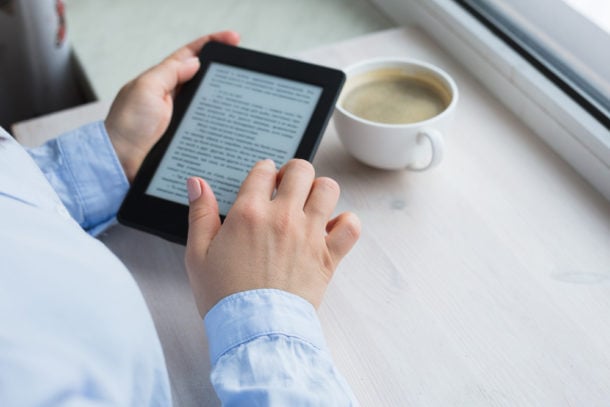
After determining your blog content suits ebook conversion, decide which type of ebook serves your goals best. I want to talk about your options:
The Definitive Guide
A comprehensive ebook aiming to become the go-to resource on a specific topic, covering all essential aspects in considerable depth. Think of it as your “bible” on a particular subject.
When to create this: You have extensive coverage of a specific topic across multiple blog posts and want to position yourself as the authority in that niche.
Example in action: Review your most comprehensive content area. Do detailed posts exist about different aspects of a single topic? If you’ve written extensively about content marketing, compile posts about strategy, creation, distribution, and measurement into “The Complete Guide to Content Marketing: From Strategy to Measurement.”
The Quick-Start Guide
A focused ebook addressing a specific problem or task, providing practical, actionable guidance in a concise format. Implementation takes priority over theory.
When to create this: You want to help readers solve a specific problem quickly or implement a particular strategy without overwhelming them with information.
Example in action: Find blog posts containing step-by-step instructions or specific processes. Have you outlined how to set up an email automation sequence? Or detailed a 30-day social media plan? These process-oriented posts transform into excellent quick-start guides delivering immediate value.
The Lead Magnet Ebook
An ebook designed specifically for lead generation, offering high value in exchange for contact information. It must deliver significant value justifying the email exchange.
When to create this: Growing your email list takes priority, and your content addresses a pressing pain point for your target audience.
Example in action: What major challenge does your audience face? Have you written posts addressing this challenge from different angles? If your audience struggles with pricing their services, transform several related posts into “5 Pricing Strategies That Will Double Your Revenue This Year.” The specific, results-oriented title and focused content attract leads.
The Portfolio Showcase
An ebook highlighting your best work or case studies, demonstrating expertise through real-world examples and results.
When to create this: You have impressive results or case studies scattered throughout your blog that collectively tell a powerful story about your capabilities.
Example in action: Have you documented client success stories or showcased projects on your blog? Gather these into a portfolio-style ebook demonstrating your impact. A web designer might create “Website Transformations: Before & After Case Studies with ROI Analysis.”
The “Read Later” Collection
A simple compilation making your best content available in a convenient, offline-readable format for devoted readers. It requires minimal restructuring, focusing on convenient packaging of existing material.
When to create this: Your audience expresses interest in accessing your content offline or in a more convenient format for reference.
Example in action: What popular posts might readers want to reference repeatedly? Travel writers could compile destination guides into “Weekend Getaways: 15 Three-Day Itineraries” as a convenient reference for readers.
Mining Your Blog for Ebook-Worthy Material

With blog suitability confirmed and ebook type selected, I want to talk about how to dig through your content to find gems worth including.
Start With a Content Audit
Create a simple spreadsheet cataloging all blog posts with these key metrics:
| Content Element | What to Track | Why It Matters |
|---|---|---|
| Post Title | Exact title as published | Helps identify content at a glance |
| Publication Date | Original publish date | Identifies potentially outdated content |
| Word Count | Total length of post | Helps estimate final ebook length |
| Traffic (90 days) | Recent page views | Indicates ongoing reader interest |
| Social Shares | Total shares across platforms | Shows content that resonates socially |
| Comments | Number of reader comments | Indicates engagement level |
This inventory becomes your treasure map, guiding you to valuable content. Complete this step to avoid overlooking hidden gems in your archives.
Look for Your Greatest Hits
Once your database exists, identify highest-performing content. Which posts generated the most traffic, engagement, or conversions? These proven performers often form excellent foundations for your ebook.
A cooking blog might discover that posts about make-ahead meals consistently outperform other topics. This indicates an opportunity for an ebook titled “The Busy Cook’s Guide to Meal Prep: 30 Make-Ahead Recipes for Healthy Weeknight Dinners.”
Identify Content Clusters
Review highest-performing content for natural groupings around specific themes or topics. These clusters form the foundation of your ebook chapters.
A personal finance writer might notice multiple successful posts about:
- Starting an emergency fund
- Paying down different types of debt
- Building a budget that actually works
- Automating savings strategies
- Investing for beginners
Together, these posts form a comprehensive “Financial Foundations” ebook walking readers through establishing financial stability step by step.
Consider Content Gaps
Note any gaps needing filled to create a cohesive ebook while reviewing your content. Creating new content to tie everything together becomes necessary.
Ask yourself: “What questions would a reader have after finishing Chapter 1 that need answering before starting Chapter 2?” These transitional elements create a smooth reading experience.
Making Your Blog Content “Ebook Ready”

Blog posts weren’t written to function as book chapters. I want to talk about the transformation process that turns standalone articles into a cohesive reading experience.
Understanding What Needs to Change
Blog posts and ebooks follow different structural principles. Address these aspects in the conversion process:
From Standalone to Sequential
Blog posts work individually, but ebooks create a journey from beginning to end. This requires:
- Removing redundant information appearing in multiple posts
- Creating logical transitions between formerly separate pieces
- Maintaining consistent terminology and examples throughout
- Developing a progressive structure building knowledge sequentially
From SEO-Optimized to Reader-Focused
Blog posts often contain elements optimized for search engines rather than reading experience:
- Replace SEO-focused headers with natural, narrative-driven headings
- Remove awkward keyword phrasing disrupting flow in a book context
- Eliminate meta descriptions and other SEO elements
- Transform list-based posts into more narrative formats where appropriate
From Timely to Timeless
Extend the shelf life of your content:
- Update statistics and examples to current data
- Remove or revise time-based references
- Replace screenshots of interfaces that might change
- Eliminate references to “recent” events dating your content
Your Step-by-Step Transformation Process

Transform your blog content into a professional ebook structure with this proven framework:
1. Define Your Reader’s Journey
Map out the transformation your reader will experience before touching any content. What problem exists when they begin reading? What outcome will they achieve at the end?
A productivity ebook might define this journey as:
From: Overwhelmed professional struggling with too many tasks and constant interruptions
To: Confident knowledge worker with clear priorities and a sustainable system for managing work
This transformation guides all content decisions.
2. Create Your Chapter Framework
Outline your ebook structure before assembling content. A strong framework includes:
- An Attention-Grabbing Introduction: Establish the problem and promise a solution
- A Compelling “Why” Section: Explain why this topic matters and the cost of inaction
- The Core Framework or Methodology: Present your unique approach or system
- Step-by-Step Implementation Guidance: Provide actionable instruction
- Troubleshooting or Advanced Applications: Address common challenges
- Next Steps for Continued Progress: Guide readers on what to do after finishing
Map existing blog posts to this framework, identifying where each fits best. Address gaps after creating the initial structure.
3. Transform Individual Posts
Adapt individual blog posts to fit within your new structure:
Remove Blog-Specific Elements
Eliminate anything making sense only in a blog context:
- “As I mentioned last week…” references
- “Comment below with your thoughts…” invitations
- “Click here to read related post…” links
- Blog-specific calls to action
Standardize Voice and Terminology
Create consistency throughout:
- Use identical terms for key concepts (don’t alternate between “customers,” “clients,” and “users”)
- Maintain a consistent point of view (first person, second person, or third person)
- Keep the tone consistent (formal, conversational, or somewhere in between)
- Use identical formatting for similar elements (tips, examples, warnings)
Add Transitional Elements
Bridge gaps between formerly separate posts with:
- Recap sentences reinforcing key points from the previous section
- Preview sentences introducing upcoming concepts
- Explicit connections between related ideas
- “Building block” language showing how concepts build upon each other
4. Enhance With Exclusive Elements
Make your ebook more valuable than the sum of its blog posts with additions:
Visual Frameworks
Create diagrams or charts illustrating key concepts. Visual representations of processes or systems enhance understanding and retention.
An ebook covering a five-step process benefits from a visual workflow diagram referenced throughout. This single visual becomes the centerpiece, providing a memorable framework for the entire methodology.
Implementation Tools
Develop worksheets, templates, or checklists helping readers apply your concepts. These practical tools transform theoretical knowledge into actionable results.
Email marketing ebooks might include:
- A subject line swipe file with proven formulas
- An email sequence planning template
- A checklist for pre-sending quality control
Extended Case Studies
Expand on examples mentioned in your blog with detailed case studies. Show your principles in action with real-world applications.
If your blog post mentioned how a client increased conversion rates, your ebook provides a full breakdown of the strategy, implementation process, challenges faced, and final results. These detailed examples make abstract concepts concrete.
The Secret Weapon: Automated Ebook to Blog Conversion with Designrr.io
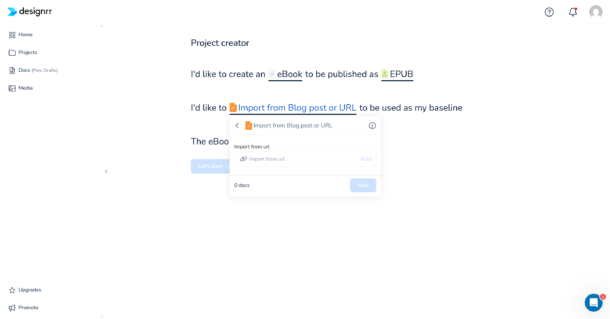
The transformation process outlined delivers the best results, yet I want to talk about an efficient solution you might find helpful. Specialized ebook creator like Designrr.io simplify the process.
Designrr.io converts blog content into ebooks quickly. These features streamline your process:
- Automated Content Import: Enter your blog URL, and Designrr pulls in existing content, eliminating hours of copy-paste work.
- Template-Based Design: Choose from professional templates designed for ebooks, removing the need for design skills.
- Drag-and-Drop Editing: Rearrange content, add new elements, or remove unwanted sections with an intuitive interface.
- One-Click Formatting: Format headings, lists, and other elements consistently throughout your ebook automatically.
- Multiple Format Export: Generate your ebook in PDF, EPUB, or MOBI formats to suit different distribution needs.
Automated tools can’t make strategic decisions about content selection and organization, yet they reduce the technical aspects of ebook creation. Many bloggers find this hybrid approach—strategic planning followed by automated production—offers the ideal balance of quality and efficiency.
Sign up for Designrr’s special offer today!
Read our article on how you make an ebook in 5 steps.
The Technical Details: Formats and Design
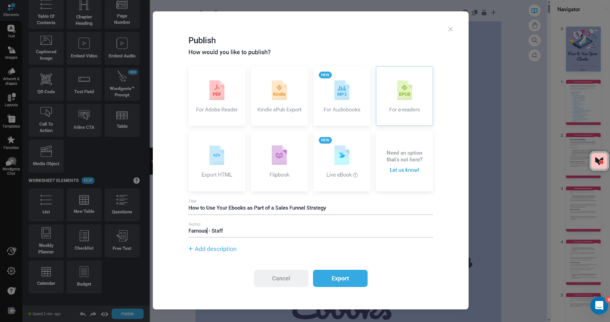
The format and design of your ebook impact both usability and perceived value. I want to talk about options and best practices.
Choosing the Right Format for Your Purpose
Different ebook formats serve different purposes. Choose the right one for your goals:
PDF: Control and Visual Impact
PDFs provide complete control over appearance—every reader sees exactly what you designed.
Best for:
- Lead magnets where brand presentation matters
- Content with complex layouts or design elements
- Material including worksheets meant to be filled out
- Ebooks that readers might print
EPUB: Reading Experience and Flexibility
EPUB files adjust to different screen sizes automatically, creating a better reading experience across devices.
Best for:
- Longer content meant for extended reading sessions
- Ebooks read on multiple device types
- Content where reader customization (font size, etc.) matters
- Material you might eventually sell through ebook retailers
Simple Formats for Quick Conversions
When speed outweighs presentation:
- Markdown: Simple text formatting converting easily to multiple formats
- Single HTML Page: Basic but functional for browser-based reading
- Text Document: The simplest option for text-heavy content
PDF remains the most versatile option for most marketing purposes, balancing control, compatibility, and ease of creation.
Design Elements That Make Your Ebook Look Professional
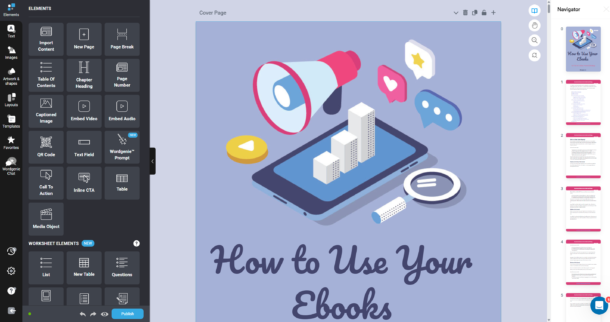
These simple principles elevate your ebook’s appearance, even without design expertise:
Typography That Enhances Readability
Font choices significantly impact the reading experience:
- Use serif fonts (like Georgia or Palatino) for body text in longer ebooks
- Select sans-serif fonts (like Arial or Calibri) for shorter, more scannable content
- Keep body text between 11-12pt for comfortable reading
- Set adequate line spacing (1.15-1.5 times font size)
Professional Cover Design
Your cover creates the first impression:
- Include your title in easily readable text (even at thumbnail size)
- Use high-quality images relevant to your content
- Incorporate your brand colors and elements
- Keep the design clean and uncluttered
Non-designers might:
- Use templates from Canva or similar platforms
- Hire a designer on Fiverr or Upwork (quality covers start around $50)
- Try AI design tools that generate cover options based on your title
Consistent Interior Layout
Create a polished interior with:
- Adequate margins (minimum 0.5″ in PDF formats)
- Consistent paragraph formatting
- Clear hierarchy of headings
- Special formatting for callouts, examples, or important notes
Simplicity often looks more professional than complexity. Choose clean, minimal designs over elaborate layouts when uncertain.
Key Takeaways
You’ve invested significant time and energy creating valuable blog content. Maximize the return on that investment. Transform your best material into ebooks serving multiple purposes—from lead generation to authority building to audience convenience.
Start with these actionable steps:
- Audit your existing content to identify your most valuable posts and natural content clusters.
- Define the specific purpose for your ebook (authority building, lead generation, etc.) to guide your approach.
- Create a logical structure that transforms standalone posts into a cohesive journey.
- Enhance the content with exclusive elements that add value beyond the original blog posts.
- Consider tools like Designrr.io to streamline the technical production process.
Your existing content represents a valuable asset that deserves to reach its full potential. Strategic conversion of blog posts into ebooks extends their lifespan and impact, reaching new audiences and creating new opportunities for your business.
What blog content will you transform first? The posts generating the most traffic? The topic with most comprehensive coverage? The subject aligning best with current business goals? The choice remains yours—start today.