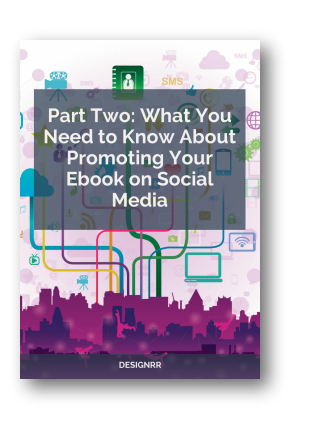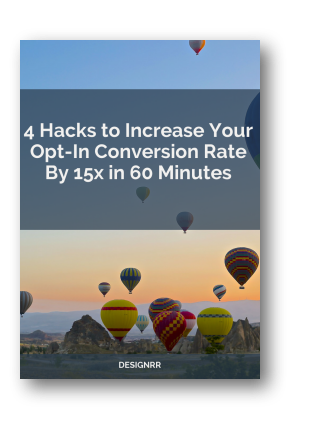Poor grammar can kill sales. Writing an ebook or turning your (Youtube videos) video-to-text or (Podcast) audio-to-text transcription using automated transcription software without proper proofreading can turn your audience away. They can lose their focus, or if there are too many errors, they’ll find someone else who did a better job. Either way, you most likely end up with people can tolerate your errors, and that’s not what you want to do, right?
Approximately 42.5% of people are influenced by grammar.
Usability.gov wrote an article outlining credibility factors, and one of their main points was avoiding poor grammar. They mentioned that most credibility factors were judged quickly, based on first impressions. As they put it, “the first credibility cues are perceived very quickly.”
Just like how video editing can help or break your views, transcription is no different. The first impression goes a long way, don’t give them any reasons to judge you too quickly.
When you transcribe your audio or video, there might be some grammatical, spelling errors. Some issues might be, using the word “write” instead of “right”, not knowing when the sentence ends, or not showing .com to a website you mention. There are dozens of examples we can provide, but you get the idea. Transcription is not transcription unless it’s been edited.
Using a proofreading tool to identify these errors can save you a lot of time.
Taking the time and steps to ensure quality and user experience while maintaining speed and effectiveness in writing is necessary.
While you can find transcript proofreading services and hire someone to verify that your transcription is perfect, you’re here reading this article because you want to edit your own transcription. Whether your reasons are a budget constraint, you’re a perfectionist, you hired a freelancer and want to expedite the turnaround. Use all the tools necessary, while lowering your cost to transcribe your YouTube video or your Podcast, etc.
How do you avoid grammar mistakes?
This can only be achieved through acquiring the right proof-reading tool that has a high level of accuracy, optimization, speed, reliability, and affordability. Better the tool, the better you can rely on them, or put your effort on other important things for your video or podcast.
So here it is, the top 4 proofreading software tools you can use to help with your transcription:
Comparison Table
| Software | Key Features | Pricing | Pros | Cons |
| Grammarly | Basic grammar/spelling, tone detection, plagiarism checker (Pro version), 2000 AI prompts/month | Free; Pro: $12/month (annual), $30/month (monthly) | Popular, easy-to-use, browser integration | Can be overly prescriptive, premium is costly for short-term |
| ProWritingAid | Grammar/spelling, style analysis, readability scoring, overused word detection | Free (limited); Premium: $120/year (annual), Lifetime: $399 | In-depth analysis tools, good value for premium | Can feel overwhelming for beginners |
| Ginger Software | Grammar/spelling, sentence rephrasing, translation | Free (limited); Premium: $13.99/month | Translation features, good for non-native English writers | Limited browser compatibility, price increased |
| WhiteSmoke | Grammar/spelling, style suggestions, plagiarism checker | Premium Only: Starts at $10/month | MS Word integration | No free version, limited features, customer service issues reported |
| QuillBot | Paraphrasing, grammar check, summarization | Free (limited); Premium: $9.95/month | Excellent paraphrasing, affordable | Limited features in free version |
1. Grammarly

It is one of the leading proofreading tool used today by millions of students, bloggers, and other professional writers. The program is designed for browser and desktop. The program can auto-detect grammar and spelling errors as you work while giving you the best suggestion.
Grammarly features
Whether you are using Google Docs, Word Document, WordPress, Grammarly is pretty flexible. They provide Grammarly Web App, Browser Extension compatible with Chrome, Mozilla Firefox, Opera Mini, Safari, and Microsoft edge, and Desktop version.
You can click ‘Correct with Assistant’ available at the top right corner on your screen. It works by listing possible alerts pointing to your errors where you can choose the right word from the list.
The feature has the ability to correct you as you write. It does this by underlining any error in red. By clicking on the mistaken word, a possibly correct term will appear that you can apply.
Grammarly has rebranded its Premium plan to “Pro” and now includes:
- 2,000 monthly AI prompts (increased from 1,000)
- Team features for up to 149 members
- Enhanced AI writing assistance
- All the previous Premium features remain
Grammarly pricing
Grammarly is one of the most affordable proofreading tools in the market. It is also the most popular. It works wherever you write online (WordPress, Gmail, Facebook, Twitter, Tumblr, LinkedIn, and nearly anywhere else you write on the web). So you can use it for other purposes.
The browser extension and web interface and desktop app are normally available for free with limited yet satisfactory features. A Pro upgrade is also available for each feature that enables you to unlock all advanced features such as plagiarism checker, vocabulary suggestions, advanced sentence checker, punctuation, grammar, context and custom suggestions suiting your work genre.
Pricing:
- Free Plan: Basic grammar and spelling checks
- Pro Monthly: $30/month
- Pro Annual: $12/month (billed annually at $144)
- Enterprise: Custom pricing for 150+ users (replaces the old Business plan)
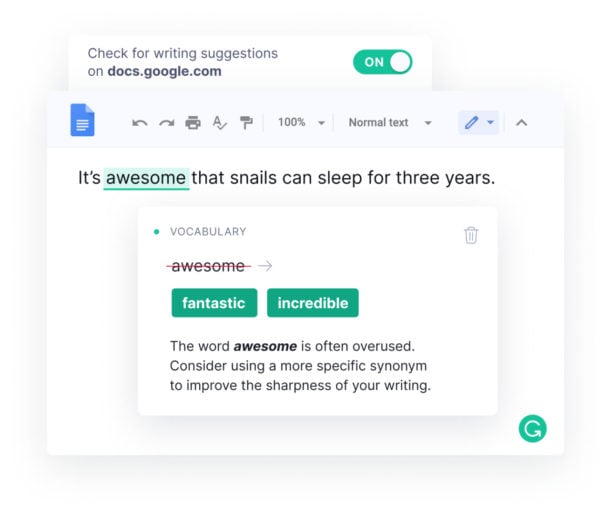
Pros
- Free version available
- It is effective and reliable for quality grammar
- Easy to use
- It is light-weighted
- Now includes enhanced AI features and team collaboration
Cons
- It needs to be used with care especially browser extension to avoid applying word suggestions that are irrelevant to the context
- Its Pro plan is relatively expensive for short term use
2. ProWritingAid
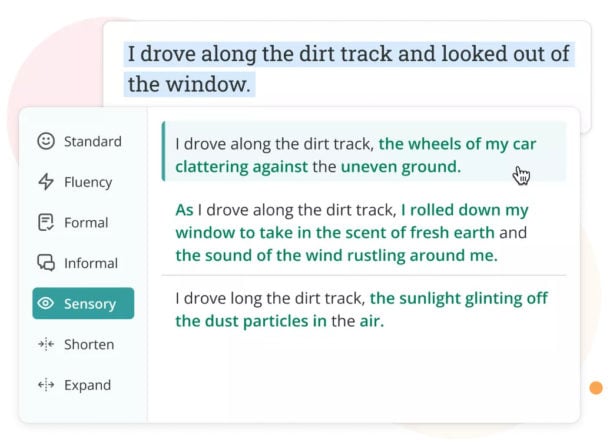
It is one of the proofreading tools equipped with advanced features available on both free and premium plans. The tool can be perceived as one that suits serious and professional writers who really care about the quality of their work. The tool comes in two features; web editor and browser extension.
Web editor
The web application enables you to identify spelling, grammar and style issues in real time. Mistakes are underlined in different colors where blue is for grammar, red for spelling and yellow for style. More specific issues are available at the ‘Real-time’ button at the top.
In our proofreading tools list, this tool stands out uniquely with its ability to perform overall tone and readability improvement by suggesting style changes where necessary and all this is basically for free.
It also has the Flesch Readability Ease scoring system that evaluates and scores your content in terms of readability. Also, the editor detects any overused word that can make the content monotonous to read. These features are available at the top toolbar.
However, these features are used with a limit of 500 words for the free plan. This can be hectic for those who don’t want to upgrade, but worth for it for free.
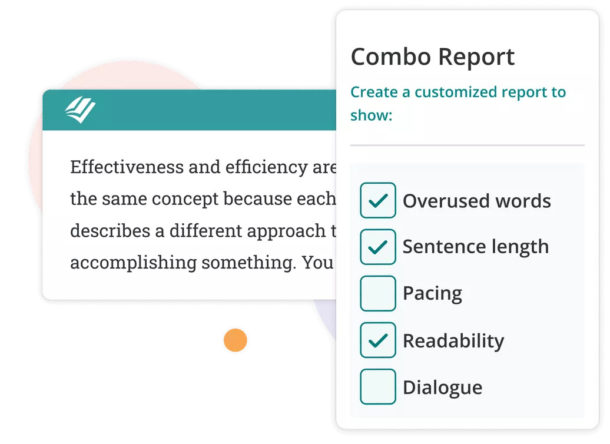
ProwritingAid for browser
In addition to web editor, you can install a browser extension in order to improve your workflow. The add-on is available in Google Chrome, Mozilla Firefox, Microsoft Word and Google Docs. However, each add-on works separately for every platform meaning you have to download and install for each. The tool has the ability to identify possible mistakes and underline them and similarly give suggestions.
ProWritingAid pricing
As elaborated above there is a free version for both web editor and browser extension, however, you can upgrade the premium to enjoy unique features without limit. Distinctively, with the premium plan, you can enjoy these services without limit; access to the desktop app, learning resources for writing skills improvement, 50 free plagiarism checks yearly and quick reports for unlimited words count.
Pricing:
- Free Plan: 500-word limit
- Premium Annual: ~$120/year
- Lifetime License: $399 (one-time payment)
- Premium Pro: Higher tier with additional AI features and credits
Pros
- Offers the best overall picture
- Explains why it’s an error
- It has a high accuracy level
- Value for money
- It is easy to use and makes your editing work easier
- One time purchase
- Google docs compatible
Cons
- It is expensive compared to many others in the proofreading tools list
3. Ginger software
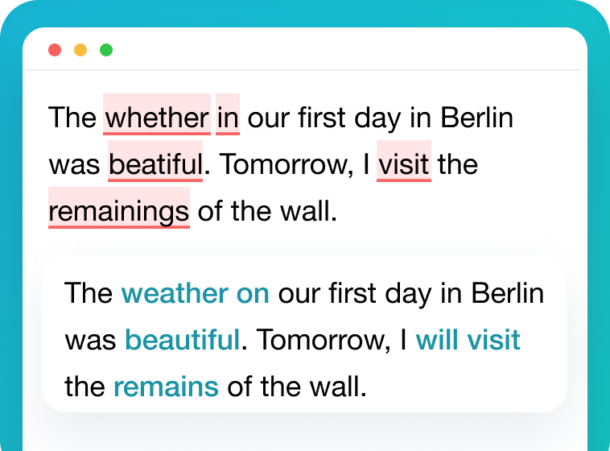
An affordable yet effective tool that helps you deliver high-quality content. It has an optimization that detects possible spelling and grammar errors and offers contextual words definitions with alternative words suggestions that makes your text unique. It is available for windows and browser specifically in chrome and Safari , however, it is not compatible with Mac OS desktop.
Ginger Software for Chrome and Safari
It is similar to Grammarly in that, it helps you make grammar and spelling error corrections on the fly. However, the difference comes where with Ginger, a new mini-window pops up for corrections unlike the usual in-text editing within the site interface. Uniquely, you can add several Ginger user accounts with yours to form a team. Additionally, the tool has 40 different languages that you can choose from even on the free version. This language diversity can be beneficial for foreign exchange and traveling professional writers.
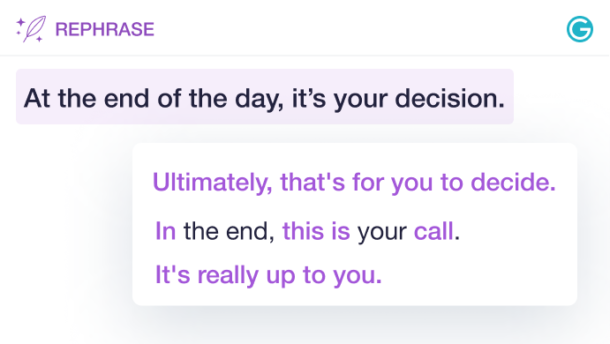
Ginger Software for Windows
The desktop app for Windows has features such as :
- Personal trainer– it lets you perform essentially customized tests that let you practice and improve your writing skills.
- Text reader– it loudly reads your text which enables you to determine whether your content sounds natural when spoken in native English.
Ginger Software pricing
The tool is available for both free and premium versions. With the free version, there are limited features which can be unlocked with a premium upgrade.
These include:
- access to the text reader
- personal trainer
- advanced mistake analysis
- and unlimited grammar checks
- Free Plan: Limited features
- Premium Monthly: $13.99/month (increased from $6.99)
- Annual plans available with discounts
- Business plans for teams
Pros
- Affordable (though prices have increased)
- Essential personalized features
- High accuracy and efficiency level
- Built-in dictionary
- Automatic translator
- 40+ language support
Cons
- Time-consuming opening new mini-window for error checker
- Limited compatibility since not available in Mac OS
- Not compatible with Google Docs
- Doesn’t offer much big-picture feedback on writing
- Premium version charges a monthly fee
4. WhiteSmoke

Important Warning: Recent user reports indicate serious customer service and reliability issues with WhiteSmoke. Many users report lifetime licenses being terminated without warning. Consider alternatives or use monthly subscriptions only if choosing this tool.
It is the only platform in the proofreading tools list in this article that does not have a free version. However, this is replaced by a limited checker of up to 250 words at a time.
The tool is available for Desktop and browser extension with compatibility with both Windows and Mac OS.
WhiteSmoke for browsers
It is compatible with all browsers. The base plan offers three main tools which include grammar checker, translator and plagiarism checker. The tool has the ability to check for spelling and grammar errors but uniquely, it shows the correct word suggestion once you click on ‘Check Text‘.
It shows detailed explanation allowing you to improve on your writing skills. This is beneficial in ensuring you significantly reduce your reliability of proofreading software by acquiring own knowledge.
WhiteSmoke desktop application
If you test the browser extension and it feels good for you, then the desktop app could be your next favorite tool that you need to spend a few extra dollars on. The desktop feature can be added into your Microsoft word and assist you to have zero plagiarism work while getting explanations for your mistakes.
WhiteSmoke pricing
As we mentioned that this tool is not available for free, its premium plan is quite beneficial with advanced features such as; Microsoft integration, premium app for desktop both in Mac & Windows and 3 computer license for a business plan.
Current 2025 Pricing:
- No free version
- Web Plan: $10/month
- Premium: Starting at $79.95/year
- Business: $137.95/year
Pros
- Wide compatibility with different devices
- Interactive giving you explanations on your errors
- MS Word integration
Cons
- It has no free plan and proper trial plan before the upgrade
- Major Issue: Reports of lifetime licenses being terminated
- Poor customer service response times
- Technical reliability issues
- Limited updates and support
AI and the Evolution of Proofreading
The rise of artificial intelligence (AI) has revolutionized many industries, and proofreading is no exception. While traditional proofreading software remains valuable, AI-powered tools are becoming increasingly sophisticated. These tools can:
- Analyze Contextual Errors: Advanced AI tools can understand the nuances of language, catching errors that simple grammar checkers might miss—like using the wrong homophone (their/there/they’re).
- Suggest Stylistic Enhancements: AI can suggest ways to improve sentence structure, word choice, and overall readability, taking your writing to the next level.
- Automate Repetitive Tasks: Many AI tools can automatically address issues like punctuation, formatting, and capitalization, freeing you up to focus on the bigger picture.
The Limitations of AI Proofreading
While AI-powered proofreading tools offer great value, it’s essential to keep their limitations in mind:
- Lack of Nuance: AI can struggle with the subtle nuances of language. Idioms, sarcasm, and humor can be misinterpreted, leading to inappropriate suggestions or missed errors.
- Literal Interpretations: AI often takes a literal approach to language. It might not understand the intended tone or the underlying meaning of a piece of writing, resulting in changes that alter the author’s voice.
- Data Biases: AI models are trained on massive datasets, and those datasets can contain biases. This can lead to suggestions that perpetuate stereotypes or reflect an unintended cultural insensitivity.
- Overreliance: It’s tempting to rely completely on AI, but that can lead to complacency. AI tools should be a part of your proofreading process, not a replacement for careful human judgment.
Important Note: AI technology is rapidly evolving. These limitations are present in current tools, but ongoing development is working to make them more nuanced and capable.
Should You Replace Proofreading Software with AI?
The best approach is often a hybrid one. Use AI alongside your existing proofreading software to take advantage of its strengths while still benefiting from the familiar structure of dedicated tools. Experiment to find the workflow that suits you and your specific needs. Remember, even the most advanced AI can miss things, so careful human review always remains important.
Conclusion
Proofreading is essential for any bloggers, transcribers, video marketers. However, you need to make the right choice based on your writing.
For example, among these four in the proofreading tools list you need to choose:
- Grammarly-fit for students, bloggers and other professionals who perform online writing on the browser.
- WhiteSmoke-for professional writers who rely on Microsoft word.
- ProWritingAid-high caliber proofreading needs.
- Ginger-for writing teams such as authors, non-professional writers who need translation and beginners.
Obviously, these are not the only examples. Explore their freemium version and see which proofreading software is the best option for your needs. Or use all of the software listed here. If you need help with your transcriptions then contact Designrr today to see how they can help you!