Revenue generation for web pages with transcripts is averaged at 16% higher in comparison to those lacking transcripts. Captioned videos on YouTube capture 7.32% more views than those without captions. More so, organic search traffic directly credited to transcripts stands at a 6.68% increase. These statistics are a strong representation of the power of adding transcripts to your marketing campaign. In this article, we are going to look at all the different types of video transcription as well as the different ways to do so.
What is a transcription, and how does it differ from a transcription service?
In simple terms, transcription is the speech conversion process to text or written form from audio. Have you ever seen the written form of a university lecturer? That is what we call a transcript. Here is an example of a transcript taken from J.K.Rowlings famous speech as the commencement address for Harvard University on June 5, 2008. The full title of this talk is “The Fringe Benefits of Failure and the Importance of Imagination”.
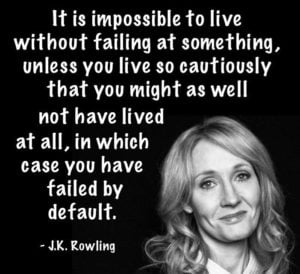
Transcription service refers to a commercial service of converting recorded or live speech into text or written content. Therefore, whereas transcription is a conversion process, transcription service is the monetization of that process.
Which types of video transcription exist?
Manual video transcriptions
Transcribing video content manually refers to the point at which you exclusively convert video content without the use of any transcription software to a readable text. That means you need to type whatever you are listening to by using only text editing tools. Basically, the accuracy of the transcripts tends to be higher than those from automatic transcription. But now, world-class tools using machine learning, segmentation techniques, and artificial intelligence are coming into the scene which can match the accuracy of manual transcription.

DIY (Do-It-Yourself) video transcriptions
Typically, organizations distribute segments of transcription tasks to their workers for a faster conversion process. For instance, if you have a video that is 40 minutes long and needs to be transcribed within an hour, it can be shared amongst two people each tackling a 20-minute segment since it takes a transcriber 2.35 minutes to convert a 1-minute speech. That would ensure the completion of work on time.
But under circumstances whereby those two people are unavailable, then you can go for the DIY transcription option. This implies you should do basically everything yourself.
Automated video transcriptions
This process is significantly faster than transcribing manually. Manual transcription calls for the division of a video into various segments which are sent to multiple paid transcribers, automated transcription involves the conversion of video content as a whole and automatically produces electronic text at a lesser cost and with quick turn-around time.
However, automatic transcripts will require a human to check for errors since they are never entirely accurate. But with the improvement in technology, we might witness tools with an accuracy of 80-96%, which would be much time saving since it will leave less work to be done manually. If you want to go full software then you can use a proofreading tool to help edit your transcription. Read here for the best proofreading software options for your transcriptions.
Examples of automated transcription programs include speech recognition technologies, transcription software, as well as APIs (Application Programming Interfaces).

What are the different ways to transcribe your video?
The following are different ways to transcribe your video content for you to consider;
1. Using mobile transcription applications
There are numerous applications available on Apple and Android stores, which you can use to transcribe your video. You can simply open your store and look up for the transcription app of your choice. Those apps most suitable for you if you are always on-the-go and you continually have face to face interviews among others.
Moreover, the majority of the present day PCs and smartphones have in-built transcription features; hence, you don’t require internet connection or downloads.
For the smartphones, you just need to open the notepad app and select the microphone option and begin talking. As you speak, your speech is converted to text and displayed on the notepad.
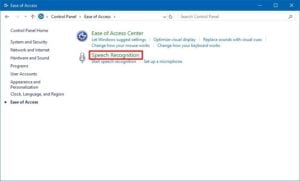
Mac has Dictation (see image below) while Microsoft has Window’s Speech Recognition (see image above), both of which are in-built speech recognition software which you can use on your PC to transcribe video contents. Microsoft boasts of an error rate of 5.1%, which can be likened to the people’s rate. Microsoft doesn’t necessarily require your PC to be connected to the internet for the speech recognition software to function, unlike Mac which does, not unless you opt for Enhanced Dictation.
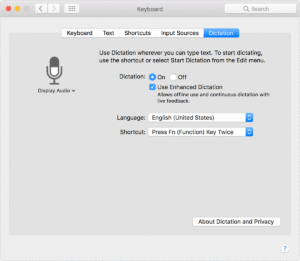
2. Use of Desktop Transcription Software which don’t require you to pay a dime
Desktop transcription software works in the same way as online transcription tools; the only significant difference is that the desktop software is downloadable and can be installed on PCs hence enabling you to use them without the need for internet connection. They include MacSpeechScribe, Express Scribe, and Transcriber.
3. Use of Free Online Transcription Programs
One of the different ways to transcribe your video content is by using online transcription programs which don’t charge anything. They can be easily found by querying search engines. Some examples of such free tools include Speechlogger, oTranscribe, Trent, and Google Voice Typing.
Mostly, in situations whereby you apply the free applications directly on recorded videos (don’t have control over the speech), they are prone to resulting in erroneous transcripts, and so you should always ensure you proofread the outcome.
You need to consider internet connectivity since online transcription tools require a constant internet connection when in use. Therefore, if you are always on the move and often have internet problems, then that is something for you to consider when settling on the transcription option.
4. Using Automatic Captioning by YouTube
The accuracy of YouTube captioning can range from 50-80% depending on whether the condition is bad or good. Although this option can sometimes disappoint you, especially when the video content has lots of background noise, it is ideal for some of your videos with clear sound, proper speaker pronunciation, and moderate speed of speech. Another option is to enable YouTube community contributions for sourcing video captions and subtitles.
Of course, you won’t always have ideal sound settings and or good speakers. Sometimes you will be required to transcribe video contents with poor audio or lots of background noise which tend to increase the turnaround time for transcription. Check out the video below for exactly how to use YouTube‘s Auto Caption Feature.
5. Seeking Transcription Services or Doing it Yourself (DIY)
The best transcription services are expensive. Typically, they cost between 50 and 150 dollars while with others such as Nuance go for even more than 500 dollars. For professional transcription organizations, those figures can be okay because they need the best of the best. However, if you are in the venture of digital marketing and simply need transcripts for your tutorials and podcasts, such figures can drain your pockets, and therefore, you might need to consider DIY transcriptions.
Likewise, there are digital job platforms, including Fiverr and Upwork, where you can find and higher freelancing transcribers. Their charges for audio of 10-60 minutes range from 5-30 dollars, which might be cheaper than transcription software.
But if the transcription is supposed to be confidential or for more extended and numerous video contents, then you can opt to seek the services of professional transcription companies. Averagely, the majority of those companies charge less than 3 dollars for an hour audio where else others charge from 9-15 cents for every transcribed line.
Remember if you have a tight budget, you can always go for the DIY option which costs you less or none at all. However, it will require you to invest much of your time. If it takes 4-6 hours for a professional to transcribe a 1-hour audio content, can you sacrifice that? So, just ensure to shop for a cheaper, less time-consuming and effective alternative before resolving to do it by yourself.
6. Use of Cloud Speech API (Application Programming Interface) by Google
Cloud Speech is a standout amongst the different ways to transcribe your video because apart from having comprehensive features, it can also recognize 120 languages. However, it doesn’t come absolutely for free since, after an hour of free transcription, there is a price to pay for the rest.
You will be charged every month depending on the quantity of completed audio transcriptions that are measured by increments (they are rounded up to fifteen seconds).
7. Use an online web app like Designrr
Online web apps allow you to upload your audio into their software and by using AI they will transcribe your audio into text for you. This has the benefits for a quick turn-around as well as the advantage of incorporating the other features of the software. The pricing model for online web app transcription software is cheaper than transcription services as well as giving you extra creative control. These other features can include:
- Converting your audio into a ready-made ebook/flipbook
- Add screenshots from the video throughout the text
- Create dynamic call-to-actions to turn your transcription into lead magnets
- Upload your content directly to your website
These online web apps make a convenient alternative to a marketer who wants to repurpose their transcriptions into powerful new marketing material to share with their audience.
For more info: How to create dynamic transcripts from YouTube videos
Bottom line
With the numerous benefits associated with transcripts such as enhancing SEO efforts, generating more organic traffic and revenue, it is high time you started transcribing your video content to avoid missing out on opportunities. The above named are the most common ways to transcribe your video, but the decision lies upon you on which way can best work for you depending on your budget and needs. Just ensure to proofread the transcripts to avoid publishing irrelevant and unreliable contents.
Contact the transcription experts at Designrr if you have any questions or doubts on what is the best transcription option for your business.


